What is the difference between JSP and ASP?
JSP and ASP are both server-side scripting languages, so what is the difference between them? The following article will take you through the differences between JSP and ASP. I hope it will be helpful to you.
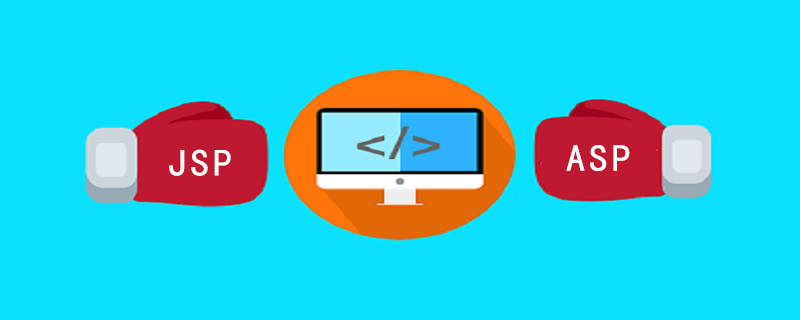
JSP
JSP (Java Server Page) is a server-side technology. Web-based technology; can implement and develop dynamic web pages based on XML, HTML, or other applicable document types. It helps developers to insert Java code in HTML pages by using special JSP tags, most of which start with <% and end with %>. [Video tutorial recommendation: JSP tutorial]
The JSP component is a Java servlet designed to implement the user interface role of a Java Web application. Web developers write JSPs as text files that combine HTML or XHTML code, XML elements, and embedded JSP actions and commands.
The following is the importance of JSP:
1. In the case of JSP, since there are embedded dynamic elements directly in the HTML page instead of using a separate CGI file , the performance graph is subsequently increased.
2. Since JSP is mainly implemented on the servlets API, it can access the enterprise Java API.
3. It also has a direct impact when dealing with business logic. It is also supported by servlets and used in conjunction with APIs and templates.
ASP
ASP (Active Server Pages) is a server-side technology and a development framework for building web pages. [Video tutorial recommendation: ASP tutorial]
ASP uses server-side scripts to dynamically generate web pages based on specific requests from the client. The result is an HTML web page sent back to the client for display. VBScript is the default scripting language used for writing ASP, although other scripting languages can be used.
Find the importance of ASP below:
1. As a modular framework, adding and deleting functions can be easily managed.
2. It supports cross-platform functions.
3. From a basic setup perspective, it is easier to implement.
4. It has built-in support for Web service standards.
The difference between JSP and ASP
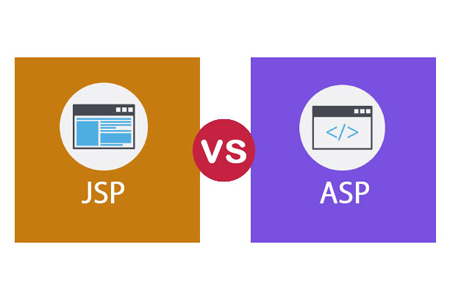
1. Web server support:
JSP pages are supported by most common web servers, such as Apache, Netscape and Microsoft IIS.
ASP comes from Microsoft and is only supported by Microsoft's own Web servers: Microsoft IIS and Personal Web Server.
2. Running speed
If there are fewer changes, JSP code can run faster than ASP
3. Platform support
JSP is platform independent. As long as it is a platform that general Java programs can run on, it supports JSP programs.
The Windows platform can support ASP very well, but it is difficult to transplant to other platforms.
4. Scripting language
The scripting language of JSP is: Java programming language or JavaScript; while the scripting language of ASP is VBScript or JScript.
5. Operation mode
In the case of JSP, it mainly runs on the Java programming language and can be compiled directly at runtime.
In the case of ASP, it is mainly implemented on the Visual Basic language, so the code needs to be interpreted before it can be executed.
6. Database connection
JSP can easily link to any database server for connection using the applicable driver library file.
It is also easy to connect to the database server for ASP, but you need to install and use the applicable add-ons. In addition, since it is based on VB, MS SQL connections can also be used.
The above is the entire content of this article, I hope it will be helpful to everyone's study. For more exciting content, you can pay attention to the relevant tutorial columns of the PHP Chinese website! ! !
The above is the detailed content of What is the difference between JSP and ASP?. For more information, please follow other related articles on the PHP Chinese website!

Hot AI Tools

Undresser.AI Undress
AI-powered app for creating realistic nude photos

AI Clothes Remover
Online AI tool for removing clothes from photos.

Undress AI Tool
Undress images for free

Clothoff.io
AI clothes remover

Video Face Swap
Swap faces in any video effortlessly with our completely free AI face swap tool!

Hot Article

Hot Tools

Notepad++7.3.1
Easy-to-use and free code editor

SublimeText3 Chinese version
Chinese version, very easy to use

Zend Studio 13.0.1
Powerful PHP integrated development environment

Dreamweaver CS6
Visual web development tools

SublimeText3 Mac version
God-level code editing software (SublimeText3)

Hot Topics
 1669
1669
 14
14
 1428
1428
 52
52
 1329
1329
 25
25
 1273
1273
 29
29
 1256
1256
 24
24
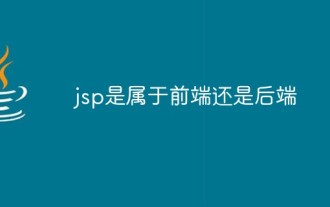 Is jsp front-end or back-end?
Jan 28, 2023 pm 06:23 PM
Is jsp front-end or back-end?
Jan 28, 2023 pm 06:23 PM
jsp belongs to the backend. The essence of jsp is a servlet, and servlet is a server-side java application, so jsp is a back-end technology. JSP is deployed on the web server and can respond to requests sent by the client and dynamically generate web pages of HTML, XML or other format documents based on the request content, and then return them to the requester. JSP technology uses Java as a scripting language to provide services for user HTTP requests, and can handle complex business requirements together with other Java programs on the server.
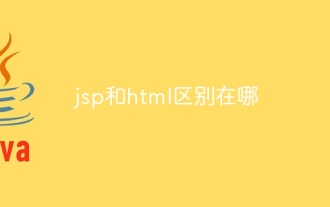 What is the difference between jsp and html
Jan 09, 2024 am 10:46 AM
What is the difference between jsp and html
Jan 09, 2024 am 10:46 AM
The difference between jsp and html: 1. Operating mechanism; 2. Purpose; 3. Relationship with Java; 4. Function; 5. Relationship with back-end; 6. Speed; 7. Maintainability and scalability; 8. Learning and use Difficulty; 9. File suffixes and identification tools; 10. Community and support; 11. Security. Detailed introduction: 1. Operating mechanism. HTML is a markup language, mainly used to describe and define the content of web pages. It runs on the client and is interpreted and executed by the browser. JSP is a dynamic web page technology that runs on the server side, etc. wait.
 Can JSP be replaced by PHP?
Mar 21, 2024 am 11:03 AM
Can JSP be replaced by PHP?
Mar 21, 2024 am 11:03 AM
Can JSP be replaced by PHP? JSP (JavaServerPages) and PHP (HypertextPreprocessor) are commonly used server-side scripting languages for dynamically generating web page content. Although they each have their own characteristics and advantages, can they completely replace each other in practical applications? This article will analyze the advantages and disadvantages of the two and compare them through specific code examples. First, let's take a look at the respective characteristics of JSP and PHP. JSP is a Java-based
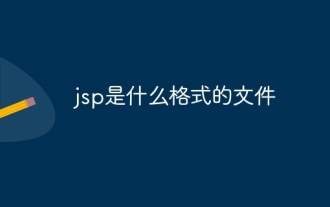 What format is jsp?
Jan 24, 2024 pm 04:01 PM
What format is jsp?
Jan 24, 2024 pm 04:01 PM
JSP is a dynamic web technology standard. Its file format is to insert Java program segments (Scriptlet) and JSP tags (tags) into traditional web page HTML files (.htm, .html) to form JSP files (*.jsp ).
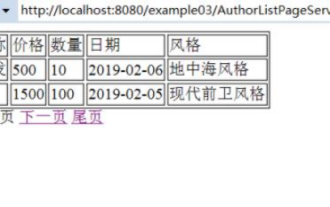 How to use jsp+mysql to implement paging query on web pages
May 30, 2023 pm 03:58 PM
How to use jsp+mysql to implement paging query on web pages
May 30, 2023 pm 03:58 PM
1. The core sql statement to implement paging query (1) The sql statement to query the total number of records in the database: selectcount(*)from+(table name); (2) The sql statement to query the number of records for each query: where: 0 is searched Index, 2 is the number of items searched each time. select*from table name limit0,2; 2. Code implementation* I wrote these two classes in the previous article, DBconnection class: used to obtain database connections, Author object class. Click on the link to view the code for these two classes. Click the link to view the DBconnection class and Author object class (1) Login page: index.jsp. Inserttitlehere user column
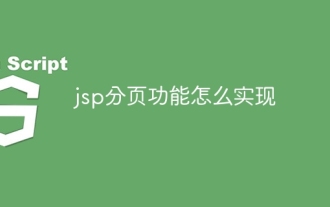 How to implement jsp paging function
Mar 04, 2024 pm 04:40 PM
How to implement jsp paging function
Mar 04, 2024 pm 04:40 PM
Implementation steps: 1. Introduce the JSTL tag library into the JSP page; 2. Obtain data from the database; 3. Paging the data; 4. Display the paging navigation bar in the page; 5. Display the number according to the current page number and each page. , just get the corresponding data from the paging data and display it on the page.
 How to integrate JSP in SpringBoot project
May 12, 2023 pm 07:40 PM
How to integrate JSP in SpringBoot project
May 12, 2023 pm 07:40 PM
After the new springboot project is created, the directory is as follows: Step 1: Add the jar package code required to configure jsp to the project's pom file: org.apache.tomcat.embedtomcat-embed-jasperprovided Step 2: Create a new directory webapp under the main path , create a new path WEB-INF under webapp, create a new path jsp under WEB-INF, and place the jsp file we want to use under this path. Step 3: Configure the access path and suffix code of the jsp file in the main configuration file: spring .mvc.view.prefix=/WEB-INF/jsp/sp
 Can PHP replace the functionality of JSP?
Mar 20, 2024 pm 03:45 PM
Can PHP replace the functionality of JSP?
Mar 20, 2024 pm 03:45 PM
Can PHP replace the functionality of JSP? As web development technology continues to evolve, developers are often faced with choosing the appropriate server-side language to implement their project needs. In this regard, PHP and JSP are two common choices. JSP is the abbreviation of JavaServerPages, which is a server-side technology based on Java, while PHP is a server-side scripting language. This article will explore whether PHP can replace the functions of JSP and provide some specific code examples to help readers better understand




