How to use the App promotion download component in Mip
This article mainly introduces to you the App promotion download component in MIP (mip-appdl App download).
MIP is a mobile web accelerator, and App is simply a mobile software, a third-party application for smartphones. So App downloads can be divided into Android and iOS. I believe everyone is familiar with the concept of app. It is recommended to refer to the detailed mip manual: "MIP Documentation Manual"
picture styles Detailed introduction to the use of App promotion components in MIP (mip-appdl App download).
<mip-appdl
tpl="imageText"
src="http://ms0.meituan.net/touch/css/i/logo.png"
texttip= "['积分能当钱花了','下载百度浏览器','下载百度浏览器']"
downbtntext="立即使用"
Other-downsrc="http://sqdd.myapp.com/myapp/qqteam/AndroidQQ/mobileqq_android.apk"
Android-downsrc="http://sqdd.myapp.com/myapp/qqteam/AndroidQQ/mobileqq_android.apk"
Ios-downsrc="itms-apps://itunes.apple.com/app/id452186370" postiontye="fixed">
</mip-appdl>Note, you also need to introduce the following js script into the body.
<script src="https://c.mipcdn.com/static/v1/mip-appdl/mip-appdl.js"> </script>

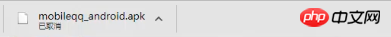
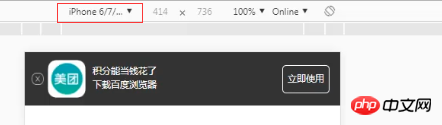
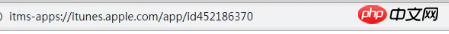
Important attributes in the App promotion download componentIntroduction:
Android-downsrc: Representation Android download pathUsage restrictions: direct download needs to pass the apk direct download path, otherwise the download page path can be passed. If the corresponding system does not have a download link, the default link will be displayed
Ios-downsrc: Indicates the iOS download pathUsage restrictions: You must fill in the appStore download path (such as: itms-apps://itunes.apple.com/app/id452186370) or the download page path. If the corresponding system does not have a download link, the default link will be displayed
Other-downsrc: Download path for other devices Usage restrictions: If the corresponding system does not have a download link, the default link will be displayed
The above is the detailed content of How to use the App promotion download component in Mip. For more information, please follow other related articles on the PHP Chinese website!

Hot AI Tools

Undresser.AI Undress
AI-powered app for creating realistic nude photos

AI Clothes Remover
Online AI tool for removing clothes from photos.

Undress AI Tool
Undress images for free

Clothoff.io
AI clothes remover

AI Hentai Generator
Generate AI Hentai for free.

Hot Article

Hot Tools

Notepad++7.3.1
Easy-to-use and free code editor

SublimeText3 Chinese version
Chinese version, very easy to use

Zend Studio 13.0.1
Powerful PHP integrated development environment

Dreamweaver CS6
Visual web development tools

SublimeText3 Mac version
God-level code editing software (SublimeText3)

Hot Topics
 1377
1377
 52
52


