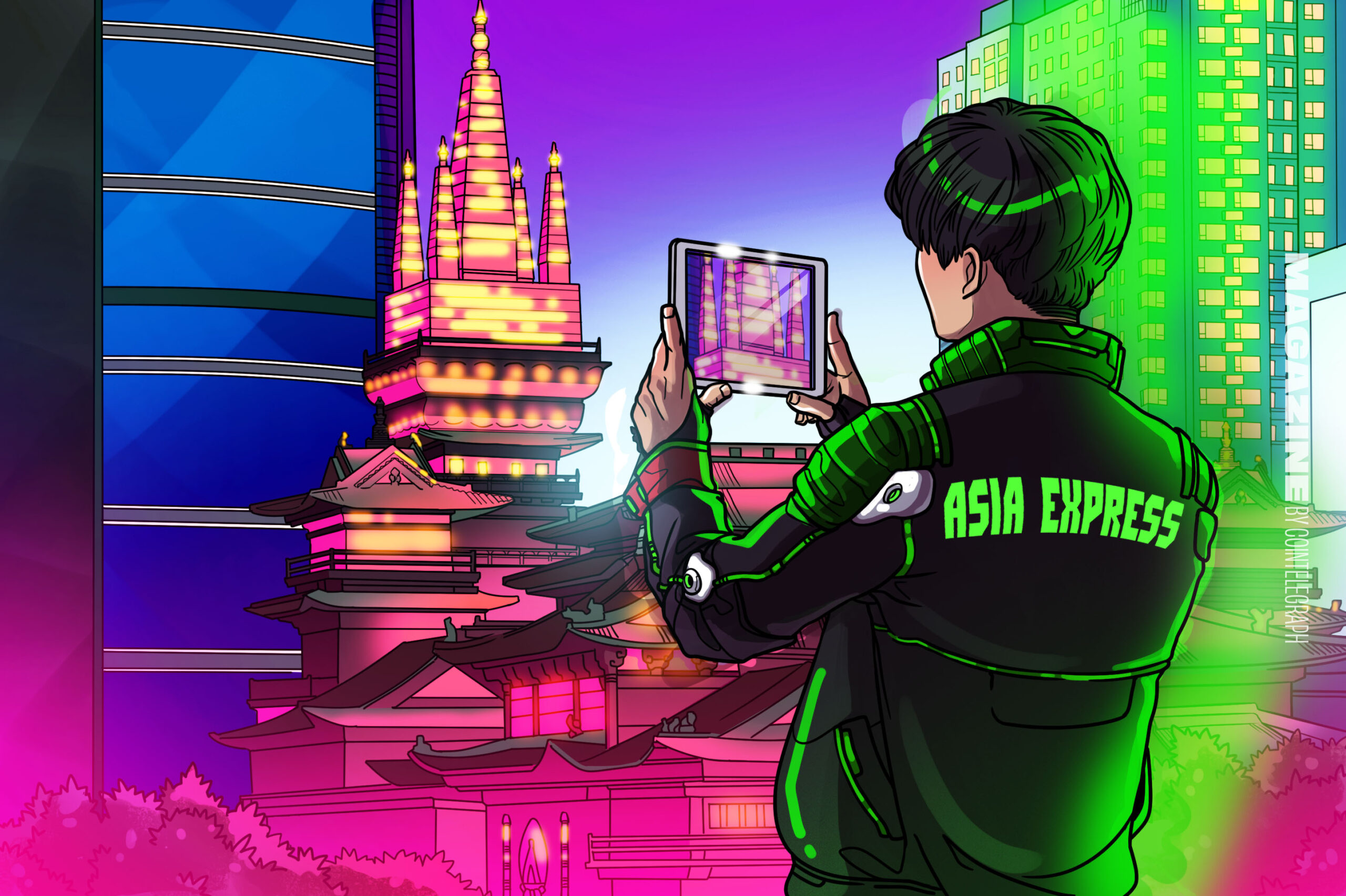current location:Home > Technical Articles > Daily Programming > HTML Knowledge
- Direction:
- All web3.0 Backend Development Web Front-end Database Operation and Maintenance Development Tools PHP Framework Daily Programming WeChat Applet Common Problem Other Tech CMS Tutorial Java System Tutorial Computer Tutorials Hardware Tutorial Mobile Tutorial Software Tutorial Mobile Game Tutorial
- Classify:
- PHP tutorial MySQL Tutorial HTML Tutorial CSS Tutorial
-

- What does html file mean?
- An HTML file is a text file that creates a web page and contains markup to indicate how the browser displays it, including: 1) HTML declaration; 2) Header element contains webpage information; 3) Body element contains visible content; 4) Tail element closes the document.
- HTML Tutorial . Web Front-end 1280 2024-04-05 05:21:15
-

- What is the Chinese name of html?
- The Chinese name for HTML is Hypertext Markup Language because it is a markup language that can be used to create and structure content on web pages, containing a series of tags that define the format and layout of text, images, and other content. These tags include hypertext links that allow users to navigate between web pages. HTML tags are also used to define document structure and content, in short, it helps you create and structure web page content and enable navigation between web pages through hypertext links.
- HTML Tutorial . Web Front-end 1248 2024-04-05 05:18:18
-

- What are the basic steps for making html web pages?
- The basic steps for making HTML web pages are: planning, designing, writing HTML code, adding CSS styles, creating images, multimedia testing, debugging and deployment, and maintenance
- HTML Tutorial . Web Front-end 764 2024-04-05 05:15:20
-

- What are the html web page production software?
- HTML web page production software includes: Online editor: W3School online editor, CodePen, Glitch Desktop software: Visual Studio Code, Sublime Text, Atom, Notepad++ What you see is what you get (WYSIWYG) Editor: Adobe Dreamweaver, BlueGriffon, Pinegrow Web Editor Others Options: Markdown editor, text editor (works with HTML extension)
- HTML Tutorial . Web Front-end 938 2024-04-05 05:12:24
-

- What are the HTML5 production software?
- HTML5 production software includes: Free open source software: VSCode, Atom, Sublime Text Commercial software: Adobe Dreamweaver, WebStorm, Aptana Studio Online tools: CodePen, JsFiddle, Code Lobster
- HTML Tutorial . Web Front-end 919 2024-04-05 05:09:35
-

- What are the tags in html
- Tags in HTML are markup languages that define the structure and presentation of web page elements. They appear in pairs, include a start tag and an end tag, and can have attributes that specify additional information. Common HTML tags are: , , , , , , , , , , which are used to create various web elements and content.
- HTML Tutorial . Web Front-end 960 2024-04-05 05:06:07
-

- What are the html tags?
- HTML tags are a markup language used to define the structure and format of web pages, including basic tags (such as , , ), title tags (such as to ), paragraph tags (), list tags (, ), link tags (), image tags (), form tags (such as , , ) wait.
- HTML Tutorial . Web Front-end 1509 2024-04-05 04:51:21
-

- What are the tags in html?
- HTML tags are code elements that define the structure and content of web pages. Commonly used types include structure tags (html, head, body), text tags (title, paragraph, bold, italics, hyperlinks), list tags (unordered list, ordered list) list), table tags (table, header, table body, table rows, table data), image tags (images), form tags (forms, input fields, drop-down lists, buttons) and other commonly used tags (block elements, inner link elements, metadata information, page title).
- HTML Tutorial . Web Front-end 1218 2024-04-05 04:42:16
-

- What software are there for html?
- Recommended HTML editing software: Sublime Text (simple interface, fast loading) Atom (open source, customizable) Visual Studio Code (smart completion, Git integration) Notepad++ (lightweight, multi-language syntax highlighting) Brackets (real-time preview, embedded editing) browser) Dreamweaver (visual editing, CSS designer) WebStorm (advanced code navigation, JavaScript refactoring) Bluefish (lightweight, supports multiple web technologies)
- HTML Tutorial . Web Front-end 1423 2024-04-05 04:39:19
-

- What are the html software?
- HTML software includes: Text editors: Notepad++, Sublime Text, AtomHTML Editors: Dreamweaver, Visual Studio Code, Komodo EditWYSIWYG Editors: Google Web Designer, Webflow Other tools: HTML validators, debugging tools, browsers
- HTML Tutorial . Web Front-end 1509 2024-04-05 04:36:20
-

- What are the semantic tags of html5
- Yes, HTML5 introduces the following semantic tags: Header: , Content: , , , , , Structure: ,,,
- HTML Tutorial . Web Front-end 764 2024-04-05 04:33:19
-

- Where to open html file
- HTML files can be opened in: Web browser: Drag and drop or use menu options Text editor: View and edit code Code editor: Provides advanced features Dedicated HTML viewer: Validation and rendering Online HTML editor: Collaboration and preview
- HTML Tutorial . Web Front-end 809 2024-04-05 04:30:17
-

- What is the difference between html and html5
- The differences between HTML and HTML5 are mainly reflected in new features such as semantic tags, the application of Canvas and WebGL, and improved audio and video support.
- HTML Tutorial . Web Front-end 1393 2024-04-05 04:27:19
-

- What are the differences between html4 and html5?
- The main differences between HTML4 and HTML5 are features and compatibility: Feature differences: HTML5 introduces semantic elements, multimedia support, canvas, geolocation, and web storage. Compatibility differences: HTML5 has wider browser support, is specifically optimized for mobile devices, and provides more robust error handling and higher performance.
- HTML Tutorial . Web Front-end 781 2024-04-05 04:24:19
-

- How to open Baidu Netdisk html file
- Opening steps: 1. Log in to Baidu Netdisk and upload the HTML file; 2. Find the uploaded file in the Netdisk, double-click or right-click and select "Preview" to open it; 3. Baidu Netdisk has a simple built-in file preview function. The content of the HTML file can be previewed in the network disk; 4. The file can be downloaded locally and then opened with a browser to view the complete web page effect.
- HTML Tutorial . Web Front-end 1049 2024-04-02 14:47:25