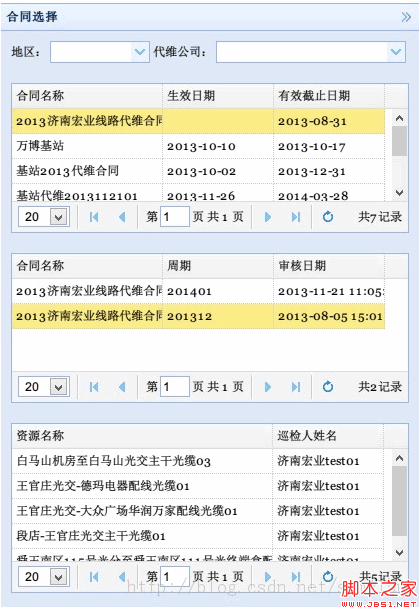We have a module as shown below. After selecting "Region" and "Agency Company", refresh the first DataGrid frame
and click to complete the next frame based on the behavioral data conditions in the first result set. Search
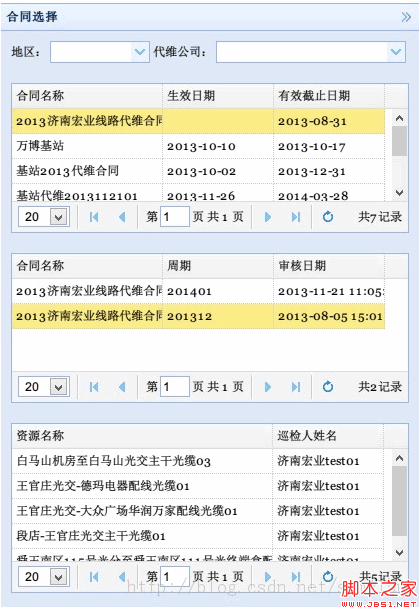
Now we have completed the corresponding function, and after selecting "Region" and "Agency Company" and ensuring that these two options have values at the same time, the first page will be automatically refreshed A DataGrid (DG1) result set
But after DG1 is refreshed, the two following DG2 and DG3 still retain the previous results
I tried to change the query conditions of DG2 and DG3 , manually passing an empty ID value to the query() method, but it was later treated as the first query return by the background Controller layer
So I found such a method that can give them an empty result set string
As follows
//Modify the maintenance company selection Resubmit the query after the box
function query1(){
var params = $('#dg1').datagrid('options').queryParams;
params.region = $('#region') .combotree('getValue');
params.company_id = $('#company_id').combotree('getValue');
params.contract_type = "line";//*Currently written as line, Later, it will be optimized into a tab page
if(params.company_id == "" || params.region == ""){
return;
}
$("#dg1").datagrid ('load');
$('#dg2').datagrid('loadData', { total: 0, rows: [] });//Clear the DateGrid below
$('#dg3') .datagrid('loadData', { total: 0, rows: [] });//Clear the DateGrid below
}
In this way, the data in the result set in DG2 and DG3 can be cleared smoothly
Another method is to traverse and delete the data in the result set
var item = $('#filegrid').datagrid('getRows');
if (item) {
for (var i = item.length - 1; i > = 0; i--) {
var index = $('#filegrid').datagrid('getRowIndex', item[i]);
$('#filegrid').datagrid('deleteRow' , index);
}
}
Different paths to the same destination