
Knockoutjs abbreviated as ko
Ko’s dynamic attributes refer to attributes that are uncertain in ViewModel but are needed later.
What is an uncertain attribute? For example, if ListModel edits an item, it wants to change the status of this item to Edit. The data does not include the Edit attribute. When mvvm is bound, an error will be reported.
Then we must expand ko to achieve our goal.
First, let’s understand valuable attribute binding and valueless attribute binding:
1. Valuable attribute binding:
JS model:
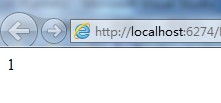

 What is the use of bitlocker
What is the use of bitlocker
 What types of css selectors are there?
What types of css selectors are there?
 windows lock screen shortcut keys
windows lock screen shortcut keys
 How to use math.round function
How to use math.round function
 How to post text in WeChat Moments
How to post text in WeChat Moments
 Usage of background-image
Usage of background-image
 webservice calling method
webservice calling method
 How to solve illegalargument exception
How to solve illegalargument exception
 The difference between article tag and section tag
The difference between article tag and section tag




