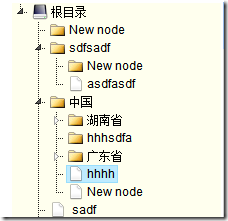jsTree is a jquery-based tree plug-in that supports drag-and-drop, copy, delete, shortcut keys, multi-selection, custom node icons, custom right-click menus, cross-page saving status, etc. In short, it basically has everything I can think of. And the most commendable thing is that it doesn't feel slow at all.
jsTree has a node selection event, that is,
.bind("select_node.jstree", function(e, data) {
//alert(data.rslt.obj.attr("id") ":" data.rslt.obj.attr("rel" ));
})
Actually, I think it is more like a click event of a node, because it will trigger every time a node is clicked, regardless of whether the node has been is selected.
Recently, when doing file management, I need to use the double-click event of a node, such as double-clicking a node to open the editing page of the node.

Although jstree has a double-click event, it is not targeted at nodes. Instead, it will be triggered when you double-click the area where the tree is located, as shown in any place in the picture above.
The closest thing to the node double-click event should be the node selection event, so it's another "picture of the gourd".
Analysis
In line 833, this.get_container() is followed by the click event of the node
.delegate("a", "click.jstree", $.proxy(function (event) {
event.preventDefault();
this. select_node(event.currentTarget, true, event);
}, this))
Similarly, I insert the node double-click event here
.delegate("a", "dblclick.jstree", $.proxy(function(event) {
event.preventDefault();
this.dblclick_node(event.currentTarget, true, event);
}, this))
Then, I implement dblclick_node The method is fine.
Find the select_node code on line 928, which is more complicated. But 90% of them are useless for double-clicking, such as processing single selection, multiple selection, saving selection results to cookies, etc. Therefore, the implementation of the dblclick_node method is much simpler than select_node.
dblclick_node: function(obj, check, e) {
obj = this._get_node(obj);
if (obj == -1 || !obj || !obj.length) { return false; }
this.__callback({ "obj": obj });
},
OK, that’s it.
Usage example
The usage is the same as select_node
.bind("dblclick_node.jstree", function(e, data) {
//alert(data.rslt.obj.attr("id") ":" data.rslt.obj.attr(" rel"));
})
Renovated code download
/201007/yuanma/jquery.jstree.rarBy the way
jstree and another plug-in jquery validate are incompatible. When the two coexist, although jstree can also construct a tree, it cannot be expanded like a zombie. Mark it here and try to see if you can modify it in the future.
Author: Bruce (The Art World of Programming)