定义select的边框颜色_表单特效
1.用margin属性实现。先设置margin属性为-2,以隐藏select对象原来的边框,然后设置select对象的父对象的边框。
2.margin属性结合clip属性实现。也是先用margin隐藏select的原边框,再用clip控制select的可视区域,以彻底隐藏select的原边框,最后通过定义select的父对象的边框作为最后看到的select的边框。
width:80;height:20">
注意:方法2中必须设置SPAN和SELECT元素的position属性为absolute。
特别提示
本例两段代码的运行效果分别如图2.1.6.6和图2.1.6.7所示,仔细对比,可以发现有一些微小的差别。

图2.1.6.6 定义SELECT的边框效果一

图2.1.6.7 定义SELECT的边框效果二
特别说明
本例主要是clip属性和margint属性的应用,因为SELECT控件的特殊性,无法直接定义其边框样式,所以必须掌握本例所用的技巧。

Hot AI Tools

Undresser.AI Undress
AI-powered app for creating realistic nude photos

AI Clothes Remover
Online AI tool for removing clothes from photos.

Undress AI Tool
Undress images for free

Clothoff.io
AI clothes remover

Video Face Swap
Swap faces in any video effortlessly with our completely free AI face swap tool!

Hot Article

Hot Tools

Notepad++7.3.1
Easy-to-use and free code editor

SublimeText3 Chinese version
Chinese version, very easy to use

Zend Studio 13.0.1
Powerful PHP integrated development environment

Dreamweaver CS6
Visual web development tools

SublimeText3 Mac version
God-level code editing software (SublimeText3)

Hot Topics
 How to change the color of the Windows 10 taskbar
Jan 01, 2024 pm 09:05 PM
How to change the color of the Windows 10 taskbar
Jan 01, 2024 pm 09:05 PM
It is very simple to modify the taskbar color in Windows 10, but many users find that they cannot set it. In fact, it is very simple. Just choose your favorite color in the personalization of the computer. If you cannot change the color, pay attention to the detailed settings. How to change the color of the win10 taskbar Step 1: Right-click on the desktop - click Personalize Step 2: Customize the color area Step 3: Choose your favorite color PS: If you cannot change the color, you can click Color -> Select Color -> Customize->Default windows mode, select dark color.
 The definition and function of MySQL composite primary key
Mar 15, 2024 pm 05:18 PM
The definition and function of MySQL composite primary key
Mar 15, 2024 pm 05:18 PM
The composite primary key in MySQL refers to the primary key composed of multiple fields in the table, which is used to uniquely identify each record. Unlike a single primary key, a composite primary key is formed by combining the values of multiple fields. When creating a table, you can define a composite primary key by specifying multiple fields as primary keys. In order to demonstrate the definition and function of composite primary keys, we first create a table named users, which contains three fields: id, username and email, where id is an auto-incrementing primary key and user
 What is Discuz? Definition and function introduction of Discuz
Mar 03, 2024 am 10:33 AM
What is Discuz? Definition and function introduction of Discuz
Mar 03, 2024 am 10:33 AM
"Exploring Discuz: Definition, Functions and Code Examples" With the rapid development of the Internet, community forums have become an important platform for people to obtain information and exchange opinions. Among the many community forum systems, Discuz, as a well-known open source forum software in China, is favored by the majority of website developers and administrators. So, what is Discuz? What functions does it have, and how can it help our website? This article will introduce Discuz in detail and attach specific code examples to help readers learn more about it.
 Vivo's new X100 series memory, color exposure: all series start at 12+256GB
May 06, 2024 pm 03:58 PM
Vivo's new X100 series memory, color exposure: all series start at 12+256GB
May 06, 2024 pm 03:58 PM
According to news on May 6, vivo officially announced today that the new vivoX100 series will be officially released at 19:00 on May 13. It is understood that this conference is expected to release three models, vivoX100s, vivoX100sPro, and vivoX100Ultra, as well as vivo's self-developed imaging brand BlueImage blueprint imaging technology. Digital blogger "Digital Chat Station" also released the official renderings, memory specifications and color matching of these three models today. Among them, X100s adopts a straight screen design, while X100sPro and X100Ultra have curved screen designs. The blogger revealed that vivoX100s comes in four colors: black, titanium, cyan, and white. The memory specifications
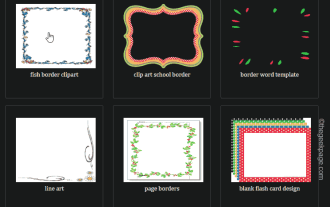 How to make custom borders in Microsoft Word
Nov 18, 2023 pm 11:17 PM
How to make custom borders in Microsoft Word
Nov 18, 2023 pm 11:17 PM
Want to make the front page of your school project look exciting? Nothing makes it stand out from other submissions like a nice, elegant border on the homepage of your workbook. However, the standard single-line borders in Microsoft Word have become very obvious and boring. Therefore, we show you the steps to create and use custom borders in Microsoft Word documents. How to Make Custom Borders in Microsoft Word Creating custom borders is very easy. However, you will need a boundary. Step 1 – Download Custom Borders There are tons of free borders on the internet. We have downloaded a border like this. Step 1 – Search the Internet for custom borders. Alternatively, you can go to clipping
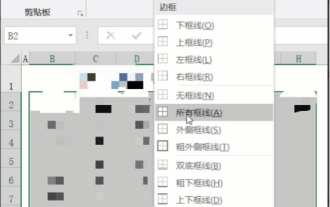 Popular science on how to set excel borders
Mar 20, 2024 am 10:30 AM
Popular science on how to set excel borders
Mar 20, 2024 am 10:30 AM
It is not uncommon for Excel to appear in our daily work and life. Whether it is the production of employee information, salary tables, or student enrollment information and transcripts, Excel is a relatively easy-to-use tool. When printing Excel, you need to set borders to meet printing requirements. In this article, the editor will introduce you to several ways to set Excel borders. Method 1. Use the function tab button. This should be a method often used by everyone. It is convenient and fast. The specific operation: select the cell area B2:H10 where you need to add a border, click the [Start] tab - [Border] drop-down on the right Button-[All Frames] to complete adding frames. Method 2. Select the cell area B2:H10 where you want to add a border.
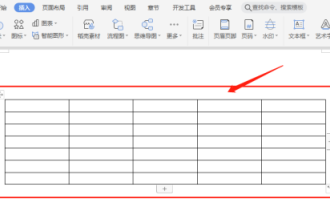 Do you know how to set the color of WPS document table?
Mar 20, 2024 am 08:19 AM
Do you know how to set the color of WPS document table?
Mar 20, 2024 am 08:19 AM
When we see the table colors in other people's WPS documents, the effects are colorful and beautiful; but we only have monotonous black. If you have to fill the table with colors, I believe many students will do it. However, if you want to set the color of the table in WPS document China, many students will definitely find it confusing! Today, let’s learn how to set the color of the WPS document table. I have put together a document that I hope will be helpful to everyone. The steps are as follows: 1. We need to draw a table in the WPS document and right-click the table where the line color is to be modified. 2. Next, use the mouse to click [right mouse button] on the table; in the pop-up menu, we find [Border and Shading]. 3. At this time, the [Border and Shading] option will be opened.
 Introduction to PHP interfaces and how to define them
Mar 23, 2024 am 09:00 AM
Introduction to PHP interfaces and how to define them
Mar 23, 2024 am 09:00 AM
Introduction to PHP interface and how it is defined. PHP is an open source scripting language widely used in Web development. It is flexible, simple, and powerful. In PHP, an interface is a tool that defines common methods between multiple classes, achieving polymorphism and making code more flexible and reusable. This article will introduce the concept of PHP interfaces and how to define them, and provide specific code examples to demonstrate their usage. 1. PHP interface concept Interface plays an important role in object-oriented programming, defining the class application






