 Web Front-end
Web Front-end
 JS Tutorial
JS Tutorial
 Code examples detailing interesting JavaScript native array functions
Code examples detailing interesting JavaScript native array functions
Code examples detailing interesting JavaScript native array functions
In JavaScript, you can use the Array constructor to create an array, or use the array literal [], the latter is the preferred method. The Array object inherits from Object.prototype, and executing the typeof operator on the array returns object instead of array. However, []instanceof Array also returns true. In other words, the implementation of array-like objects is more complex, such as strings objects and arguments objects. The arguments object is not an instance of Array, but has a length attribute and can obtain values through indexes, so it can be looped like an array.
In this article, I will review some of the array prototype methods and explore their uses.
Loop: .forEach
Judgement: .some and .every
Distinguish between .join and .concat
Stack and queue implementation: .pop, .push, .shift, and .unshift
Model mapping: .map
Query: .filter
Sort: .sort
Calculation: .reduce and. reduceRight
Copy: .slice
Powerful .splice
Find: .indexOf
Operator: in
Approach.reverse
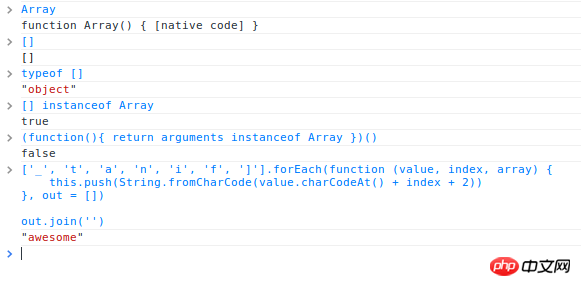
Loop:.forEach
This is the simplest method in JavaScript, but IE7 and IE8 do not support this method.
.forEach has a callback function as a parameter. When traversing the array, it will be called for each array element. The callback function accepts three parameters:
- ##value: current Element
- index: the index of the current element
- array: the array to be traversed
['_', 't', 'a', 'n', 'i', 'f', ']'].forEach(function (value, index, array) {
this.push(String.fromCharCode(value.charCodeAt() + index + 2))
}, out = [])
out.join('')
// <- 'awesome'some will execute the callback function once for each element in the array until the callback function returns true. . If the target element is found, some returns true immediately, otherwise some returns false. The callback function is only executed on the array index with a specified value; it will not be called on deleted or unspecified elements.
max = -Infinity
satisfied = [10, 12, 10, 8, 5, 23].some(function (value, index, array) {
if (value > max) max = value
return value < 10
})
console.log(max)
// <- 12
satisfied
// <- trueNote that when the value of the callback function is < 10, the function loop is interrupted. The operating principle of .every is similar to that of .some, but the callback function returns false instead of true. Distinguish between .join and . concat
.join and .concat are often confused. .join(separator) uses the separator as the separator to join the array elements and returns the string form. If the separator is not provided, the default .concat will be used. A new array, used as a shallow copy of the source array. Common usage of .concat: array.concat(val, val2, val3, valn)
#. ##.concat returns a new array- ##array.concat() returns a shallow copy of the source array without parameters
- ##. #Shallow copy means that the new array and the original array maintain the same object reference, which is usually a good thing. For example:
- Implementation of stack and queue: .pop, .push, .shift and .unshiftEveryone knows that .push can add elements to the end of the array, but you know that you can use [].push('a', 'b', 'c', 'd', 'z') adds multiple elements at once?
- .pop method is the reverse operation of .push, it returns the deleted last element of the array. If the array is empty, void 0 (undefined) will be returned. Use .pop and .push to create a LIFO (last in first out) stack. Model mapping: .map
function Stack () { this._stack = [] } Stack.prototype.next = function () { return this._stack.pop() } Stack.prototype.add = function () { return this._stack.push.apply(this._stack, arguments) } stack = new Stack() stack.add(1,2,3) stack.next() // <- 3 相反,可以使用.shift和 .unshift创建FIFO (first in first out)队列。 function Queue () { this._queue = [] } Queue.prototype.next = function () { return this._queue.shift() } Queue.prototype.add = function () { return this._queue.unshift.apply(this._queue, arguments) } queue = new Queue() queue.add(1,2,3) queue.next() // <- 1 Using .shift (or .pop) is an easy way to loop through a set of array elements, while draining the array in the process. list = [1,2,3,4,5,6,7,8,9,10] while (item = list.shift()) { console.log(item) } list // <- []Copy after login
var a = { foo: 'bar' }
var b = [1, 2, 3, a]
var c = b.concat()
console.log(b === c)
// <- false
b[3] === a && c[3] === a
// <- true.map provides a callback method for each element in the array and returns a new array composed of the call results. The callback function is only executed for array indexes with assigned values; it is not called for deleted or unassigned elements.
Array.prototype.map has the same parameter format as .forEach, .some and .every mentioned above: .map(fn(value, index, array), thisArgument)
values = [void 0, null, false, '']
values[7] = void 0
result = values.map(function(value, index, array){
console.log(value)
return value
})
// <- [undefined, null, false, '', undefined × 3, undefined]// casting
[1, '2', '30', '9'].map(function (value) {
return parseInt(value, 10)
})
// 1, 2, 30, 9
[97, 119, 101, 115, 111, 109, 101].map(String.fromCharCode).join('')
// <- 'awesome'
// a commonly used pattern is mapping to new objects
items.map(function (item) {
return {
id: item.id,
name: computeName(item)
}
})filter executes the callback function once for each array element and returns a A new array consisting of elements for which the callback function returns true. The callback function will only be called for array items that have specified values.
通常用法:.filter(fn(value, index, array), thisArgument),跟C#中的LINQ表达式和SQL中的where语句类似,.filter只返回在回调函数中返回true值的元素。
[void 0, null, false, '', 1].filter(function (value) {
return value
})
// <- [1]
[void 0, null, false, '', 1].filter(function (value) {
return !value
})
// <- [void 0, null, false, '']排序:.sort(compareFunction)
如果没有提供compareFunction,元素会被转换成字符串并按照字典排序。例如,”80″排在”9″之前,而不是在其后。
跟大多数排序函数类似,Array.prototype.sort(fn(a,b))需要一个包含两个测试参数的回调函数,其返回值如下:
a在b之前则返回值小于0
a和b相等则返回值是0
a在b之后则返回值小于0
[9,80,3,10,5,6].sort()
// <- [10, 3, 5, 6, 80, 9]
[9,80,3,10,5,6].sort(function (a, b) {
return a - b
})
// <- [3, 5, 6, 9, 10, 80]计算:.reduce和.reduceRight
这两个函数比较难理解,.reduce会从左往右遍历数组,而.reduceRight则从右往左遍历数组,二者典型用法:.reduce(callback(previousValue,currentValue, index, array), initialValue)。
previousValue 是最后一次调用回调函数的返回值,initialValue则是其初始值,currentValue是当前元素值,index是当前元素索引,array是调用.reduce的数组。
一个典型的用例,使用.reduce的求和函数。
Array.prototype.sum = function () {
return this.reduce(function (partial, value) {
return partial + value
}, 0)
};
[3,4,5,6,10].sum()
// <- 28如果想把数组拼接成一个字符串,可以用.join实现。然而,若数组值是对象,.join就不会按照我们的期望返回值了,除非对象有合理的valueOf或toString方法,在这种情况下,可以用.reduce实现:
function concat (input) {
return input.reduce(function (partial, value) {
if (partial) {
partial += ', '
}
return partial + value
}, '')
}
concat([
{ name: 'George' },
{ name: 'Sam' },
{ name: 'Pear' }
])
// <- 'George, Sam, Pear'复制:.slice
和.concat类似,调用没有参数的.slice()方法会返回源数组的一个浅拷贝。.slice有两个参数:一个是开始位置和一个结束位置。
Array.prototype.slice 能被用来将类数组对象转换为真正的数组。
Array.prototype.slice.call({ 0: 'a', 1: 'b', length: 2 })
// <- ['a', 'b']
这对.concat不适用,因为它会用数组包裹类数组对象。
Array.prototype.concat.call({ 0: 'a', 1: 'b', length: 2 })
// <- [{ 0: 'a', 1: 'b', length: 2 }]此外,.slice的另一个通常用法是从一个参数列表中删除一些元素,这可以将类数组对象转换为真正的数组。
function format (text, bold) {
if (bold) {
text = '<b>' + text + '</b>'
}
var values = Array.prototype.slice.call(arguments, 2)
values.forEach(function (value) {
text = text.replace('%s', value)
})
return text
}
format('some%sthing%s %s', true, 'some', 'other', 'things')强大的.splice
.splice 是我最喜欢的原生数组函数,只需要调用一次,就允许你删除元素、插入新的元素,并能同时进行删除、插入操作。需要注意的是,不同于`.concat和.slice,这个函数会改变源数组。
var source = [1,2,3,8,8,8,8,8,9,10,11,12,13] var spliced = source.splice(3, 4, 4, 5, 6, 7) console.log(source) // <- [1, 2, 3, 4, 5, 6, 7, 8, 9, 10, 11, 12 ,13] spliced // <- [8, 8, 8, 8]
正如你看到的,.splice会返回删除的元素。如果你想遍历已经删除的数组时,这会非常方便。
var source = [1,2,3,8,8,8,8,8,9,10,11,12,13]
var spliced = source.splice(9)
spliced.forEach(function (value) {
console.log('removed', value)
})
// <- removed 10
// <- removed 11
// <- removed 12
// <- removed 13
console.log(source)
// <- [1, 2, 3, 8, 8, 8, 8, 8, 9]查找:.indexOf
利用.indexOf 可以在数组中查找一个元素的位置,没有匹配元素则返回-1。我经常使用.indexOf的情况是当我有比较时,例如:a === ‘a’ || a === ‘b’ || a === ‘c’,或者只有两个比较,此时,可以使用.indexOf:['a', 'b', 'c'].indexOf(a) !== -1。
注意,如果提供的引用相同,.indexOf也能查找对象。第二个可选参数用于指定开始查找的位置。
var a = { foo: 'bar' }
var b = [a, 2]
console.log(b.indexOf(1))
// <- -1
console.log(b.indexOf({ foo: 'bar' }))
// <- -1
console.log(b.indexOf(a))
// <- 0
console.log(b.indexOf(a, 1))
// <- -1
b.indexOf(2, 1)
// <- 1如果你想从后向前搜索,可以使用.lastIndexOf。
操作符:in
在面试中新手容易犯的错误是混淆.indexOf和in操作符:
var a = [1, 2, 5] 1 in a // <- true, but because of the 2! 5 in a // <- false
问题是in操作符是检索对象的键而非值。当然,这在性能上比.indexOf快得多。
var a = [3, 7, 6] 1 in a === !!a[1] // <- true
走近.reverse
该方法将数组中的元素倒置。
var a = [1, 1, 7, 8] a.reverse() // [8, 7, 1, 1]
.reverse 会修改数组本身。
参考
《Fun with JavaScript Native Array Functions》
以上就是详细介绍有趣的JavaScript原生数组函数的代码示例的内容,更多相关内容请关注PHP中文网(www.php.cn)!

Hot AI Tools

Undresser.AI Undress
AI-powered app for creating realistic nude photos

AI Clothes Remover
Online AI tool for removing clothes from photos.

Undress AI Tool
Undress images for free

Clothoff.io
AI clothes remover

Video Face Swap
Swap faces in any video effortlessly with our completely free AI face swap tool!

Hot Article

Hot Tools

Notepad++7.3.1
Easy-to-use and free code editor

SublimeText3 Chinese version
Chinese version, very easy to use

Zend Studio 13.0.1
Powerful PHP integrated development environment

Dreamweaver CS6
Visual web development tools

SublimeText3 Mac version
God-level code editing software (SublimeText3)

Hot Topics
 1658
1658
 14
14
 1415
1415
 52
52
 1309
1309
 25
25
 1257
1257
 29
29
 1231
1231
 24
24
 How to implement an online speech recognition system using WebSocket and JavaScript
Dec 17, 2023 pm 02:54 PM
How to implement an online speech recognition system using WebSocket and JavaScript
Dec 17, 2023 pm 02:54 PM
How to use WebSocket and JavaScript to implement an online speech recognition system Introduction: With the continuous development of technology, speech recognition technology has become an important part of the field of artificial intelligence. The online speech recognition system based on WebSocket and JavaScript has the characteristics of low latency, real-time and cross-platform, and has become a widely used solution. This article will introduce how to use WebSocket and JavaScript to implement an online speech recognition system.
 WebSocket and JavaScript: key technologies for implementing real-time monitoring systems
Dec 17, 2023 pm 05:30 PM
WebSocket and JavaScript: key technologies for implementing real-time monitoring systems
Dec 17, 2023 pm 05:30 PM
WebSocket and JavaScript: Key technologies for realizing real-time monitoring systems Introduction: With the rapid development of Internet technology, real-time monitoring systems have been widely used in various fields. One of the key technologies to achieve real-time monitoring is the combination of WebSocket and JavaScript. This article will introduce the application of WebSocket and JavaScript in real-time monitoring systems, give code examples, and explain their implementation principles in detail. 1. WebSocket technology
 How to use JavaScript and WebSocket to implement a real-time online ordering system
Dec 17, 2023 pm 12:09 PM
How to use JavaScript and WebSocket to implement a real-time online ordering system
Dec 17, 2023 pm 12:09 PM
Introduction to how to use JavaScript and WebSocket to implement a real-time online ordering system: With the popularity of the Internet and the advancement of technology, more and more restaurants have begun to provide online ordering services. In order to implement a real-time online ordering system, we can use JavaScript and WebSocket technology. WebSocket is a full-duplex communication protocol based on the TCP protocol, which can realize real-time two-way communication between the client and the server. In the real-time online ordering system, when the user selects dishes and places an order
 How to implement an online reservation system using WebSocket and JavaScript
Dec 17, 2023 am 09:39 AM
How to implement an online reservation system using WebSocket and JavaScript
Dec 17, 2023 am 09:39 AM
How to use WebSocket and JavaScript to implement an online reservation system. In today's digital era, more and more businesses and services need to provide online reservation functions. It is crucial to implement an efficient and real-time online reservation system. This article will introduce how to use WebSocket and JavaScript to implement an online reservation system, and provide specific code examples. 1. What is WebSocket? WebSocket is a full-duplex method on a single TCP connection.
 JavaScript and WebSocket: Building an efficient real-time weather forecasting system
Dec 17, 2023 pm 05:13 PM
JavaScript and WebSocket: Building an efficient real-time weather forecasting system
Dec 17, 2023 pm 05:13 PM
JavaScript and WebSocket: Building an efficient real-time weather forecast system Introduction: Today, the accuracy of weather forecasts is of great significance to daily life and decision-making. As technology develops, we can provide more accurate and reliable weather forecasts by obtaining weather data in real time. In this article, we will learn how to use JavaScript and WebSocket technology to build an efficient real-time weather forecast system. This article will demonstrate the implementation process through specific code examples. We
 Simple JavaScript Tutorial: How to Get HTTP Status Code
Jan 05, 2024 pm 06:08 PM
Simple JavaScript Tutorial: How to Get HTTP Status Code
Jan 05, 2024 pm 06:08 PM
JavaScript tutorial: How to get HTTP status code, specific code examples are required. Preface: In web development, data interaction with the server is often involved. When communicating with the server, we often need to obtain the returned HTTP status code to determine whether the operation is successful, and perform corresponding processing based on different status codes. This article will teach you how to use JavaScript to obtain HTTP status codes and provide some practical code examples. Using XMLHttpRequest
 How to use insertBefore in javascript
Nov 24, 2023 am 11:56 AM
How to use insertBefore in javascript
Nov 24, 2023 am 11:56 AM
Usage: In JavaScript, the insertBefore() method is used to insert a new node in the DOM tree. This method requires two parameters: the new node to be inserted and the reference node (that is, the node where the new node will be inserted).
 JavaScript and WebSocket: Building an efficient real-time image processing system
Dec 17, 2023 am 08:41 AM
JavaScript and WebSocket: Building an efficient real-time image processing system
Dec 17, 2023 am 08:41 AM
JavaScript is a programming language widely used in web development, while WebSocket is a network protocol used for real-time communication. Combining the powerful functions of the two, we can create an efficient real-time image processing system. This article will introduce how to implement this system using JavaScript and WebSocket, and provide specific code examples. First, we need to clarify the requirements and goals of the real-time image processing system. Suppose we have a camera device that can collect real-time image data



