 Web Front-end
Web Front-end
 JS Tutorial
JS Tutorial
 Detailed sample code explaining JavaScript array operation function methods
Detailed sample code explaining JavaScript array operation function methods
Detailed sample code explaining JavaScript array operation function methods
1. concat() connects two or more arrays
This method will not change the existing array, but will only return a copy of the connected array.
For example:
1 <script type="text/javascript"> 2 var arr = [1, 2, 3]; 3 var arr1 = [11, 22, 33]; 4 document.write(arr.concat(4, 5, arr1)); 5 </script>
Output result:
1,2,3,4,5,11,22,33
2, join()
Put all elements of the array into a string. Elements are separated by the specified delimiter.
For example:
1 <script type="text/javascript"> 2 var arr = ['item 1', 'item 2', 'item 3']; 3 var list = '<ul><li>' + arr.join('</li><li>') + '</li></ul>'; 4 </script>
list result:
'
- item 1
- item 2 < ;li>item 3
This is by far the fastest method! Using native code (such as join()), regardless of what the system does internally, is usually much faster than non-native. ——James Padolsey, james.padolsey.com
3. pop() Delete and return the last element of the array
The pop() method will delete the last element of the array An element, decrements the array length by 1, and returns the value of the element it deletes.
If the array is already empty, pop() does not change the array and returns an undefined value
For example:
1 <script type="text/javascript"> 2 var arr = ["George", "John", "Thomas"]; 3 document.write(arr + "<br/>"); 4 document.write(arr.pop() + "<br/>"); 5 document.write(arr); 6 </script>
Output result:
George,John,Thomas Thomas George,John
4 , push() adds one or more elements to the end of the array and returns the new length
For example:
1 <script type="text/javascript">
2 var arr = ["George", "John", "Thomas"];
3 document.write(arr + "<br/>");
4 document.write(arr.push("James") + "<br/>");
5 document.write(arr);
6 </script>Output result:
George,John,Thomas 4 George,John,Thomas,James
5, unshift() adds one or more elements to the beginning of the array and returns the new length
For example:
1 <script type="text/javascript">
2 var arr = ["George", "John", "Thomas"];
3 document.write(arr + "<br/>");
4 document.write(arr.unshift("James") + "<br/>");
5 document.write(arr);
6 </script>Output result:
George,John,Thomas 4 James,George,John,Thomas
6 , reverse() reverses the order of elements in the array
For example:
1 <script type="text/javascript"> 2 var arr = ["George", "John", "Thomas"]; 3 document.write(arr + "<br/>"); 4 document.write(arr.reverse()); 5 </script>
Output result:
George,John,Thomas Thomas,John,George
7. shift() deletes and returns the first element of the array
For example:
1 <script type="text/javascript"> 2 var arr = ["George", "John", "Thomas"]; 3 document.write(arr + "<br/>"); 4 document.write(arr.shift() + "<br/>"); 5 document.write(arr); 6 </script>
Output result:
George,John,Thomas George John,Thomas
8. slice(start,end) Returns the selected element from an existing array
Please note that this method does not modify the array, but returns a subarray
For example:
1 <script type="text/javascript"> 2 var arr = ["George", "John", "Thomas"]; 3 document.write(arr + "<br/>"); 4 document.write(arr.slice(1) + "<br/>"); // 从第一个元素开始截取到 数组结尾 5 document.write(arr); 6 </script>
Output result:
George,John,Thomas John,Thomas George,John,Thomas
9, sort() Sorts the elements of an array
Reference to the array. Please note that the array is sorted on the original array and no copy is generated
This method defaults to sorting in the order of character encoding (ASCII)
For example:
1 <script type="text/javascript"> 2 var arr = new Array(6); 3 arr[0] = "John"; 4 arr[1] = "George"; 5 arr[2] = "Thomas"; 6 document.write(arr + "<br/>"); 7 document.write(arr.sort()); 8 </script>
Output Result:
John,George,Thomas George,John,Thomas
Let’s look at another example:
1 <script type="text/javascript"> 2 var arr = new Array(6); 3 arr[0] = 10 4 arr[1] = 5 5 arr[2] = 40 6 arr[3] = 25 7 arr[4] = 1000 8 arr[5] = 1 9 document.write(arr + "<br/>"); 10 document.write(arr.sort()); 11 </script>
Output result:
10,5,40,25,1000,1 1,10,1000,25,40,5
We can see that it is not sorted by numerical size as we think. If we want to sort by To sort by numerical size, you need to change the default sorting method and specify the sorting rules yourself.
As follows:
1 <script type="text/javascript">
2 var arr = new Array(6);
3 arr[0] = 10
4 arr[1] = 5
5 arr[2] = 40
6 arr[3] = 25
7 arr[4] = 1000
8 arr[5] = 1
9 document.write(arr + "<br/>");
10 document.write(arr.sort(function (a, b) {return a - b;}));// 从大到小
11 </script>Output result:
10,5,40,25,1000,1 1,5,10,25,40,1000
What if you want to sort in descending order?
Change the sorting rule to:
function (a, b) {return b – a;}
That’s OK
10, splice( ) Delete elements and add new elements to the array
The splice() method has different functions from the slice() method. The splice() method will directly modify the array
(1) Delete the array elements in the specified range:
1 <script type="text/javascript"> 2 var arr = new Array(6); 3 arr[0] = "George"; 4 arr[1] = "John"; 5 arr[2] = "Thomas"; 6 arr[3] = "James"; 7 arr[4] = "Adrew"; 8 arr[5] = "Martin"; 9 10 document.write(arr + "<br/>"); 11 arr.splice(2, 3); // 删除第三个元素以后的三个数组元素(包含第三个元素) 12 document.write(arr); 13 </script>
Output result:
George,John,Thomas,James,Adrew,Martin George,John,Martin
(2) Insert the specified element starting from the specified subscript (the number of elements is not limited):
1 <script type="text/javascript"> 2 var arr = new Array(6); 3 arr[0] = "George"; 4 arr[1] = "John"; 5 arr[2] = "Thomas"; 6 arr[3] = "James"; 7 arr[4] = "Adrew"; 8 arr[5] = "Martin"; 9 10 document.write(arr + "<br/>"); 11 arr.splice(2, 0, "William","JACK"); // 在第三个元素之前插入"William","JACK" 12 document.write(arr); 13 </script>
Output result:
George,John,Thomas,James,Adrew,Martin George,John,William,JACK,Thomas,James,Adrew,Martin
(3) Delete the array elements in the specified range and replace them with the specified elements (the number of elements is not limited):
1 <script type="text/javascript"> 2 var arr = new Array(6); 3 arr[0] = "George"; 4 arr[1] = "John"; 5 arr[2] = "Thomas"; 6 arr[3] = "James"; 7 arr[4] = "Adrew"; 8 arr[5] = "Martin"; 9 10 document.write(arr + "<br/>"); 11 arr.splice(2,3,"William","JACK"); // 删除第三个元素以后的三个数组元素(包含第三个元素),并用"William","JACK"进行替换 12 document.write(arr); 13 </script>
Output result:
George,John,Thomas,James,Adrew,Martin George,John,William,JACK,Martin
The above is the detailed content of Detailed sample code explaining JavaScript array operation function methods. For more information, please follow other related articles on the PHP Chinese website!

Hot AI Tools

Undresser.AI Undress
AI-powered app for creating realistic nude photos

AI Clothes Remover
Online AI tool for removing clothes from photos.

Undress AI Tool
Undress images for free

Clothoff.io
AI clothes remover

Video Face Swap
Swap faces in any video effortlessly with our completely free AI face swap tool!

Hot Article

Hot Tools

Notepad++7.3.1
Easy-to-use and free code editor

SublimeText3 Chinese version
Chinese version, very easy to use

Zend Studio 13.0.1
Powerful PHP integrated development environment

Dreamweaver CS6
Visual web development tools

SublimeText3 Mac version
God-level code editing software (SublimeText3)

Hot Topics
 The Art of PHP Array Deep Copy: Using Different Methods to Achieve a Perfect Copy
May 01, 2024 pm 12:30 PM
The Art of PHP Array Deep Copy: Using Different Methods to Achieve a Perfect Copy
May 01, 2024 pm 12:30 PM
Methods for deep copying arrays in PHP include: JSON encoding and decoding using json_decode and json_encode. Use array_map and clone to make deep copies of keys and values. Use serialize and unserialize for serialization and deserialization.
 PHP array key value flipping: Comparative performance analysis of different methods
May 03, 2024 pm 09:03 PM
PHP array key value flipping: Comparative performance analysis of different methods
May 03, 2024 pm 09:03 PM
The performance comparison of PHP array key value flipping methods shows that the array_flip() function performs better than the for loop in large arrays (more than 1 million elements) and takes less time. The for loop method of manually flipping key values takes a relatively long time.
 Complete collection of excel function formulas
May 07, 2024 pm 12:04 PM
Complete collection of excel function formulas
May 07, 2024 pm 12:04 PM
1. The SUM function is used to sum the numbers in a column or a group of cells, for example: =SUM(A1:J10). 2. The AVERAGE function is used to calculate the average of the numbers in a column or a group of cells, for example: =AVERAGE(A1:A10). 3. COUNT function, used to count the number of numbers or text in a column or a group of cells, for example: =COUNT(A1:A10) 4. IF function, used to make logical judgments based on specified conditions and return the corresponding result.
 PHP array multi-dimensional sorting practice: from simple to complex scenarios
Apr 29, 2024 pm 09:12 PM
PHP array multi-dimensional sorting practice: from simple to complex scenarios
Apr 29, 2024 pm 09:12 PM
Multidimensional array sorting can be divided into single column sorting and nested sorting. Single column sorting can use the array_multisort() function to sort by columns; nested sorting requires a recursive function to traverse the array and sort it. Practical cases include sorting by product name and compound sorting by sales volume and price.
 Application of PHP array grouping function in data sorting
May 04, 2024 pm 01:03 PM
Application of PHP array grouping function in data sorting
May 04, 2024 pm 01:03 PM
PHP's array_group_by function can group elements in an array based on keys or closure functions, returning an associative array where the key is the group name and the value is an array of elements belonging to the group.
 C++ Function Exception Advanced: Customized Error Handling
May 01, 2024 pm 06:39 PM
C++ Function Exception Advanced: Customized Error Handling
May 01, 2024 pm 06:39 PM
Exception handling in C++ can be enhanced through custom exception classes that provide specific error messages, contextual information, and perform custom actions based on the error type. Define an exception class inherited from std::exception to provide specific error information. Use the throw keyword to throw a custom exception. Use dynamic_cast in a try-catch block to convert the caught exception to a custom exception type. In the actual case, the open_file function throws a FileNotFoundException exception. Catching and handling the exception can provide a more specific error message.
 Best Practices for Deep Copying PHP Arrays: Discover Efficient Methods
Apr 30, 2024 pm 03:42 PM
Best Practices for Deep Copying PHP Arrays: Discover Efficient Methods
Apr 30, 2024 pm 03:42 PM
The best practice for performing an array deep copy in PHP is to use json_decode(json_encode($arr)) to convert the array to a JSON string and then convert it back to an array. Use unserialize(serialize($arr)) to serialize the array to a string and then deserialize it to a new array. Use the RecursiveIteratorIterator to recursively traverse multidimensional arrays.
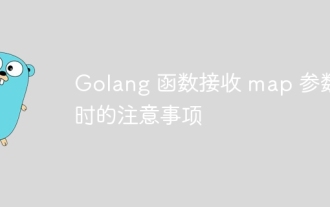 Things to note when Golang functions receive map parameters
Jun 04, 2024 am 10:31 AM
Things to note when Golang functions receive map parameters
Jun 04, 2024 am 10:31 AM
When passing a map to a function in Go, a copy will be created by default, and modifications to the copy will not affect the original map. If you need to modify the original map, you can pass it through a pointer. Empty maps need to be handled with care, because they are technically nil pointers, and passing an empty map to a function that expects a non-empty map will cause an error.





