 Web Front-end
Web Front-end
 JS Tutorial
JS Tutorial
 The simplest JavaScript image carousel code (two methods)_javascript skills
The simplest JavaScript image carousel code (two methods)_javascript skills
The simplest JavaScript image carousel code (two methods)_javascript skills
May 16, 2016 pm 03:24 PMBy changing the opacity attribute of each image:
Material picture:


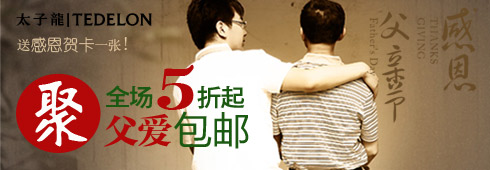
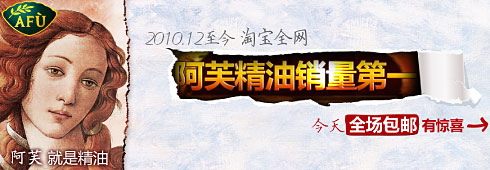

Code 1:
1 2 3 4 5 6 7 8 9 10 11 12 13 14 15 16 17 18 19 20 21 22 23 24 25 26 27 28 29 30 31 32 33 34 35 36 37 38 39 40 41 42 43 44 45 46 47 48 49 50 51 52 53 54 55 56 57 58 59 60 61 62 63 64 65 66 67 68 69 70 71 72 73 74 75 76 77 78 79 80 81 82 83 84 85 86 87 88 89 90 91 92 93 94 95 96 97 98 99 100 101 102 103 104 105 106 107 108 109 110 111 112 113 114 115 116 117 118 119 120 121 122 123 124 125 126 127 128 129 130 131 132 133 134 135 |
|
Code 2:
The first step is to download a jquery library plug-in. jquery.js can be downloaded from many places on the Internet. The downloaded plug-in should be placed in the directory. Then link<script type="text/javascript" src="jQuery.js"></script>
in the html documentThe second step is to lay out a DIV, such as:
1 2 3 4 5 6 7 8 9 10 11 |
|
In order to make it easier for netizens to download clearly, I did not use the image path, because it will not be visible on your computer. Here I use the background color.
The third step is to write CSS. Anyone who knows the basics of CSS can understand the following CSS.
1 2 3 4 5 6 7 8 9 10 11 12 |
|
The fourth step is the jquery code! It's also very simple. Read the code first and you will be able to use it!
1 2 3 4 5 6 7 8 9 10 11 12 13 14 15 16 17 18 19 20 21 22 23 |
|
Four easy steps to make a simple wheel!

Hot Article

Hot tools Tags

Hot Article

Hot Article Tags

Notepad++7.3.1
Easy-to-use and free code editor

SublimeText3 Chinese version
Chinese version, very easy to use

Zend Studio 13.0.1
Powerful PHP integrated development environment

Dreamweaver CS6
Visual web development tools

SublimeText3 Mac version
God-level code editing software (SublimeText3)

Hot Topics
 Replace String Characters in JavaScript
Mar 11, 2025 am 12:07 AM
Replace String Characters in JavaScript
Mar 11, 2025 am 12:07 AM
Replace String Characters in JavaScript
 Custom Google Search API Setup Tutorial
Mar 04, 2025 am 01:06 AM
Custom Google Search API Setup Tutorial
Mar 04, 2025 am 01:06 AM
Custom Google Search API Setup Tutorial
 8 Stunning jQuery Page Layout Plugins
Mar 06, 2025 am 12:48 AM
8 Stunning jQuery Page Layout Plugins
Mar 06, 2025 am 12:48 AM
8 Stunning jQuery Page Layout Plugins










