 Web Front-end
Web Front-end
 JS Tutorial
JS Tutorial
 Detailed explanation of the way to implement scratch-off games on the mobile terminal using js+HTML5
Detailed explanation of the way to implement scratch-off games on the mobile terminal using js+HTML5
Detailed explanation of the way to implement scratch-off games on the mobile terminal using js+HTML5
This article mainly introduces the implementation method and implementation code of Scratch Lottery on the mobile terminal. Has very good reference value. Let’s take a look at it with the editor
Programmers have a habit of thinking, that is, when they see something that moves (something with a bit of technology, forget about cats or dogs), they always have to think about it first. , how is this thing controlled by code? For example, elevators, neon lights on the roadside, remote controls, children's toys, etc. have all been "obscene" by programmers.
Sometimes I feel that programmers can see the world more clearly.......
I believe everyone has played scratch games, let’s introduce one A mobile way to implement scratch-off games! Use canvas
1. Use HTML 5 canvas globalCompositeOperation attribute to implement scratch-off
Ideas:
(1) First, you need to position a box to determine where you want to place the scratch-off area.
(2) There is a box in the positioning box for the content, which is where the prizes are placed.
(3) Cover the upper box with a canvas
(4) When the hand touches and moves, part of the canvas can be erased to reveal the prize area
(5) When enough (3/4) has been erased, you can choose to make the canvas disappear automatically and slowly fade out (this effect is optional)
Mainly the fourth step, How to erase?
GlobalCompositeOperation is selected here, which is the synthesis operation in Canvas. Simply put, Composite (combination) is the combined display effect between the graphics you draw later and the graphics you draw first in drawing. For example, in Chinese painting, you first draw a stroke of red, then a stroke of green, and they intersect. The part is a mixed color, and in oil painting, the green will cover the red of the intersecting part. The processing in program drawing is Composite, the corresponding function in Canvas API It is globalCompositeOperation.
There is a property value in globalCompositeOperation that is "destination-out", which means it will be transparent when the paintings overlap. Just when we use it here, we can doodle on the canvas. The overlapping areas will become transparent and reveal what is under the canvas, which is the effect we want.html code is as follows:
<!DOCTYPE html>
<html>
<head>
<meta charset="UTF-8">
<meta name="viewport" content="width=device-width,initial-scale=1,minimum-scale=1,maximum-scale=1,user-scalable=no" />
<title></title>
<link rel="stylesheet" type="text/css" href="css/guaguale.css" rel="external nofollow" />
</head>
<body>
<!-- 大的背景盒子-->
<p id="main">
<!-- 定位的盒子-->
<p class="canvasBox">
<!-- 放内容的盒子-->
<span id="prize">
恭喜发财,红包拿来
</span>
<!-- 蒙版画布-->
<canvas id="canvas"></canvas>
</p>
</p>
</body>
<script type="text/javascript">
var canvas = document.getElementById("canvas");
var ctx = canvas.getContext('2d');
/* 画布偏移量,下面用到的时候再介绍*/
var arr = getOffset(canvas);
var oLeft = arr[0];
var oTop = arr[1];
/* 初始化画布*/
ctx.beginPath();
ctx.fillStyle = '#ccc';
ctx.fillRect(0,0,canvas.width,canvas.height);
ctx.closePath();
/* 增加触摸监听*/
document.addEventListener("touchstart",function(){
/* 初始化画笔*/
ctx.beginPath();
/* 画笔粗细*/
ctx.lineWidth = 30;
/* 设置组合效果*/
ctx.globalCompositeOperation = 'destination-out';
/* 移动画笔原点*/
ctx.moveTo(event.touches[0].pageX-oLeft,event.touches[0].pageY-oTop);
},false)
document.addEventListener("touchmove",function(){
/* 根据手指移动画线,使之变透明*/
ctx.lineTo(event.touches[0].pageX-oLeft,event.touches[0].pageY-oTop);
/* 填充*/
ctx.stroke();
})
/* 之所以会用到下面的那个函数getOffset(obj)
* 是因为event.touches[0].pageX、pageY获取的是相对于可视窗口的距离
* 而lineTo画笔的定位是根据画布位置定位的
* 所以就要先获取到画布(canvas)相对于可视窗口的距离,然后计算得出触摸点相对于画布的距离
* */
/* 获取该元素到可视窗口的距离*/
function getOffset(obj){
var valLeft = 0,valTop = 0;
function get(obj){
valLeft += obj.offsetLeft;
valTop += obj.offsetTop;
/* 不到最外层就一直调用,直到offsetParent为body*/
if (obj.offsetParent.tagName!='BODY') {
get(obj.offsetParent);
}
return [valLeft,valTop];
}
return get(obj);
}
</script>
</html>css code is as follows:
*{
margin: 0;
padding: 0;
}
#main{
width: 100%;
padding: 20px 0;
background-color: red;
}
.canvasBox{
width: 78%;
height: 160px;
border-radius: 10px;
background-color: #FFF;
margin-left: 11%;
line-height: 160px;
text-align: center;
position: relative;
}
#canvas{
width: 96%;
height: 96%;
position: absolute;
left: 2%;
top: 2%;
background-color: transparent;
}asPixelArray object, which has attributes such as width, height, and data. The data attribute is an array, and every 4 elements of the array correspond to one pixel.
(You can also do this to reverse the image and change the rgba value)The object returned by getImageData(int x, int y, int width, int height), data What is stored inside is the pixel information
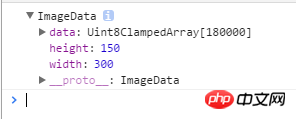
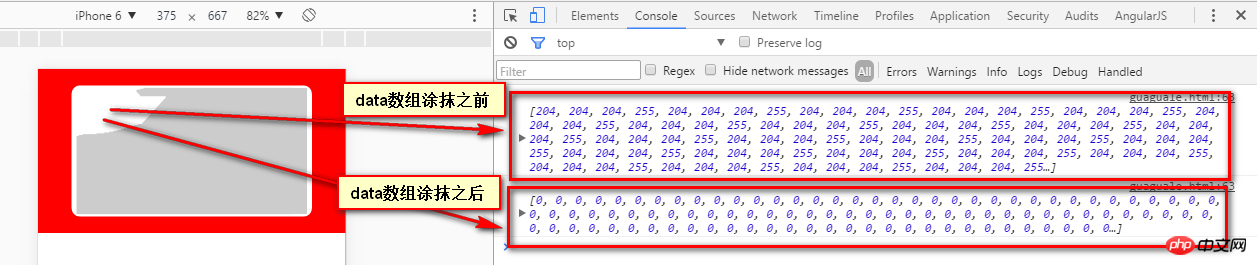
js code:
document.addEventListener("touchend",function(){
/* 获取imageData对象*/
var imageDate = ctx.getImageData(0,0,canvas.width,canvas.height);
/* */
var allPX = imageDate.width * imageDate.height;
var iNum = 0;//记录刮开的像素点个数
for(var i=0;i<allPX;i++){
if(imageDate.data[i*4+3] == 0){
iNum++;
}
}
if(iNum >= allPX*3/4){
// disappear里面写了缓慢清除的css3动画效果
canvas.setAttribute('class','disappear');
}
},false)" .disappear " css style, css3 disappearance animation
.disappear{
-webkit-animation: disa 2s 1;
animation: disa 2s 1;
-webkit-animation-fill-mode: forwards;
-moz-animation-fill-mode: forwards;
-o-animation-fill-mode: forwards;
animation-fill-mode: forwards;
}
@keyframes disa{
0%{opacity:1;}
100%{opacity: 0;}
}The above is the detailed content of Detailed explanation of the way to implement scratch-off games on the mobile terminal using js+HTML5. For more information, please follow other related articles on the PHP Chinese website!

Hot AI Tools

Undresser.AI Undress
AI-powered app for creating realistic nude photos

AI Clothes Remover
Online AI tool for removing clothes from photos.

Undress AI Tool
Undress images for free

Clothoff.io
AI clothes remover

Video Face Swap
Swap faces in any video effortlessly with our completely free AI face swap tool!

Hot Article

Hot Tools

Notepad++7.3.1
Easy-to-use and free code editor

SublimeText3 Chinese version
Chinese version, very easy to use

Zend Studio 13.0.1
Powerful PHP integrated development environment

Dreamweaver CS6
Visual web development tools

SublimeText3 Mac version
God-level code editing software (SublimeText3)

Hot Topics
 Table Border in HTML
Sep 04, 2024 pm 04:49 PM
Table Border in HTML
Sep 04, 2024 pm 04:49 PM
Guide to Table Border in HTML. Here we discuss multiple ways for defining table-border with examples of the Table Border in HTML.
 Nested Table in HTML
Sep 04, 2024 pm 04:49 PM
Nested Table in HTML
Sep 04, 2024 pm 04:49 PM
This is a guide to Nested Table in HTML. Here we discuss how to create a table within the table along with the respective examples.
 HTML margin-left
Sep 04, 2024 pm 04:48 PM
HTML margin-left
Sep 04, 2024 pm 04:48 PM
Guide to HTML margin-left. Here we discuss a brief overview on HTML margin-left and its Examples along with its Code Implementation.
 HTML Table Layout
Sep 04, 2024 pm 04:54 PM
HTML Table Layout
Sep 04, 2024 pm 04:54 PM
Guide to HTML Table Layout. Here we discuss the Values of HTML Table Layout along with the examples and outputs n detail.
 HTML Input Placeholder
Sep 04, 2024 pm 04:54 PM
HTML Input Placeholder
Sep 04, 2024 pm 04:54 PM
Guide to HTML Input Placeholder. Here we discuss the Examples of HTML Input Placeholder along with the codes and outputs.
 HTML Ordered List
Sep 04, 2024 pm 04:43 PM
HTML Ordered List
Sep 04, 2024 pm 04:43 PM
Guide to the HTML Ordered List. Here we also discuss introduction of HTML Ordered list and types along with their example respectively
 HTML onclick Button
Sep 04, 2024 pm 04:49 PM
HTML onclick Button
Sep 04, 2024 pm 04:49 PM
Guide to HTML onclick Button. Here we discuss their introduction, working, examples and onclick Event in various events respectively.
 Moving Text in HTML
Sep 04, 2024 pm 04:45 PM
Moving Text in HTML
Sep 04, 2024 pm 04:45 PM
Guide to Moving Text in HTML. Here we discuss an introduction, how marquee tag work with syntax and examples to implement.





