
The bubbles follow the movement of the mouse and produce different changes every time it is clicked. The effect is very charming. The editor below brings you the example code of the bubble effect based on js. Friends who need it can refer to it
The bubbles follow the movement of the mouse and produce different changes with each click
The effect is as follows
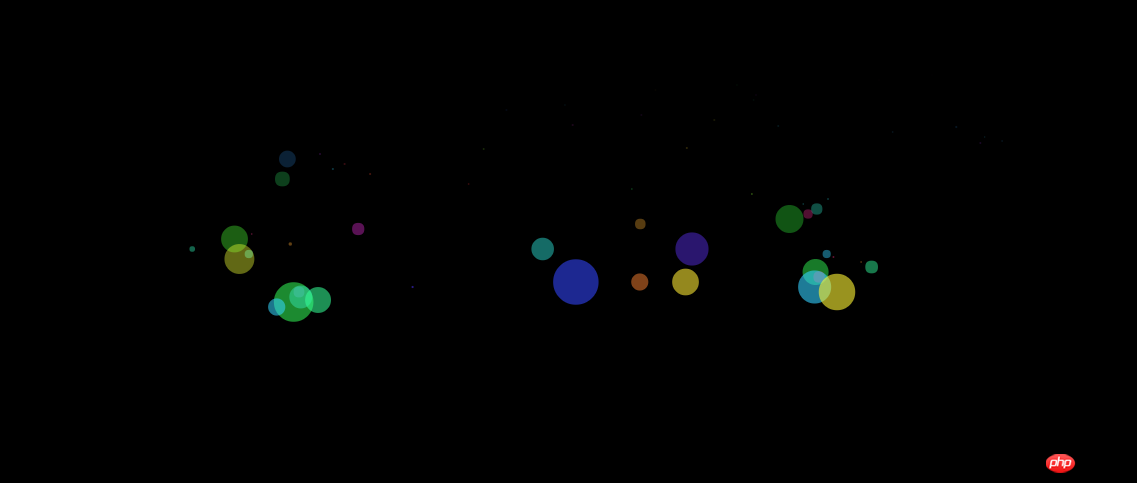
##
<!DOCTYPE html>
<html lang="en">
<head>
<meta http-equiv="Content-Type" content="text/html; charset=utf-8" />
<title>
简单的气泡效果
</title>
<style type="text/css">
body{background-color:#000000;margin:0px;overflow:hidden}
</style>
</head>
<body>
</body>
</html>
<script>
var canvas = document.createElement('canvas'),
context = canvas.getContext('2d'),
windowW = window.screen.width ,
windowH = window.screen.height ,
Mx,
My,
paused = true;
suzu = [];
booms = [];
boomks = [];
start();
canvas.onmousemove = function(e) {
var loc = canvasMove(e.clientX, e.clientY);
Mx = loc.x;
My = loc.y
};
canvas.onmousedown = function() {
creatarry(Mx, My);
paused = !paused
};
function creatarry(a, b) {
for (var i = 0; i < 40; ++i) {
booms[i] = {
x: a,
y: b,
gravity: 0.3,
speedX: Math.random() * 20 - 10,
speedY: Math.random() * 15 - 7,
radius: Math.random() * 15,
color: Math.random() * 360,
apc: 0.6
};
boomks.push(booms[i]);
if (boomks.length > 300) {
boomks.shift()
};
console.log(boomks)
}
};
function loop1() {
boomks.forEach(function(circle) {
context.beginPath();
context.arc(circle.x, circle.y, circle.radius, 0, Math.PI * 2, false);
context.fillStyle = 'hsla(' + circle.color + ',100%,60%,' + circle.apc + ')';
context.fill();
movecircles(circle)
})
}
function movecircles(circle) {
circle.x += circle.speedX;
circle.speedY += circle.gravity;
circle.y += circle.speedY;
circle.apc -= 0.008
}
function canvasMove(x, y) {
var bbox = canvas.getBoundingClientRect();
return {
x: x - bbox.left * (canvas.width / bbox.width),
y: y - bbox.top * (canvas.height / bbox.height)
}
};
function start() {
document.body.appendChild(canvas);
canvas.width = windowW;
canvas.height = windowH;
setInterval(fang, 25)
}
function fang() {
context.clearRect(0, 0, canvas.width, canvas.height);
loop1();
loop()
}
function loop() {
var circle = new createCircle(Mx, My);
suzu.push(circle);
for (i = 0; i < suzu.length; i++) {
var ss = suzu[i];
ss.render(context);
ss.update()
}
if (suzu.length > 1000) {
suzu.shift()
}
}
function createCircle(x, y) {
this.x = x;
this.y = y;
this.color = Math.random() * 360;
this.radius = Math.random() * 25;
this.xVel = Math.random() * 5 - 2;
this.apc = 0.6;
this.gravity = 0.07;
this.yVel = Math.random() * 10 - 3;
this.render = function(c) {
c.beginPath();
c.arc(this.x, this.y, this.radius, 0, Math.PI * 2, true);
c.fillStyle = 'hsla(' + this.color + ',100%,60%,' + this.apc + ')';
c.fill()
};
this.update = function() {
if (!paused) {
this.yVel += this.gravity;
this.y += this.yVel
} else {
this.y -= 5
}
this.x += this.xVel;
this.apc -= 0.01;
if (this.radius > 1) {
this.radius -= 0.4
}
} }
</script>The above is the detailed content of Detailed example of using JS to implement bubbles following mouse movement animation special effects. For more information, please follow other related articles on the PHP Chinese website!




