
When we write programs with JS, we often encounter basic information such as directly controlling the size and color of fonts in the program, especially in the background. The editor brings you a program written in JavaScript that can control fonts. How to write controls with basic information such as size, color, etc. If you like it, try writing it.
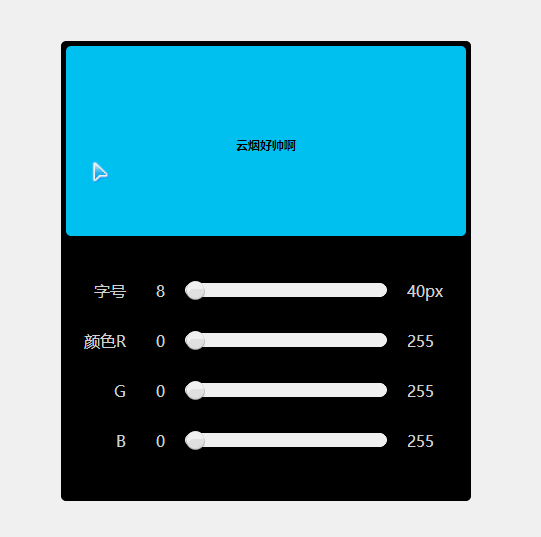
The above is the running effect written in JS. Let’s take a look at the specific implementation of the code:
Knowledge points: for loop statement, string method , hexadecimal conversion, this points to problems, variables, array methods, basic event handling, etc.
<!doctype html><!--声明html版本编写指令 H5-->
<html>
<head>
<!--声明页面编码 uft-8 国际编码-->
<meta charset="UTF-8">
<!--网站三要素 关键字 页面描述 标题-->
<meta name="Keywords" content="">
<meta name="Description" content="">
<title>Document</title>
<style type="text/css">
*{margin:0px;padding:0px;font-family:"微软雅黑";}
#box{width:400px;
height:450px;
background:#000;
margin:50px auto;
border:5px
solid #000;
border-radius:5px;
}
#show{width:100%;
height:190px;
background:#00ccff;
line-height:200px;
font-size:8px;
font-weight:bold;
text-align:center;
border-radius:5px;
}
#font ul{margin-left:10px;
margin-top:30px;}
#font ul li{width:380px;
height:50px;
list-style-type:none;
color:#ddd;}
#font ul li span{display:block;
width:50px;
height:50px;
line-height:50px;
text-align:right;
float:left;
}
#font ul li .roll{width:290px;
height:50px;
float:left;
line-height:50px;
padding-left:30px;
}
#font ul li .roll .move{width:200px;
height:12px;
display:inline-block;
background:#fff;
margin-left:15px;
margin-right:15px;
border-radius:10px;
background-size:cover;
border:1px solid #fff;
position:relative;
}
#font ul li .roll .move .prog{position:absolute;
top:0px;
width:0px;
height:12px;
border-radius:10px 0 0 10px;
background:url("images/slider-bar.png") bottom;}
#font ul li .roll .move .prog .but{width:22px;
height:22px;
position:absolute;
top:-3px;
background:url("images/dot-bg.png") no-repeat;
cursor:pointer;
left:0px;}
</style>
</head>
<body>
<p id="box">
<p id="show">云烟好帅啊</p>
<p id="font">
<ul>
<li>
<span>字号</span>
<p class="roll">
8
<p class="move">
<p class="prog">
<p class="but"></p>
</p>
</p>
40px
</p>
</li>
<li>
<span>颜色R</span>
<p class="roll">
0
<p class="move">
<p class="prog">
<p class="but"></p>
</p>
</p>
255
</p>
</li>
<li>
<span>G</span>
<p class="roll">0
<p class="move">
<p class="prog">
<p class="but"></p>
</p>
</p>
255
</p>
</li>
<li>
<span>B</span>
<p class="roll">
0
<p class="move">
<p class="prog">
<p class="but"></p>
</p>
</p>
255
</p>
</li>
</ul>
</p>
</p>
</body>
<script type="text/javascript">
/*
1.JS主要针对页面当中的HTML元素以及样式进行修改,从而得到特效
2.我们一般用JS写特效,要知道触发特效的条件是什么
3.促发这个条件的对象是谁
4.写这个事件里面发生的事情
5.获取鼠标的移动水平方向的距离
6.this代表当前执行这个事件的对象
(这个事件是谁做的 那么这个事件当中的this就是谁)
*/
var oBut =document.getElementsByClassName("but");//通过元素的类名 是以一个数组的形式保存
var oFont =document.getElementById("show");//通过ID名获取元素
var oProg =document.getElementsByClassName("prog");
var width = [0,0,0,0];
var rgb = ["00","00","00"];
for (var i=0;i<oBut.length;i++)//重复执行某一个语句(循环体)限制条件
{
oBut[i].index=i;//自定义一个index属性保存i
oBut[i].onmousedown =function(e){//鼠标点击下去
//event事件对象 clientX clientY
var e = e || window.event;//做IE兼容
this.x =e.clientX;//当前对象的属性去保存这个值(自定义一个x属性)
var thisIndex = this;//定义一个变量保存this指向对象
var lastLeft = width[this.index];
//console.log("鼠标点击下去");
document.onmousemove =function(e){//鼠标移动事件
//console.log("鼠标移动事件");
var e = e || window.event;//做IE兼容
width[thisIndex.index] =e.clientX-thisIndex.x+lastLeft;
if (width[thisIndex.index]>180)width[thisIndex.index]=180;
if (width[thisIndex.index]<0)width[thisIndex.index]=0;
oBut[thisIndex.index].style.left =width[thisIndex.index]+"px";
oProg[thisIndex.index].style.width =width[thisIndex.index]+"px";
if (thisIndex.index ==0)
{
oFont.style.fontSize =width[thisIndex.index]/180*40+8+"px";
//驼峰命名法
}else{
var num = parseInt(width[thisIndex.index]/180*255);
/*if (num<16)
{
numStr ="0"+num.toString(16);
}else{
numStr = num.toString(16);
}*/
rgb[thisIndex.index-1] =num<16?"0"+num.toString(16):num.toString(16);
oFont.style.color ="#"+rgb[0]+rgb[1]+rgb[2];
}
}
document.onmouseup =function(){//鼠标松开事件
//console.log("鼠标松开事件");
this.onmousemove =null;//终止移动事件
this.onmouseup =null;//终止鼠标松开事件
}
}
}
</script>
</html>Related recommendations:
JavaScript canvas implements brush size, color, and eraser examples
How to set the text font color of CSS
Detailed tutorial on how to convert the decimal color into rgba format with JS
The above is the detailed content of Development of javascript font color control. For more information, please follow other related articles on the PHP Chinese website!




