
This article mainly introduces the example of Vue exporting json data to Excel spreadsheet. The editor thinks it is quite good. Now I will share it with you and give you a reference. I hope it can help you.
1. Install dependencies (basically the same as before)
npm install file-saver --save npm install xlsx --save npm install script-loader --save-dev
2. Download the two required js files Blob.js and Export2Excel. js.
Post the download address here:
Export2Exce_jb51.rar
3. Create a new vendor folder in the src directory and put Blob.js and Export2Excel.js in it .
4. Change the webpack.base.conf.js configuration
In the alias of resolve:
'vendor': path.resolve(__dirname, '../src/vendor')
5. In the .vue file
script part
data(){
return{
list:[
{
name:'韩版设计时尚风衣大',
number:'MPM00112',
salePrice:'¥999.00',
stocknums:3423,
salesnums:3423,
sharenums:3423,
},
{
name:'韩版设计时尚风衣大',
number:'MPM00112',
salePrice:'¥999.00',
stocknums:3423,
salesnums:3423,
sharenums:3423,
},
]
}
methods:{
formatJson(filterVal, jsonData) {
return jsonData.map(v => filterVal.map(j => v[j]))
},
export2Excel() {
require.ensure([], () => {
const { export_json_to_excel } = require('../../../vendor/Export2Excel');
const tHeader = ['商品名称','商品货号','售价','库存','销量','分享',];
const filterVal = ['name', 'number', 'salePrice', 'stocknums', 'salesnums', 'sharenums', ];
const list = this.goodsItems;
const data = this.formatJson(filterVal, list);
export_json_to_excel(tHeader, data, '商品管理列表');
})
}
}template:
<button @click="export2Excel">导出</button>
Explanation here:
1. The path of require in export2Excel() may need to be adjusted separately due to different personal project structures. If module not found '../../Export2Excel is reported .js' and the like, please modify the path yourself.
2. tHeader is the name of each column and needs to be entered manually.

#3. filterVal is the key value of the list in the data, and it needs to be written by yourself.
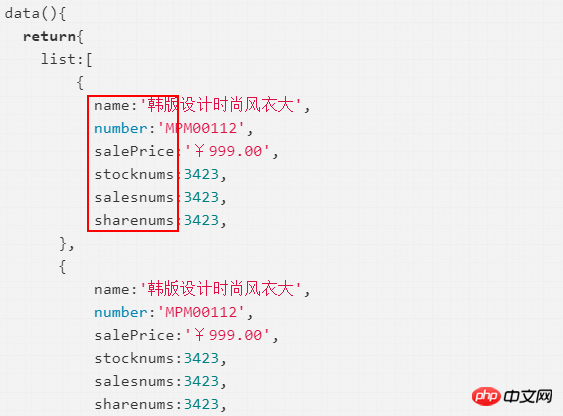
#4. Remember to match the list name in the data here
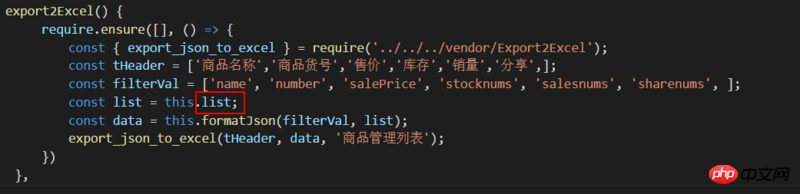
5. Here you can define the exported excel File name
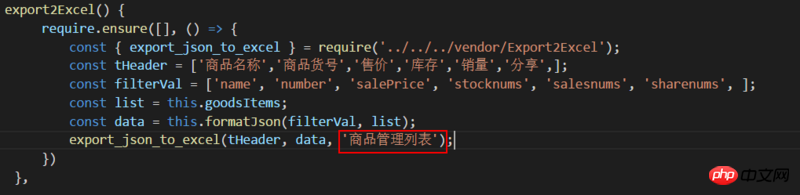
Related recommendations:
PHP Export EXCEL Quick Development Guide
PHP uses native method to export excel instance sharing
jquery export data to excel code example detailed explanation
The above is the detailed content of How Vue exports json data to Excel spreadsheet method. For more information, please follow other related articles on the PHP Chinese website!
 js method to get array length
js method to get array length
 js refresh current page
js refresh current page
 js rounding
js rounding
 Compare the similarities and differences between two columns of data in excel
Compare the similarities and differences between two columns of data in excel
 excel duplicate item filter color
excel duplicate item filter color
 How to copy an Excel table to make it the same size as the original
How to copy an Excel table to make it the same size as the original
 Excel table slash divided into two
Excel table slash divided into two
 Excel diagonal header is divided into two
Excel diagonal header is divided into two




