Examples to explain the usage of JavaScript function binding
This article mainly introduces the usage of JavaScript function binding, and analyzes the principles, implementation methods and related operating techniques of JavaScript function binding in the form of examples. Friends who need it can refer to it. I hope it can help everyone.
Perface
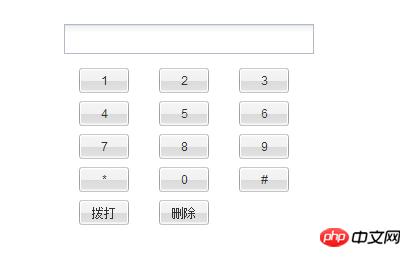
If you are asked to implement this page and some operations, such as clicking 1, 2 , 3, etc. are displayed in the input text, and there is also a delete function. We don’t care about it first, it is just a simulation. If I just started doing it, I would do this:
1. Use css and HTML to layout the interface
2. Use javascript event delegation to listen to the click event of the parent node of the button
But what if I want to use object-oriented thinking? I did it in Ext, so I would say it helped me encapsulate a lot. Maybe some people who have never used Ext don't understand the code I posted below, but I will try to explain it clearly!
Description
##
ContactTelPanel =Ext.extend(Ext.Panel, {
//构造方法
constructor : function(config) {
Ext.apply(this, config);//直接把config对象的属性全复制到this对象中
Parent = this.parent;
var me = this;
ContactTelPanel.superclass.constructor.call(this, {//用ContactTelPanel的父类也就是Ext.Panel的构造函数
autoScroll : true,
title : "拨打电话",//设置title,跟这篇文章的主体没关系,不要管他
id : "contacttelpanel",
bodyStyle : "padding: 30px 300px;",
defaults : {//可以为该对象(ContactTelPanel)包含的组件(也就是在items配置选项)设置一些相同属性
layout : "column",
defaults : {
xtype : "button",
width : 50,
height : 25,
style : "margin:4px 15px",
handler : this.press //为每个按钮都添加一个click的事件
},
bodyBorder : false
},
items : [ {//textfield组件
height : 30,
width : 250,
xtype : "textfield",
id : "tf",
style : "margin-bottom:10px"
}, {// 没有xtype就是默认为panel,下面也是,不然就不要纠结了,直接在这里想象成第一行按钮1、按钮2、按钮3
items : [ {
text : "1"
}, {
text : "2"
}, {
text : "3"
} ]
}, {// 这里是按钮4、按钮5、按钮6
items : [ {
text : "4"
}, {
text : "5"
}, {
text : "6"
} ]
}, {// 这里是按钮7、按钮8、按钮9 下同
items : [ {
text : "7"
}, {
text : "8"
}, {
text : "9"
} ]
}, {
items : [ {
text : "*"
}, {
text : "0"
}, {
text : "#"
} ]
}, {
items : [ {
text : "拨打",
}, {
text : "删除",
} ]
} ]
});
},
press : function() {
var text = this.text, textfield = Ext.getDom("tf");
if (/[0-9*#]/.test(text)) {//在textfield中显示所点击按钮的数字
textfield.value += text;
} else if (this.text == "删除") {//删除功能
textfield.value = textfield.value.slice(0, -1);
} else if (this.text == "拨打") {//这个先不要管他
Tel.telcall(textfield.value);
}
}
});handler: this.press in the listening event. The problem I encountered is what if I need to use some attributes of this ContactTelPanel class in the press function?
Idea
I am thinking that I want to use the attributes of this class in the press function. I use this object directly in press. Just get it, but I was wrong. For example, if you useconsole.dir(this) in the press function, see what appears on the chrome console? Unfortunately, what appears is a Button object, and its The this pointer has changed. It was indeed a bit troublesome, and then I thought of three methods, as follows:
Solution
1 Pass in each function that listens to the event ParameterCode: handler: this.press(this), then write alert(arguments[0]) in the press function body
Situation: It is true that the pop-up window is ContactTelPanel when this page is loaded, but it does not appear when you click those buttons
The reason : this.press(this), the javascript parser written in this way will be regarded as calling the press function, and then executed when you load the page
Code: For example, set me = this on the fifth line, and then write alert(me)
: It is indeed possible to pop up a window when clicking the button. Successful
Disadvantages: Global variables are polluted and easily tampered with by others unintentionally. For example, when I introduce the js of this page and then reference other js, I set var me = "monkindy" in the subsequent js. Then when you click the button of that page, it will pop up 123, which is not a ContactTelPanel object3 Simple use of closure
Code:handler: function(){me.press(me)} Note: me is the ContactTelPanel object, Because the this pointer in the function is already a button object, the this object should be saved with me (or other variable name) outside the function, that is, var me = this
: This is of course a success4 Use call to implement function binding
Code:handler: function(){ me.press.call(this,me );}
: This should be the most usefulAnother: The previous article explains JavaScript function binding in detail based on pure js Function binding technology, interested readers can compare the similarities and differences between the two.
Related recommendations:
Detailed explanation of how to use function binding code for javascript interaction##js uses function binding technology to change event handlers Scope_javascript skills
Detailed explanation of JavaScript function binding_Basic knowledge
The above is the detailed content of Examples to explain the usage of JavaScript function binding. For more information, please follow other related articles on the PHP Chinese website!

Hot AI Tools

Undresser.AI Undress
AI-powered app for creating realistic nude photos

AI Clothes Remover
Online AI tool for removing clothes from photos.

Undress AI Tool
Undress images for free

Clothoff.io
AI clothes remover

Video Face Swap
Swap faces in any video effortlessly with our completely free AI face swap tool!

Hot Article

Hot Tools

Notepad++7.3.1
Easy-to-use and free code editor

SublimeText3 Chinese version
Chinese version, very easy to use

Zend Studio 13.0.1
Powerful PHP integrated development environment

Dreamweaver CS6
Visual web development tools

SublimeText3 Mac version
God-level code editing software (SublimeText3)

Hot Topics
 1657
1657
 14
14
 1415
1415
 52
52
 1309
1309
 25
25
 1257
1257
 29
29
 1230
1230
 24
24
 BTCC tutorial: How to bind and use MetaMask wallet on BTCC exchange?
Apr 26, 2024 am 09:40 AM
BTCC tutorial: How to bind and use MetaMask wallet on BTCC exchange?
Apr 26, 2024 am 09:40 AM
MetaMask (also called Little Fox Wallet in Chinese) is a free and well-received encryption wallet software. Currently, BTCC supports binding to the MetaMask wallet. After binding, you can use the MetaMask wallet to quickly log in, store value, buy coins, etc., and you can also get 20 USDT trial bonus for the first time binding. In the BTCCMetaMask wallet tutorial, we will introduce in detail how to register and use MetaMask, and how to bind and use the Little Fox wallet in BTCC. What is MetaMask wallet? With over 30 million users, MetaMask Little Fox Wallet is one of the most popular cryptocurrency wallets today. It is free to use and can be installed on the network as an extension
 Recommended: Excellent JS open source face detection and recognition project
Apr 03, 2024 am 11:55 AM
Recommended: Excellent JS open source face detection and recognition project
Apr 03, 2024 am 11:55 AM
Face detection and recognition technology is already a relatively mature and widely used technology. Currently, the most widely used Internet application language is JS. Implementing face detection and recognition on the Web front-end has advantages and disadvantages compared to back-end face recognition. Advantages include reducing network interaction and real-time recognition, which greatly shortens user waiting time and improves user experience; disadvantages include: being limited by model size, the accuracy is also limited. How to use js to implement face detection on the web? In order to implement face recognition on the Web, you need to be familiar with related programming languages and technologies, such as JavaScript, HTML, CSS, WebRTC, etc. At the same time, you also need to master relevant computer vision and artificial intelligence technologies. It is worth noting that due to the design of the Web side
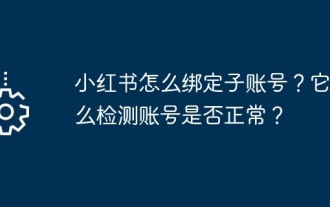 How to bind a sub-account on Xiaohongshu? How does it check whether the account is normal?
Mar 21, 2024 pm 10:11 PM
How to bind a sub-account on Xiaohongshu? How does it check whether the account is normal?
Mar 21, 2024 pm 10:11 PM
In today's era of information explosion, the construction of personal brand and corporate image has become increasingly important. As the leading fashion life sharing platform in China, Xiaohongshu has attracted a large number of user attention and participation. For those users who want to expand their influence and improve the efficiency of content dissemination, binding sub-accounts has become an effective means. So, how does Xiaohongshu bind a sub-account? How to check whether the account is normal? This article will answer these questions for you in detail. 1. How to bind a sub-account on Xiaohongshu? 1. Log in to your main account: First, you need to log in to your Xiaohongshu main account. 2. Open the settings menu: click "Me" in the upper right corner, and then select "Settings". 3. Enter account management: In the settings menu, find the "Account Management" or "Account Assistant" option and click
 Steps and methods to bind Douyin in Toutiao
Mar 22, 2024 pm 05:56 PM
Steps and methods to bind Douyin in Toutiao
Mar 22, 2024 pm 05:56 PM
1. Open Toutiao. 2. Click My in the lower right corner. 3. Click [System Settings]. 4. Click [Account and Privacy Settings]. 5. Click the button on the right side of [Douyin] to bind Douyin.
 How to bind the Cainiao app to Pinduoduo? How to add the Cainiao Wrap to Pinduoduo platform?
Mar 19, 2024 pm 02:30 PM
How to bind the Cainiao app to Pinduoduo? How to add the Cainiao Wrap to Pinduoduo platform?
Mar 19, 2024 pm 02:30 PM
The Cainiao app is a platform that can provide you with various logistics information. The functions here are very powerful and easy to use. If you have any logistics-related problems, they can be solved here. Anyway, it can bring you a The one-stop service can solve everything in time. Checking the express delivery, picking up the express delivery, sending the express delivery, etc. are all without any problems. We have cooperated with various platforms and all the information can be queried. However, sometimes It will happen that the goods purchased on Pinduoduo cannot display the logistics information. In fact, you need to manually bind Pinduoduo to achieve this. The specific methods have been sorted out below, and everyone can take a look. . How to bind Cainiao to Pinduoduo account: 1. Open Cainiao APP and go to the main page
 PHP and JS Development Tips: Master the Method of Drawing Stock Candle Charts
Dec 18, 2023 pm 03:39 PM
PHP and JS Development Tips: Master the Method of Drawing Stock Candle Charts
Dec 18, 2023 pm 03:39 PM
With the rapid development of Internet finance, stock investment has become the choice of more and more people. In stock trading, candle charts are a commonly used technical analysis method. It can show the changing trend of stock prices and help investors make more accurate decisions. This article will introduce the development skills of PHP and JS, lead readers to understand how to draw stock candle charts, and provide specific code examples. 1. Understanding Stock Candle Charts Before introducing how to draw stock candle charts, we first need to understand what a candle chart is. Candlestick charts were developed by the Japanese
 Simple JavaScript Tutorial: How to Get HTTP Status Code
Jan 05, 2024 pm 06:08 PM
Simple JavaScript Tutorial: How to Get HTTP Status Code
Jan 05, 2024 pm 06:08 PM
JavaScript tutorial: How to get HTTP status code, specific code examples are required. Preface: In web development, data interaction with the server is often involved. When communicating with the server, we often need to obtain the returned HTTP status code to determine whether the operation is successful, and perform corresponding processing based on different status codes. This article will teach you how to use JavaScript to obtain HTTP status codes and provide some practical code examples. Using XMLHttpRequest
 How to bind the Xiaomi car app to the charging pile device
Apr 01, 2024 pm 06:52 PM
How to bind the Xiaomi car app to the charging pile device
Apr 01, 2024 pm 06:52 PM
The latest Mi su7 model car launched by Xiaomi has dominated various hot search lists. Many users who happen to want to buy a car have chosen Xiaomi su7 model car for purchase. So how do you use your Xiaomi car app to bind the car after picking up the car? If you decide to use a home charging pile for charging, this tutorial guide will give you a detailed introduction, I hope it can help you. First, we open the Xiaomi mobile app, click the My button in the lower right corner, and then in the My interface, you can see the option of home charging pile. After entering the page to bind the charging pile, click the scan code button below and scan the QR code on the charging pile. The QR code can be used to bind the charging pile to the app.




