
After vue was updated to 2.0, the author announced that he would no longer update vue-resource, but recommended the use of axios. Some time ago, I used vue for the first time in a project. Regarding the login problem, I will write down my experience here. This article mainly brings you a Vue2.0 axios front-end and back-end login interceptor (explanation with examples). The editor thinks it’s pretty good, so I’ll share it with you now and give it as a reference. Let’s follow the editor to take a look, I hope it can help everyone.
First backend:
import org.springframework.web.servlet.handler.HandlerInterceptorAdapter;
import com.lovnx.gateway.po.User;
import javax.servlet.http.HttpServletRequest;
import javax.servlet.http.HttpServletResponse;
public class LoginInterceptor extends HandlerInterceptorAdapter{
@Override
public boolean preHandle(HttpServletRequest request, HttpServletResponse response, Object handler) throws Exception {
User user = (User)request.getSession().getAttribute("user");
if(user == null){
response.sendError(401);
return false;
}else
return true;
}
}The processing done here is: if there is no user in the session, a 401 error will be returned to the front end.
Front end:
import Vue from 'vue'
import ElementUI from 'element-ui'
import 'element-ui/lib/theme-default/index.css'
import App from './App'
import router from './router'
import axios from 'axios'
// http response 拦截器
axios.interceptors.response.use(
response => {
return response;
},
error => {
if (error.response) {
if (error.response.status == 401) {
store.commit(types.LOGOUT);
router.replace({
path: 'login',
query: {redirect: router.currentRoute.fullPath}
})
}
}
return Promise.reject(error.response.data) // 返回接口返回的错误信息
}
);Note that the interceptor here is written in main.js.
//————————————–Separating line————————————–//
Of course, the above method The login page is written in the Vue project. Here is an example of using an independent login page combined with the Vue project.
Project directory:
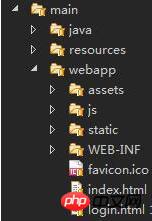
The static and index.html are the things packaged by webpack.
The idea here should be combined with a previous blog post: Rewrite ajax to implement session timeout and jump to the login page
The general idea is: request any page, and the back-end interceptor intercepts it Request to check whether the user information in the session exists. If it does not exist, jump to this login.html; if it exists, respond to the data normally. Here we need to slightly change the front-end interceptor:
import Vue from 'vue'
import ElementUI from 'element-ui'
import 'element-ui/lib/theme-default/index.css'
import App from './App'
import router from './router'
import axios from 'axios'
// http response 拦截器
axios.interceptors.response.use(
response => {
//这个判断是关键,如果返回登陆页面内容了,就刷新当前页面,经后端处理就会跳转到登陆页面了
var temp = response.data + "";
if (temp.indexOf('lkdjoifdgjdfgjdfgjfh14546') > -1) {
router.go(0);
}
return response;
},
error => {
if (error.response) {
//退出登陆的时候就响应401即可
if (error.response.status == 401) {
router.go(0);
}
}
return Promise.reject(error.response.data) // 返回接口返回的错误信息
}
);Among them, lkdjoifdgjdfgjdfgjfh14546 is written in a hidden field of the login page.
Backend interceptor:
import org.springframework.web.servlet.handler.HandlerInterceptorAdapter;
import com.lovnx.gateway.po.User;
import javax.servlet.http.HttpServletRequest;
import javax.servlet.http.HttpServletResponse;
public class LoginInterceptor extends HandlerInterceptorAdapter{
@Override
public boolean preHandle(HttpServletRequest request, HttpServletResponse response, Object handler) throws Exception {
String requestUri = request.getRequestURI();
String contextPath = request.getContextPath();
if (requestUri.indexOf("/login.html") > -1 || requestUri.indexOf("/system/login") > -1) {
return true;
}
User user = (User)request.getSession().getAttribute("user");
if(user == null){
// 未登录跳转到login页面!");
response.sendRedirect(contextPath + "/login.html");
return false;
}else
return true;
}
}Related recommendations:
Vue interceptor vue-resource Detailed explanation of interceptor usage、
WeChat applet development page interceptor Detailed explanation
The above is the detailed content of Vue2.0 axios front-end and back-end login interceptor. For more information, please follow other related articles on the PHP Chinese website!
 mom.exe initialization error
mom.exe initialization error
 What are the software for learning python?
What are the software for learning python?
 Digital currency quantitative trading
Digital currency quantitative trading
 How to solve the problem that scanf return value is ignored
How to solve the problem that scanf return value is ignored
 nagios configuration method
nagios configuration method
 How to restore videos that have been officially removed from Douyin
How to restore videos that have been officially removed from Douyin
 How to turn on Word safe mode
How to turn on Word safe mode
 Word page number starts from the third page as 1 tutorial
Word page number starts from the third page as 1 tutorial
 The role of c++this pointer
The role of c++this pointer




