
This article mainly introduces the sample code of angularjs to achieve the timeline effect. The editor thinks it is quite good, so I will share it with you now and give it as a reference. Let’s follow the editor to take a look, I hope it can help everyone.
1 Introducing the package
Introduce the angular-timeline package.
Download address: angular-timeline.zip
Introduced into index.html
<link href="lib/angular-timeline/dist/angular-timeline.css" rel="external nofollow" rel="stylesheet"> <script src="lib/angular-timeline/dist/angular-timeline.js"></script>
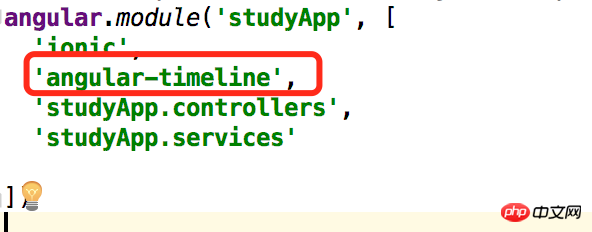
2 Rewrite css
Rewrite css according to needs, rewrite the core part./* 时间轴 */
.timeline-event {
margin-bottom: 0px !important;
}
timeline-badge.infos {
background-color: #47d09e !important;
}
.timeline:before {
width: 1px !important;
left: 24px !important;
margin-top: 30px !important;
background-color: #47d09e !important;
}
timeline-badge {
left: 16px !important;
width: 15px !important;
height: 15px !important;
top: 15px !important;
box-shadow: none !important;
}
timeline-panel {
float: left !important;
width: 85% !important;
padding: 13px 0px 6px 0px !important;
margin-left: 39px !important;
background: none !important;
border: none !important;
box-shadow: none !important;
}
timeline-panel:before {
visibility: hidden !important;
}
timeline-panel:after {
visibility: hidden !important;
display: none !important;
}
timeline-panel .time {
font-size: 14px;
font-family: 'PingFangSC-Regular';
}
timeline-panel .detail {
display: flex;
display: -webkit-flex;
align-items: center;
-webkit-align-items: center;
justify-content: space-between;
-webkit-justify-content: space-between;
margin-top: 10px;
}
timeline-panel .detail .linename {
font-size: 16px;
max-width: 80%;
color: #1c1c1c;
display: inline-block;
font-family: 'PingFangSC-Medium';
}
timeline-panel .detail .linelevel {
position: absolute;
right: 18%;
border-radius: 4px;
color: white;
padding: 1px 5px 1px 5px;
font-size: 11px;
}
timeline-panel .detail .linelevel-g {
background-color: #f27373;
}
timeline-panel .detail .linelevel-p {
background-color: #e29431;
}
timeline-panel .detail .linenum {
float: right;
font-size: 14px;
color: #323232;
}Three pages
The preparation work is done, the following is the preparation of the page.<!--html页面-->
<ion-view view-title="{{title}}">
<ion-content scroll="true">
<timeline>
<timeline-event ng-repeat="event in teamDataList" side="right">
<timeline-badge class="infos">
</timeline-badge>
<timeline-panel class="infos">
<span class="time">
{{event.hour}}
</span>
<p class="detail" ng-repeat="item in event.data">
<span class="linename">{{item.customerName}}</span>
<p style="float: right;">
<span class="linenum">
{{item.reserveNumber}}人
</span>
</p>
</p>
</timeline-panel>
</timeline-event>
</timeline>
</ion-content>
</ion-view>//controller
angular.module('studyApp.controllers')
.controller('TimeLineCtrl', function ($scope, $rootScope, $location) {
$scope.title = '时间轴';
makeData();
function makeData() {
$scope.teamDataList=[
{
hour:"12:00",
data:[
{
customerName:"中国国旅(江苏)国际旅行社有限公司",
reserveNumber:"12",
id:"aaaabbb12112"
},
{
customerName:"江苏2",
reserveNumber:"122",
id:"aaaabbb12112"
}
]
},
{
hour:"13:00",
data:[{
customerName:"江苏2",
reserveNumber:"112",
id:"aaaabbb12112"
}]
},
{
hour:"14:00",
data:[{
customerName:"江苏3",
reserveNumber:"12",
id:"aaaabbb12112"
}]
},
{
hour:"13:00",
data:[{
customerName:"江苏2",
reserveNumber:"112",
id:"aaaabbb12112"
}]
},
{
hour:"14:00",
data:[{
customerName:"江苏3",
reserveNumber:"12",
id:"aaaabbb12112"
}]
}
];
}
});Four renderings
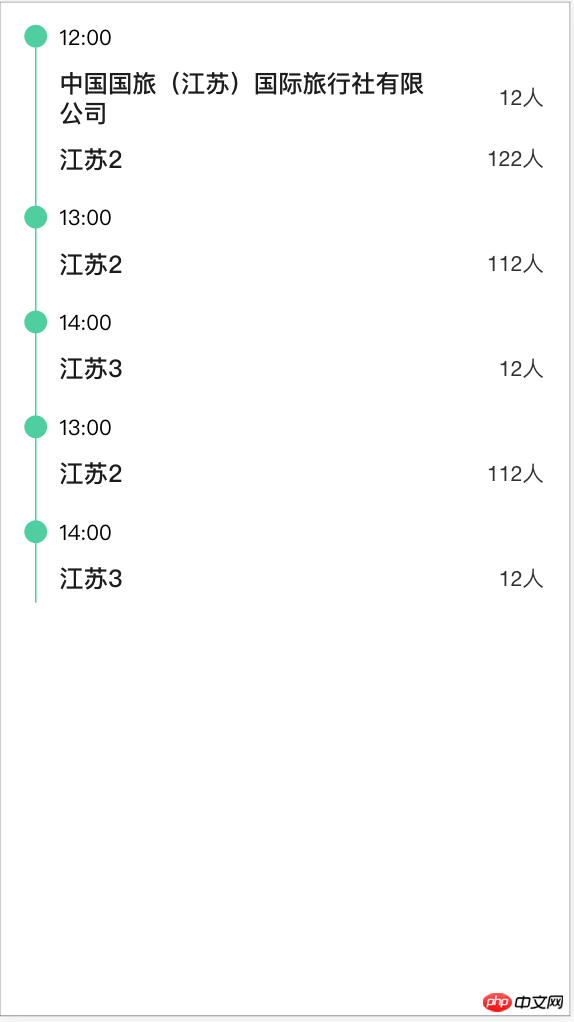
Several beautiful timeline tutorials implemented by Jquery
About the effect analysis of the timeline,
Use pure CSS3 to implement timeline switching focus map example code
The above is the detailed content of Angularjs implements timeline effect sharing. For more information, please follow other related articles on the PHP Chinese website!




