How to use react backend rendering template engine noox release
This article mainly introduces the release and use of noox based on the react back-end rendering template engine. The editor thinks it is quite good. Now I will share it with you and give it as a reference. Let’s follow the editor to take a look, I hope it can help everyone.
React componentization idea has attracted the attention of more and more developers. Componentization idea helps developers decouple pages into components, making the code more modular and easier to expand. The common problem of currently popular back-end template engines such as ejs, swig, jade, and art is:
You need to learn the syntax defined by various template engines, such as {{if}}, {{loop}}
The support for componentization is not strong enough, the implementation is complex, and it is not easy to use
In view of the above pain points, the author created it based on React Noox is a tool that focuses on back-end template parsing, making template parsing simpler and easier to use.
Usage
Installation
##
npm install noox
Simple demo
Template code
First create the component directory and add the template filemkdir components && cd components vi Head.jsx
<head>
<title>{title}</title>
<meta name="description" content={props.description} />
<link rel="stylesheet" href="./css/style.css" rel="external nofollow" rel="external nofollow" />
</head>Node.js Code
const noox = require('noox');
const nx = new noox(path.resolve(__dirname, './components'), {title: 'noox'});
let output = nx.render('Head', {description: 'hello, noox.'})<head> <title>noox</title> <meta name="description" content="hello, noox." /> <link rel="stylesheet" href="./css/style.css" rel="external nofollow" rel="external nofollow" /> </head>
Principle
Noox simplifies component reference and creation based on React's Jsx. Assume that a directory structure is created as follows:
components/ Header.jsx Body.jsx Layout.jsx
nx = new noox(path.resolve(__dirname, './components'))
- Header
- Body
- Layout
nx.render('Body', props)
Detailed explanation of webpack configuration and backend rendering
Backend What are the differences between rendering html, front-end template rendering html, and jquery's html?
React front-end and back-end isomorphism to prevent repeated rendering
The above is the detailed content of How to use react backend rendering template engine noox release. For more information, please follow other related articles on the PHP Chinese website!

Hot AI Tools

Undresser.AI Undress
AI-powered app for creating realistic nude photos

AI Clothes Remover
Online AI tool for removing clothes from photos.

Undress AI Tool
Undress images for free

Clothoff.io
AI clothes remover

Video Face Swap
Swap faces in any video effortlessly with our completely free AI face swap tool!

Hot Article

Hot Tools

Notepad++7.3.1
Easy-to-use and free code editor

SublimeText3 Chinese version
Chinese version, very easy to use

Zend Studio 13.0.1
Powerful PHP integrated development environment

Dreamweaver CS6
Visual web development tools

SublimeText3 Mac version
God-level code editing software (SublimeText3)

Hot Topics
 1657
1657
 14
14
 1415
1415
 52
52
 1309
1309
 25
25
 1257
1257
 29
29
 1229
1229
 24
24
 Integration of Java framework and front-end React framework
Jun 01, 2024 pm 03:16 PM
Integration of Java framework and front-end React framework
Jun 01, 2024 pm 03:16 PM
Integration of Java framework and React framework: Steps: Set up the back-end Java framework. Create project structure. Configure build tools. Create React applications. Write REST API endpoints. Configure the communication mechanism. Practical case (SpringBoot+React): Java code: Define RESTfulAPI controller. React code: Get and display the data returned by the API.
 Vue.js vs. React: Project-Specific Considerations
Apr 09, 2025 am 12:01 AM
Vue.js vs. React: Project-Specific Considerations
Apr 09, 2025 am 12:01 AM
Vue.js is suitable for small and medium-sized projects and fast iterations, while React is suitable for large and complex applications. 1) Vue.js is easy to use and is suitable for situations where the team is insufficient or the project scale is small. 2) React has a richer ecosystem and is suitable for projects with high performance and complex functional needs.
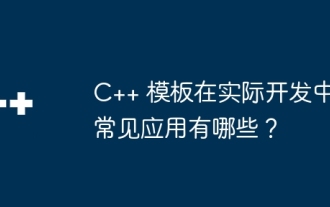 What are the common applications of C++ templates in actual development?
Jun 05, 2024 pm 05:09 PM
What are the common applications of C++ templates in actual development?
Jun 05, 2024 pm 05:09 PM
C++ templates are widely used in actual development, including container class templates, algorithm templates, generic function templates and metaprogramming templates. For example, a generic sorting algorithm can sort arrays of different types of data.
 React's Role in HTML: Enhancing User Experience
Apr 09, 2025 am 12:11 AM
React's Role in HTML: Enhancing User Experience
Apr 09, 2025 am 12:11 AM
React combines JSX and HTML to improve user experience. 1) JSX embeds HTML to make development more intuitive. 2) The virtual DOM mechanism optimizes performance and reduces DOM operations. 3) Component-based management UI to improve maintainability. 4) State management and event processing enhance interactivity.
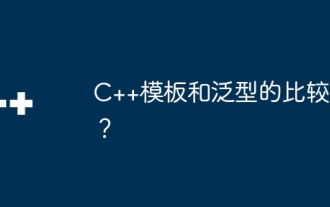 Comparison of C++ templates and generics?
Jun 04, 2024 pm 04:24 PM
Comparison of C++ templates and generics?
Jun 04, 2024 pm 04:24 PM
The difference between templates and generics in C++: Templates: defined at compile time, clearly typed, high efficiency, and small code size. Generics: runtime typing, abstract interface, provides flexibility, low efficiency.
 React vs. Vue: Which Framework Does Netflix Use?
Apr 14, 2025 am 12:19 AM
React vs. Vue: Which Framework Does Netflix Use?
Apr 14, 2025 am 12:19 AM
Netflixusesacustomframeworkcalled"Gibbon"builtonReact,notReactorVuedirectly.1)TeamExperience:Choosebasedonfamiliarity.2)ProjectComplexity:Vueforsimplerprojects,Reactforcomplexones.3)CustomizationNeeds:Reactoffersmoreflexibility.4)Ecosystema
 React and the Frontend: Building Interactive Experiences
Apr 11, 2025 am 12:02 AM
React and the Frontend: Building Interactive Experiences
Apr 11, 2025 am 12:02 AM
React is the preferred tool for building interactive front-end experiences. 1) React simplifies UI development through componentization and virtual DOM. 2) Components are divided into function components and class components. Function components are simpler and class components provide more life cycle methods. 3) The working principle of React relies on virtual DOM and reconciliation algorithm to improve performance. 4) State management uses useState or this.state, and life cycle methods such as componentDidMount are used for specific logic. 5) Basic usage includes creating components and managing state, and advanced usage involves custom hooks and performance optimization. 6) Common errors include improper status updates and performance issues, debugging skills include using ReactDevTools and Excellent
 Frontend Development with React: Advantages and Techniques
Apr 17, 2025 am 12:25 AM
Frontend Development with React: Advantages and Techniques
Apr 17, 2025 am 12:25 AM
The advantages of React are its flexibility and efficiency, which are reflected in: 1) Component-based design improves code reusability; 2) Virtual DOM technology optimizes performance, especially when handling large amounts of data updates; 3) The rich ecosystem provides a large number of third-party libraries and tools. By understanding how React works and uses examples, you can master its core concepts and best practices to build an efficient, maintainable user interface.




