
I haven’t been very busy with other projects recently. I was assigned to make a new page for the company’s official website project. Since jQuery has already been used in the project, let’s just use jQuery to write a carousel image. This article mainly tells you how to use jquery to write an example of a PC-side carousel effect. Friends who are interested can refer to it.
Now take out the code for the carousel picture that you wrote separately, make a small demo and write it here to record it (the picture of the carousel picture in the demo was randomly found online)
Achieved effects:
1. Automatic carousel (carousel time interval is customized in js code)
2. Click the left and right buttons to achieve manual rotation Switch
3. The small dot at the bottom displays the active state according to the position of the switched image
4. The mouse passes through the carousel area, stops the carousel, and leaves the carousel area to start the carousel.
The code directory results are as follows:
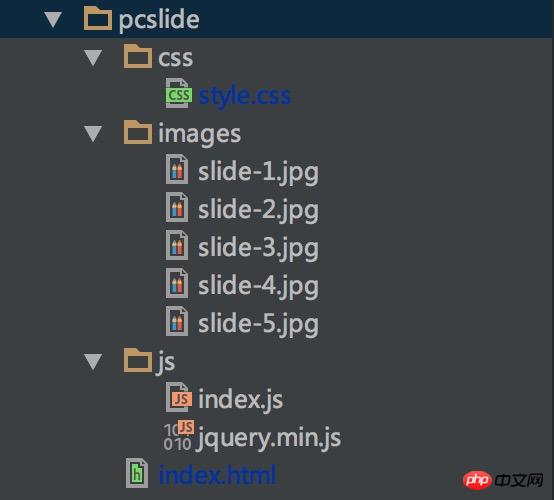
1. index.html
Note: here Take 5 pictures as an example. What the user sees in the real carousel on the page is 5 different pictures. However, for the sake of continuity of the carousel effect, a fifth picture is added in front of the first picture. The first picture is added after the first picture, so there are 7 pictures in the demo structure, and the size of each picture must be the same (the width and height here are 720*350px).
<!DOCTYPE html>
<html lang="en">
<head>
<meta charset="UTF-8">
<title>PC-jquery版轮播图</title>
<link rel="stylesheet" href="css/style.css" rel="external nofollow" >
</head>
<body>
<p class="layout">
<h2 style="text-align: center;">PC-jquery版轮播图</h2>
<p class="slide" id="slide">
<p id="outer" class="outer">
<ul id="inner" class="inner">
<li><a href="http://www.baidu.com" rel="external nofollow" rel="external nofollow" rel="external nofollow" rel="external nofollow" rel="external nofollow" rel="external nofollow" rel="external nofollow" ><p>图片-5</p><img src="images/slide-5.jpg"></a></li>
<li><a href="http://www.baidu.com" rel="external nofollow" rel="external nofollow" rel="external nofollow" rel="external nofollow" rel="external nofollow" rel="external nofollow" rel="external nofollow" ><p>图片-1</p><img src="images/slide-1.jpg"></a></li>
<li><a href="http://www.baidu.com" rel="external nofollow" rel="external nofollow" rel="external nofollow" rel="external nofollow" rel="external nofollow" rel="external nofollow" rel="external nofollow" ><p>图片-2</p><img src="images/slide-2.jpg"></a></li>
<li><a href="http://www.baidu.com" rel="external nofollow" rel="external nofollow" rel="external nofollow" rel="external nofollow" rel="external nofollow" rel="external nofollow" rel="external nofollow" ><p>图片-3</p><img src="images/slide-3.jpg"></a></li>
<li><a href="http://www.baidu.com" rel="external nofollow" rel="external nofollow" rel="external nofollow" rel="external nofollow" rel="external nofollow" rel="external nofollow" rel="external nofollow" ><p>图片-4</p><img src="images/slide-4.jpg"></a></li>
<li><a href="http://www.baidu.com" rel="external nofollow" rel="external nofollow" rel="external nofollow" rel="external nofollow" rel="external nofollow" rel="external nofollow" rel="external nofollow" ><p>图片-5</p><img src="images/slide-5.jpg"></a></li>
<li><a href="http://www.baidu.com" rel="external nofollow" rel="external nofollow" rel="external nofollow" rel="external nofollow" rel="external nofollow" rel="external nofollow" rel="external nofollow" ><p>图片-1</p><img src="images/slide-1.jpg"></a></li>
</ul> <!--底部小圆点-->
<ol class="dot" id="dot">
<li class="active"></li>
<li></li>
<li></li>
<li></li>
<li></li>
</ol>
</p>
<!--左右两侧的点击切换按钮-->
<p class="arrow-box">
<p class="arrow arrow-l" id="arrow_l">‹</p>
<p class="arrow arrow-r" id="arrow_r">›</p>
</p>
</p>
</p>
<script src="js/jquery.min.js"></script>
<script src="js/index.js"></script>
</body>
</html>2. style.css
* {
margin: 0;
padding: 0;
box-sizing: border-box;
}
.layout {
width: 1000px;
margin: 30px auto;
}
ul,ol,li {
list-style: none;
}
.slide {
position: relative;
width: 900px;
margin:auto;
}
.slide .outer {
position: relative;
margin: 30px auto;
width: 720px;
height: 400px;
overflow: hidden;
}
.slide .outer .inner {
width: 5040px;
height: 350px;
position: absolute;
left: -720px;
top: 0;
}
.slide .outer .inner li {
float: left;
height: 350px;
}
.slide .outer .inner li a {
display: block;
position: relative;
width: 100%;
height: 100%;
}
.slide .outer .inner li a p {
position: absolute;
left: 0;
bottom: 0;
color: #fff;
font-size: 18px;
width: 720px;
height: 80px;
line-height: 80px;
padding-left: 50px;
background: linear-gradient(180deg,rgba(0,0,0,0), rgba(0,0,0,0.5));
}
.slide .outer .dot {
margin-top: 365px;
text-align: center;
}
.slide .outer .dot li {
height: 6px;
width: 6px;
border-radius: 3px;
background-color: #d2cbcb;
display: inline-block;
margin: 0 3px;
}
.slide .outer .dot li.active {
background-color: #6e5ca5;
}
.slide .arrow-box {
position: absolute;
width: 900px;
height: 60px;
top: 150px;
left: 0;
}
.slide .arrow-box .arrow {
width: 60px;
height: 60px;
line-height: 60px;
text-align: center;
border-radius: 30px;
background-color: #dde2e6;
font-size: 60px;
color: #999;
cursor: pointer;
}
.slide .arrow-box .arrow.arrow-l {
float: left;
}
.slide .arrow-box .arrow.arrow-r {
float: right;
}3. index. js
Note: In the js code, each variable has been commented. In order to prevent the animation from stopping due to rapid multiple clicks, stop(false,true) is called here every time the image is switched. But please note that when scrolling to the left, after scrolling to the last picture, do not use stop(false,true) when switching again, but instantly locate the first picture (actually the third picture in the dom structure). (two pictures), similarly, when scrolling to the right, after scrolling to the first picture, there is no need to stop (false, true) when switching again, but to instantly locate the last picture (actually a dom structure the second to last picture in ).
var interval = 3000; //轮播间隔时间
var arrowL = $('#arrow_l'); //左侧箭头
var arrowR = $('#arrow_r'); //右侧箭头
var slideBox = $('#slide'); //轮播图区域
var innerBox = $('#inner'); //内层大盒子
var img = innerBox.children('li'); //每个图片
var dot = $('#dot'); //小圆点盒子
var imgW = $(img[0]).outerWidth(); //每个li标签的宽度
var imgCount = 5; //总图片个数(不同图片的个数)(实际dom上是有7张)
var i = 0; //初始化为第0张图片
timer = null; //定时器
//自动轮播
timer = setInterval(function () {
i++;
innerBox.stop(false, true).animate({'left':-i*imgW+'px'},300)
dot.find('li').removeClass('active').eq(i-1).addClass('active')
if(i > imgCount){
innerBox.animate({'left':-1*imgW+'px'},0);
dot.find('li').removeClass('active').eq(0).addClass('active')
i = 1;
}
},interval)
//点击右侧箭头,播放下一张
arrowR.click(function () {
i++;
innerBox.stop(false, true).animate({'left':-i*imgW+'px'},300)
dot.find('li').removeClass('active').eq(i-1).addClass('active')
if(i > imgCount){
innerBox.animate({'left':-1*imgW+'px'},0);
dot.find('li').removeClass('active').eq(0).addClass('active')
i = 1;
}
})
//点击左侧箭头,播放上一张
arrowL.click(function () {
i--;
innerBox.stop(false, true).animate({'left':-i*imgW+'px'},300)
dot.find('li').removeClass('active').eq(i-1).addClass('active')
if(i < 1){
innerBox.animate({'left':-imgCount*imgW+'px'},0);
dot.find('li').removeClass('active').eq(imgCount-1).addClass('active')
i = imgCount;
}
})
//鼠标经过轮播图区域时,清除定时器,停止自动轮播
slideBox.mouseenter(function () {
clearInterval(timer);
})
//鼠标离开轮播图区域时,重新启动自动轮播
slideBox.mouseleave(function () {
timer = setInterval(function () {
i++;
innerBox.stop(false, true).animate({'left':-i*imgW+'px'},300)
dot.find('li').removeClass('active').eq(i-1).addClass('active')
if(i > imgCount){
innerBox.animate({'left':-1*imgW+'px'},0);
dot.find('li').removeClass('active').eq(0).addClass('active')
i = 1;
}
},interval)
})Related recommendations:
Two js ways to implement carousel images
Explanation of the actual sliding focus carousel of the encapsulated motion framework
Jquery version of the carousel effect and extend extension example sharing
The above is the detailed content of jquery implements carousel image code on PC. For more information, please follow other related articles on the PHP Chinese website!




