Implement basic methods of react server rendering
This article mainly introduces you to the detailed implementation of react server rendering from scratch. The editor thinks it is quite good, so I will share it with you now and give it as a reference. Let’s follow the editor to take a look, I hope it can help everyone.
Preface
When I was writing koa recently, I thought, if part of my code provides API and part of the code supports SSR, then how should I write it? Woolen cloth? (If you don’t want to split it into two services)
And I have also used some server-side rendering in the projects I have written recently, such as nuxt, and I have also worked on next projects. It is true that the development experience is very friendly, but friendly is still friendly. , how is it implemented specifically? Have you ever considered it?
Based on a pragmatic attitude, I chose react as the research object (mainly because Vue has been written too much, which is disgusting). Then I will simply write a react server-side rendering demo at the minimum cost.
Technology stack used
react 16 + webpack3 + koa2
Look at how it implements server-side rendering Yes, here we go!
Why use server-side rendering
Advantages
It’s nothing more than two points
SEO friendly
Speed up first screen rendering and reduce white screen time
Then the question arises What is SEO
In one sentence, most of the websites we make now are SPA websites. All pages and data come from ajax. When the search engine spider comes to collect the web pages, , found completely empty? So do you think the weight and effect of your website's inclusion are good or bad?
The core of our SEO optimization is also described in the following content:
The following is the key point!
Let the server return the HTML with content to us. If the event occurs, the browser will render it again to mount it
Build the koa environment
Create a new ssr project and initialize npm in the project
mkdir ssr && cd ssr npm init
In the following code we use syntax such as import jsx, which is not supported by the node environment. So you need to configure babel
Create new files app.js and index.js in the current project, and then
babel’s entrance, the index.js code is as follows
require('babel-core/register')() require('babel-polyfill') require('./app')
The entrance to our project, the app.js code is as follows
import Koa from 'koa'
const app = new Koa()
// response
app.use((ctx) => {
ctx.body = 'Hello Koa'
})
app.listen(3000)
console.log("系统启动,端口:3000")Create a new .babelrc file in the root directory
Content Yes:
{
"presets": ["react", "env"]
}Install the dependencies required above
npm install babel-core babel-polyfill babel-preset-env babel-preset-react nodemon --save-dev npm i koa --save
Configure startup script
package .json
"scripts": {
"dev": "nodemon index.js",
}Here you run npm run dev and open localhost:3000
You will see hello Koa
Yes It is not very simple to start a service
Install React
##
cnpm install react react-dom --save
import React from 'react'
export default class Home extends React.Component {
render () {
return <p>hello world</p>
}
}import Koa from 'koa'
import React from 'react'
import { renderToString } from 'react-dom/server'
import App from './app/main'
const app = new Koa()
// response
app.use(ctx => {
let str = renderToString(<App />)
ctx.body = str
})
app.listen(3000)
console.log('系统启动,端口:8080')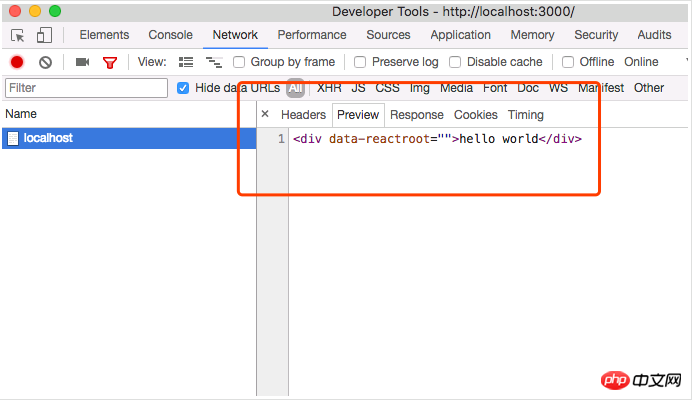
import React from 'react'
export default class Home extends React.Component {
render () {
return <p onClick={() => window.alert(123)}>hello world</p>
}
}So how do we bind the event?
Configure webpack
var path = require('path')
var webpack = require('webpack')
module.exports = {
entry: {
main: './app/index.js'
},
output: {
filename: '[name].js',
path: path.join(__dirname, 'public'),
publicPath: '/'
},
resolve: {
extensions: ['.js', '.jsx']
},
module: {
loaders: [
{test: /\.jsx?$/,
loaders: ['babel-loader'],
}
]
}
}import Demo from './main' import ReactDOM from 'react-dom' import React from 'react' ReactDOM.render(<Demo />, document.getElementById('root'))
cnpm i --save koa-static koa-views ejs
koa-static: 处理静态文件的中间件
koa-views: 配置模板的中间件
ejs:一个模板引擎
修改server.js的代码
import Koa from 'koa'
import React from 'react'
import { renderToString } from 'react-dom/server'
import views from 'koa-views'
import path from 'path'
import Demo from './app/main'
const app = new Koa()
// 将/public文件夹设置为静态路径
app.use(require('koa-static')(__dirname + '/public'))
// 将ejs设置为我们的模板引擎
app.use(views(path.resolve(__dirname, './views'), { map: { html: 'ejs' } }))
// response
app.use(async ctx => {
let str = renderToString(<Demo />)
await ctx.render('index', {
root: str
})
})
app.listen(3000)
console.log('系统启动,端口:8080')下面新建我们的渲染模板
新建一个views文件夹
里面新建一个index.html:
<!DOCTYPE html> <html lang="en"> <head> <meta charset="UTF-8"> <meta name="viewport" content="width=device-width, initial-scale=1.0"> <meta http-equiv="X-UA-Compatible" content="ie=edge"> <title>Document</title> <base href="/client" rel="external nofollow" > </head> <body> <p id="root"><%- root %></p> <script src="/main.js"></script> </body> </html>
这个 html 里面可以放一些变量,比如这个<%- root %>,就是等下要放renderToString结果的地方
/main.js则是react构建出来的代码
下面直接来测试一下我们的代码
1. 在 package.json里面
新增:
"scripts": {
"dev": "nodemon index.js",
"build": "webpack"
},2. 运行 npm run build, 构建出我们的react代码
3. npm run dev
点击一下代码,是不是会 alert(123)
tada 撒花,恭喜你,一个最简单服务器渲染就已经完成
到这里核心的思想就都已经讲完了,总结来说就下面三点:
起一个node服务
把react 根组件 renderToString渲染成字符串一起返回前端
前端再重新render一次
原理就是这么简单
但是具体开发的时候还会有各种各样的需求,比如:
不可能我每次改完代码都重新构建看效果吧 => 需要 实时构建
create-react-app 都是热更新,你还要刷新是不是太蠢了 => 需要支持热更新
其他一些配套的周边,如: react-router, redux 或者mobx怎么支持呢 => 需要完善的生态
.etc
这些问题都是用完 官方脚手架之后就回不去了的,所以更多的配置可以参考下面的repo(是一个工具链完善的最小实现),欢迎提PR
GitHub - ws456999/koa-react-ssr-starter: to understand && to explain how react ssr works
目前你可以在里面找到 react + react-router + mobx + postcss + 热更新的配置,除了react-router的配置有些差别,其他都跟client端差别不大
相关推荐:
The above is the detailed content of Implement basic methods of react server rendering. For more information, please follow other related articles on the PHP Chinese website!

Hot AI Tools

Undresser.AI Undress
AI-powered app for creating realistic nude photos

AI Clothes Remover
Online AI tool for removing clothes from photos.

Undress AI Tool
Undress images for free

Clothoff.io
AI clothes remover

Video Face Swap
Swap faces in any video effortlessly with our completely free AI face swap tool!

Hot Article

Hot Tools

Notepad++7.3.1
Easy-to-use and free code editor

SublimeText3 Chinese version
Chinese version, very easy to use

Zend Studio 13.0.1
Powerful PHP integrated development environment

Dreamweaver CS6
Visual web development tools

SublimeText3 Mac version
God-level code editing software (SublimeText3)

Hot Topics
 1677
1677
 14
14
 1431
1431
 52
52
 1334
1334
 25
25
 1279
1279
 29
29
 1257
1257
 24
24
 How to configure Dnsmasq as a DHCP relay server
Mar 21, 2024 am 08:50 AM
How to configure Dnsmasq as a DHCP relay server
Mar 21, 2024 am 08:50 AM
The role of a DHCP relay is to forward received DHCP packets to another DHCP server on the network, even if the two servers are on different subnets. By using a DHCP relay, you can deploy a centralized DHCP server in the network center and use it to dynamically assign IP addresses to all network subnets/VLANs. Dnsmasq is a commonly used DNS and DHCP protocol server that can be configured as a DHCP relay server to help manage dynamic host configurations in the network. In this article, we will show you how to configure dnsmasq as a DHCP relay server. Content Topics: Network Topology Configuring Static IP Addresses on a DHCP Relay D on a Centralized DHCP Server
 Integration of Java framework and front-end React framework
Jun 01, 2024 pm 03:16 PM
Integration of Java framework and front-end React framework
Jun 01, 2024 pm 03:16 PM
Integration of Java framework and React framework: Steps: Set up the back-end Java framework. Create project structure. Configure build tools. Create React applications. Write REST API endpoints. Configure the communication mechanism. Practical case (SpringBoot+React): Java code: Define RESTfulAPI controller. React code: Get and display the data returned by the API.
 Equipped with AMD EPYC 4004 series processors, ASUS launches a variety of server and workstation products
Jul 23, 2024 pm 09:34 PM
Equipped with AMD EPYC 4004 series processors, ASUS launches a variety of server and workstation products
Jul 23, 2024 pm 09:34 PM
According to news from this website on July 23, ASUS has launched a variety of server and workstation-level products powered by AMD EPYC 4004 series processors. Note from this site: AMD launched the AM5 platform and Zen4 architecture EPYC 4004 series processors in May, offering up to 16-core 3DV-Cache specifications. ASUSProER100AB6 server ASUSProER100AB6 is a 1U rack server product equipped with EPYC Xiaolong 4004 series processor, suitable for the needs of IDC and small and medium-sized enterprises. ASUSExpertCenterProET500AB6 workstation ASUSExpertCenterProET500AB6 is a
 Detailed explanation of the advantages and utility of Golang server
Mar 20, 2024 pm 01:51 PM
Detailed explanation of the advantages and utility of Golang server
Mar 20, 2024 pm 01:51 PM
Golang is an open source programming language developed by Google. It is efficient, fast and powerful and is widely used in cloud computing, network programming, big data processing and other fields. As a strongly typed, static language, Golang has many advantages when building server-side applications. This article will analyze the advantages and utility of Golang server in detail, and illustrate its power through specific code examples. 1. The high-performance Golang compiler can compile the code into local code
 How to install PHP FFmpeg extension on server?
Mar 28, 2024 pm 02:39 PM
How to install PHP FFmpeg extension on server?
Mar 28, 2024 pm 02:39 PM
How to install PHPFFmpeg extension on server? Installing the PHPFFmpeg extension on the server can help us process audio and video files in PHP projects and implement functions such as encoding, decoding, editing, and processing of audio and video files. This article will introduce how to install the PHPFFmpeg extension on the server, as well as specific code examples. First, we need to ensure that PHP and FFmpeg are installed on the server. If FFmpeg is not installed, you can follow the steps below to install FFmpe
 Vue.js vs. React: Project-Specific Considerations
Apr 09, 2025 am 12:01 AM
Vue.js vs. React: Project-Specific Considerations
Apr 09, 2025 am 12:01 AM
Vue.js is suitable for small and medium-sized projects and fast iterations, while React is suitable for large and complex applications. 1) Vue.js is easy to use and is suitable for situations where the team is insufficient or the project scale is small. 2) React has a richer ecosystem and is suitable for projects with high performance and complex functional needs.
 React's Role in HTML: Enhancing User Experience
Apr 09, 2025 am 12:11 AM
React's Role in HTML: Enhancing User Experience
Apr 09, 2025 am 12:11 AM
React combines JSX and HTML to improve user experience. 1) JSX embeds HTML to make development more intuitive. 2) The virtual DOM mechanism optimizes performance and reduces DOM operations. 3) Component-based management UI to improve maintainability. 4) State management and event processing enhance interactivity.
 React vs. Vue: Which Framework Does Netflix Use?
Apr 14, 2025 am 12:19 AM
React vs. Vue: Which Framework Does Netflix Use?
Apr 14, 2025 am 12:19 AM
Netflixusesacustomframeworkcalled"Gibbon"builtonReact,notReactorVuedirectly.1)TeamExperience:Choosebasedonfamiliarity.2)ProjectComplexity:Vueforsimplerprojects,Reactforcomplexones.3)CustomizationNeeds:Reactoffersmoreflexibility.4)Ecosystema




