
The three buttons on the parent component can call the three loading methods of the sub-component to perform different operations. This article mainly introduces how Vue uses ref to let the parent component call the child component. Friends who need it can refer to it. I hope it can help everyone.
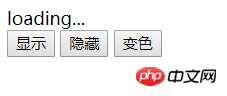
##
<!DOCTYPE html>
<html>
<head>
<meta charset="utf-8">
<script src="vue.js" charset="utf-8"></script>
</head>
<body>
<p id="app">
<loading ref='load'></loading>
<button type="button" @click='show'>显示</button>
<button type="button" @click='hide'>隐藏</button>
<button type="button" @click='changeColor'>变色</button>
</p>
</body>
<script type="text/javascript">
let loading = {
data() {
return {
flag: true
}
},
template: '<p v-show="flag">loading...</p>',
methods: {
hide() {
this.flag = false
},
show() {
this.flag = true
}
}
}
let vm = new Vue({
el: '#app',
components: {
loading
},
methods: {
// 在组件上的ref获取组件实例
// 标签的ref 获得标签的dom
// 使用refs 获取组件实例,然后调用组件的方法即可
hide() {
this.$refs.load.hide()
},
show() {
this.$refs.load.show()
},
changeColor() {
// 获取dom实例 操作样式
this.$refs.load.$el.style.background = 'red'
}
}
})
</script>
</html>The parent component calls the child component in vue.js Internal method sharing
Vuejs2.0 sub-component calls the method of the parent component
Vue2.0 about events between parent components and sub-components Transmitting and receiving
The above is the detailed content of Vue uses ref to let the parent component call the child component instance. For more information, please follow other related articles on the PHP Chinese website!
 Vue parent component calls the method of child component
Vue parent component calls the method of child component
 Introduction to laravel components
Introduction to laravel components
 What does kappa mean?
What does kappa mean?
 The difference between JD.com's self-operated flagship store and its official flagship store
The difference between JD.com's self-operated flagship store and its official flagship store
 How to solve devc Chinese garbled characters
How to solve devc Chinese garbled characters
 How to close port 135
How to close port 135
 preventdefault() usage
preventdefault() usage
 What are the anti-virus software?
What are the anti-virus software?




