
This time I will show you how to use jQuery to select and operate a table, what are the precautions for using jQuery to select and operate a table, the following is a practical case, let’s take a look .
Compare the contents of table. Determine whether to merge cells:
tr = $("#printPage tr").length;// 获取当前表格中tr的个数
var mark = 0; //要合并的单元格数
var index = 0; //起始行数
/*
* 要合并单元格,需要存储两个参数,
* 1,开始合并的单元格的第一行的行数,
* 2.要合并的单元格的个数
**/
console.log(tr);
//判断 若只有一行数据,则不做调整
if(tr <= 2){
}else{
//var i=1 比较当前的tr和上一个tr的值
for(var i=0;i < tr ;i++){
var ford = $("#printPage tr:gt(0):eq("+i+") td:eq(0)").text();
//根据下标获取单元格的值
// tr:gt(0) 从下标0 开始获取
// tr:gt(0):eq( i ) :i 标识 当前行的下标 ,0 开始
// td:eq(0) 当前行的第一个单元格,下标从0开始
var behind = $("#printPage tr:gt(0):eq("+(parseInt(i)+1)+") td:eq(0)").text();
if(ford == behind){
$("#printPage tr:gt(0):eq("+(parseInt(i)+1)+") td:eq(0)").hide();
mark = mark +1;
}else if(ford != behind){
//如果值不匹配则遍历到不同种的分类,将旧分类隐藏
index = i-mark;
$("#printPage tr:gt(0):eq("+index+") td:eq(0)").attr("rowspan",mark+1);//+1 操作标识,将当前的行加入到隐藏
//rowspan 列上横跨, colspan 行上横跨
//后面的参数,表示横跨的单元格个数,
//合并单元格就是将其他的单元格隐藏(hide),或删除(remove)。
//将一个单元格的rowspan 或colsspan 加大
mark = 0;
$("#printPage tr:gt(0):eq("+(parseInt(i))+") td:eq(0)").hide();
}
}
}Final effect:
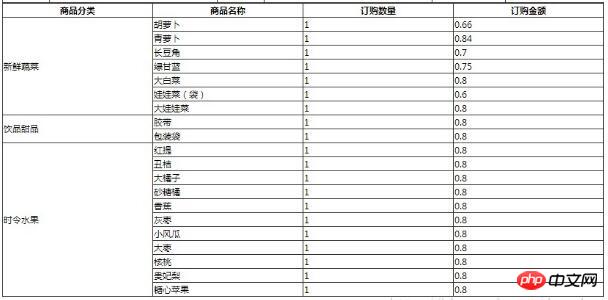
I believe you have mastered the method after reading the case in this article. Please pay attention for more exciting things. Other related articles on php Chinese website!
Recommended reading:
jquery dynamically merge cells
JS realizes the merging of the same cells in the table
The above is the detailed content of How to use jQuery to select and operate table. For more information, please follow other related articles on the PHP Chinese website!




