How to pass array to background in ajax
This time I will show you how ajax transfers an array to the background. What are the precautions for ajax to transfer an array to the background? The following is a practical case, let's take a look.
Preface
We are using ajax to asynchronously submit the multi-select box to get the ID of the object that needs to be operated. At this time, we can put each Make an object with the id, then put it into an array, and then useJSON.stringify() to format the array as json; in the background, parse our json characters in the inputStream String , then just use:
new JSONArray() Get the json array, loop to parse the attributes we want:
var countsCheckBox = $("input[type='checkbox']:checked");
var booksid = [];
for(var i=0;i<countsCheckBox.length;i++){
//使用[]取得元素是是一个domElement元素,取值需要使用.value,
//如果使用countsCheckBox.eq(i) 则是一个Obkject元素,就可以使用val()取值
//alert(countsCheckBox[i].value);
mysendbook_id = {};
mysendbook_id['book_id'] = countsCheckBox[i].value;
booksid[i] = mysendbook_id;
}
//alert(booksid);
var confirmdel= confirm('确认要删除吗?');
if(confirmdel){
//开始请求删除
$.ajax({
url:'selectdelbooks',
data:JSON.stringify(booksid),
type:'post',
success:function(res){
alert("删除成功");
location.replace("/TheDemo/books/pageBooksShow");
}
});
}JSON.stringify(bookid)# when sending an asynchronous request. ##Format this booksid array and get a json array.
One is to make a class with a list. This list contains a class with only one attribute for bookid, and then use The annotation
@RequestBody is added to this formal parameter. But this is more troublesome; Another way is to get data from the input stream, use
to convert the inputStream into a string, and then use new JSONArray(mybooksid); Get this json arrayTo get the attribute value of book_id in each json
<span style="font-family:SimSun;font-size: 10.5pt;"> </span><span style="font-family:KaiTi_GB2312;font-size:14px;"> @RequestMapping("selectdelbooks")
public String selectdelbooks(HttpServletRequest request) throws Exception {
ServletInputStream inputStream = request.getInputStream();
String mybooksid = IOUtils.toString(inputStream);
JSONArray jsonarr = new JSONArray(mybooksid);
List<String> book_id =new ArrayList<String>();
for (int i=0;i<jsonarr.length();i++){
book_id.add(((JSONObject)jsonarr.get(i)).getString("book_id"));
}...</span>In this way we get a list with the id value we selected.
Information in the database:
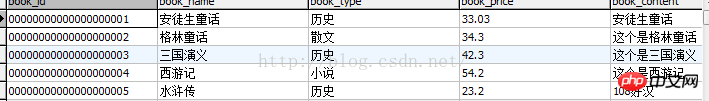 Multiple selection on the page:
Multiple selection on the page:
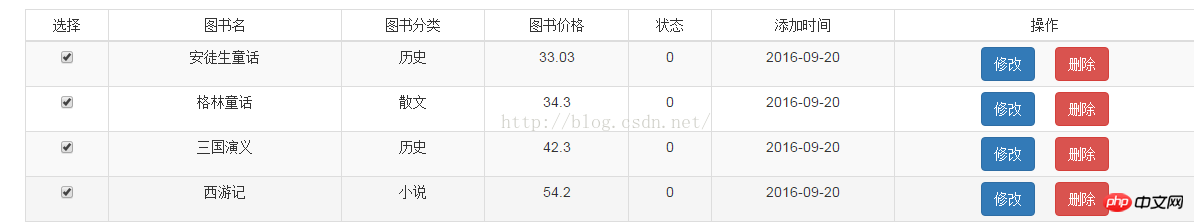 The selection obtained in the background Book ID:
The selection obtained in the background Book ID:
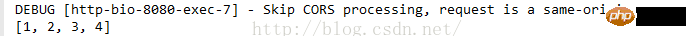 I believe you have mastered the method after reading the case in this article. For more exciting information, please pay attention to other related articles on the PHP Chinese website!
I believe you have mastered the method after reading the case in this article. For more exciting information, please pay attention to other related articles on the PHP Chinese website!
Recommended reading:
How to implement AJAX paging effectHow to submit a form using Ajax and receive the json dataAjax to implement infinite loading of lists and secondary drop-down menu options (with code)The above is the detailed content of How to pass array to background in ajax. For more information, please follow other related articles on the PHP Chinese website!

Hot AI Tools

Undresser.AI Undress
AI-powered app for creating realistic nude photos

AI Clothes Remover
Online AI tool for removing clothes from photos.

Undress AI Tool
Undress images for free

Clothoff.io
AI clothes remover

Video Face Swap
Swap faces in any video effortlessly with our completely free AI face swap tool!

Hot Article

Hot Tools

Notepad++7.3.1
Easy-to-use and free code editor

SublimeText3 Chinese version
Chinese version, very easy to use

Zend Studio 13.0.1
Powerful PHP integrated development environment

Dreamweaver CS6
Visual web development tools

SublimeText3 Mac version
God-level code editing software (SublimeText3)

Hot Topics
 1677
1677
 14
14
 1430
1430
 52
52
 1333
1333
 25
25
 1278
1278
 29
29
 1257
1257
 24
24
 PHP and Ajax: Building an autocomplete suggestion engine
Jun 02, 2024 pm 08:39 PM
PHP and Ajax: Building an autocomplete suggestion engine
Jun 02, 2024 pm 08:39 PM
Build an autocomplete suggestion engine using PHP and Ajax: Server-side script: handles Ajax requests and returns suggestions (autocomplete.php). Client script: Send Ajax request and display suggestions (autocomplete.js). Practical case: Include script in HTML page and specify search-input element identifier.
 PHP array key value flipping: Comparative performance analysis of different methods
May 03, 2024 pm 09:03 PM
PHP array key value flipping: Comparative performance analysis of different methods
May 03, 2024 pm 09:03 PM
The performance comparison of PHP array key value flipping methods shows that the array_flip() function performs better than the for loop in large arrays (more than 1 million elements) and takes less time. The for loop method of manually flipping key values takes a relatively long time.
 The Art of PHP Array Deep Copy: Using Different Methods to Achieve a Perfect Copy
May 01, 2024 pm 12:30 PM
The Art of PHP Array Deep Copy: Using Different Methods to Achieve a Perfect Copy
May 01, 2024 pm 12:30 PM
Methods for deep copying arrays in PHP include: JSON encoding and decoding using json_decode and json_encode. Use array_map and clone to make deep copies of keys and values. Use serialize and unserialize for serialization and deserialization.
 PHP array multi-dimensional sorting practice: from simple to complex scenarios
Apr 29, 2024 pm 09:12 PM
PHP array multi-dimensional sorting practice: from simple to complex scenarios
Apr 29, 2024 pm 09:12 PM
Multidimensional array sorting can be divided into single column sorting and nested sorting. Single column sorting can use the array_multisort() function to sort by columns; nested sorting requires a recursive function to traverse the array and sort it. Practical cases include sorting by product name and compound sorting by sales volume and price.
 Application of PHP array grouping function in data sorting
May 04, 2024 pm 01:03 PM
Application of PHP array grouping function in data sorting
May 04, 2024 pm 01:03 PM
PHP's array_group_by function can group elements in an array based on keys or closure functions, returning an associative array where the key is the group name and the value is an array of elements belonging to the group.
 Best Practices for Deep Copying PHP Arrays: Discover Efficient Methods
Apr 30, 2024 pm 03:42 PM
Best Practices for Deep Copying PHP Arrays: Discover Efficient Methods
Apr 30, 2024 pm 03:42 PM
The best practice for performing an array deep copy in PHP is to use json_decode(json_encode($arr)) to convert the array to a JSON string and then convert it back to an array. Use unserialize(serialize($arr)) to serialize the array to a string and then deserialize it to a new array. Use the RecursiveIteratorIterator to recursively traverse multidimensional arrays.
 PHP vs. Ajax: Solutions for creating dynamically loaded content
Jun 06, 2024 pm 01:12 PM
PHP vs. Ajax: Solutions for creating dynamically loaded content
Jun 06, 2024 pm 01:12 PM
Ajax (Asynchronous JavaScript and XML) allows adding dynamic content without reloading the page. Using PHP and Ajax, you can dynamically load a product list: HTML creates a page with a container element, and the Ajax request adds the data to that element after loading it. JavaScript uses Ajax to send a request to the server through XMLHttpRequest to obtain product data in JSON format from the server. PHP uses MySQL to query product data from the database and encode it into JSON format. JavaScript parses the JSON data and displays it in the page container. Clicking the button triggers an Ajax request to load the product list.
 Exploring the complexity of PHP array deduplication algorithms
Apr 28, 2024 pm 05:54 PM
Exploring the complexity of PHP array deduplication algorithms
Apr 28, 2024 pm 05:54 PM
Complexity of PHP array deduplication algorithm: array_unique(): O(n) array_flip()+array_keys(): O(n) foreach loop: O(n^2)




