 Web Front-end
Web Front-end
 JS Tutorial
JS Tutorial
 Detailed explanation of ajax three-level linkage graphic and text (with code)
Detailed explanation of ajax three-level linkage graphic and text (with code)
Detailed explanation of ajax three-level linkage graphic and text (with code)
This time I will bring you a detailed graphic explanation of ajax three-level linkage (with code). What are the precautions for ajax to achieve three-level linkage? . Here is a practical case, let’s take a look.
ajax implements three-level linkage, which is equivalent to writing a small plug-in. You can just use it directly when using it. Here I used the chinastates table in the database,

The database contains a lot of content. The names of regions in the third-level linkage are all in it. They use the code name and sub-code method.
For example, Beijing, the code name of Beijing is 11, and Beijing below it The city sub-code is 11, the main code of Beijing is 1101, and the sub-code of the region below Beijing is 1101. When adjusting the region, you can query the sub-code that is the same as it based on the main code, and you can find out
If you want the third-level linkage content to be displayed on the page, you only need to create a p on the page
The following consideration is to have three columns of provinces and cities. These three columns use drop-down list, then use because It is written with js and jquery, so the first thing to consider is to introduce the jquery package and js file, and then write three drop-down lists
<script src="jquery-3.1.1.min.js"></script> <script src="sanji.js"></script>
$(document).ready(function(e){
var str="<select id='sheng'></select><select id='shi'></select><select id='qu'></select>"; //先写三个下拉列表放到p里面
$("#sanji").html(str);
fullsheng();
fullshi();
fullqu();
$("#sheng").change(function(){
fullshi();
fullqu();
})
$("#shi").change(function(){
fullqu();
})
//加载省份信息
function fullsheng()
{
var pcode="0001";//根据父级代号查数据
$.ajax({
async:false, //采用异步的方式
url:"sanjichuli.php",
data:{pcode:pcode},
type:"POST",
dataType:"JSON",
success:function(data){
//这里传过来的data是个数组
str="";
for(var j in data)//js中的遍历数组用for来表示
{
str +="<option value='"+data[j].AreaCode+"'>"+data[j].AreaName+"</option>";
}
$("#sheng").html(str);
}
})
}
//加载市的信息
function fullshi()
{
var pcode=$("#sheng").val();
$.ajax({
async:false,
url:"sanjichuli.php",
data:{pcode:pcode},
type:"POST",
dataType:"JSON",
success:function(data){
//这里传过来的data是个数组
str="";
for(var j in data)//js中的遍历数组用for来表示
{
str +="<option value='"+data[j].AreaCode+"'>"+data[j].AreaName+"</option>";
}
$("#shi").html(str);
}
})
}
// 加载区的信息
function fullqu()
{
var pcode=$("#shi").val();
$.ajax({
url:"sanjichuli.php",
data:{pcode:pcode},
type:"POST",
dataType:"JSON",
success:function(data){
//这里传过来的data是个数组
str="";
for(var j in data)//js中的遍历数组用for来表示
{
str +="<option value='"+data[j].AreaCode+"'>"+data[j].AreaName+"</option>";
}
$("#qu").html(str);
}
})
}
})The dataType: "JSON" used here is used before. TEXT" JSON If we use an array, then we need to traverse the array and get each piece of data. To traverse the array in js, we use for(){} to traverse the array.
The last thing I want to talk about is the processing page, which is a pure PHP page. Because the dataType used before was JSON, the output of the processing page should also be an array. In this case, the processing page cannot The strings are spliced. Here I wrote a JsonQuery method on the encapsulation page that calls the database
function JsonQuery($sql,$type=1)
{
$db=new mysqli($this->host,$this->uid,$this->pwd,$this->dbname);
$result=$db->query($sql);
if($type=="1")
{
$arr=$result->fetch_all(MYSQLI_ASSOC);
return json_encode($arr);
}
else
{
return $result;
}
}Then it is very convenient to use when writing the processing page
<?php
$pcode=$_POST["pcode"];
include("DADB.class.php");
$db=new DADB();
$sql="select * from chinastates WHERE parentareacode='{$pcode}'";
echo $db->JsonQuery($sql);This is the third level The linkage can be completed, as shown in the figure below
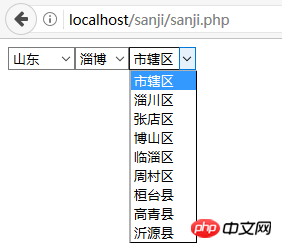
I believe you have mastered the method after reading the case in this article. For more exciting information, please pay attention to other related articles on the PHP Chinese website!
Recommended reading:
Detailed explanation of ajax paging query image and text
How to use fileinput to implement ajax asynchronous upload
The above is the detailed content of Detailed explanation of ajax three-level linkage graphic and text (with code). For more information, please follow other related articles on the PHP Chinese website!

Hot AI Tools

Undresser.AI Undress
AI-powered app for creating realistic nude photos

AI Clothes Remover
Online AI tool for removing clothes from photos.

Undress AI Tool
Undress images for free

Clothoff.io
AI clothes remover

Video Face Swap
Swap faces in any video effortlessly with our completely free AI face swap tool!

Hot Article

Hot Tools

Notepad++7.3.1
Easy-to-use and free code editor

SublimeText3 Chinese version
Chinese version, very easy to use

Zend Studio 13.0.1
Powerful PHP integrated development environment

Dreamweaver CS6
Visual web development tools

SublimeText3 Mac version
God-level code editing software (SublimeText3)

Hot Topics
 1666
1666
 14
14
 1425
1425
 52
52
 1324
1324
 25
25
 1272
1272
 29
29
 1251
1251
 24
24
 PHP and Ajax: Building an autocomplete suggestion engine
Jun 02, 2024 pm 08:39 PM
PHP and Ajax: Building an autocomplete suggestion engine
Jun 02, 2024 pm 08:39 PM
Build an autocomplete suggestion engine using PHP and Ajax: Server-side script: handles Ajax requests and returns suggestions (autocomplete.php). Client script: Send Ajax request and display suggestions (autocomplete.js). Practical case: Include script in HTML page and specify search-input element identifier.
 Detailed explanation of obtaining administrator rights in Win11
Mar 08, 2024 pm 03:06 PM
Detailed explanation of obtaining administrator rights in Win11
Mar 08, 2024 pm 03:06 PM
Windows operating system is one of the most popular operating systems in the world, and its new version Win11 has attracted much attention. In the Win11 system, obtaining administrator rights is an important operation. Administrator rights allow users to perform more operations and settings on the system. This article will introduce in detail how to obtain administrator permissions in Win11 system and how to effectively manage permissions. In the Win11 system, administrator rights are divided into two types: local administrator and domain administrator. A local administrator has full administrative rights to the local computer
 Detailed explanation of division operation in Oracle SQL
Mar 10, 2024 am 09:51 AM
Detailed explanation of division operation in Oracle SQL
Mar 10, 2024 am 09:51 AM
Detailed explanation of division operation in OracleSQL In OracleSQL, division operation is a common and important mathematical operation, used to calculate the result of dividing two numbers. Division is often used in database queries, so understanding the division operation and its usage in OracleSQL is one of the essential skills for database developers. This article will discuss the relevant knowledge of division operations in OracleSQL in detail and provide specific code examples for readers' reference. 1. Division operation in OracleSQL
 How to solve the 403 error encountered by jQuery AJAX request
Feb 20, 2024 am 10:07 AM
How to solve the 403 error encountered by jQuery AJAX request
Feb 20, 2024 am 10:07 AM
Title: Methods and code examples to resolve 403 errors in jQuery AJAX requests. The 403 error refers to a request that the server prohibits access to a resource. This error usually occurs because the request lacks permissions or is rejected by the server. When making jQueryAJAX requests, you sometimes encounter this situation. This article will introduce how to solve this problem and provide code examples. Solution: Check permissions: First ensure that the requested URL address is correct and verify that you have sufficient permissions to access the resource.
 How to solve jQuery AJAX request 403 error
Feb 19, 2024 pm 05:55 PM
How to solve jQuery AJAX request 403 error
Feb 19, 2024 pm 05:55 PM
jQuery is a popular JavaScript library used to simplify client-side development. AJAX is a technology that sends asynchronous requests and interacts with the server without reloading the entire web page. However, when using jQuery to make AJAX requests, you sometimes encounter 403 errors. 403 errors are usually server-denied access errors, possibly due to security policy or permission issues. In this article, we will discuss how to resolve jQueryAJAX request encountering 403 error
 How to solve the problem of jQuery AJAX error 403?
Feb 23, 2024 pm 04:27 PM
How to solve the problem of jQuery AJAX error 403?
Feb 23, 2024 pm 04:27 PM
How to solve the problem of jQueryAJAX error 403? When developing web applications, jQuery is often used to send asynchronous requests. However, sometimes you may encounter error code 403 when using jQueryAJAX, indicating that access is forbidden by the server. This is usually caused by server-side security settings, but there are ways to work around it. This article will introduce how to solve the problem of jQueryAJAX error 403 and provide specific code examples. 1. to make
 Detailed explanation of the linux system call system() function
Feb 22, 2024 pm 08:21 PM
Detailed explanation of the linux system call system() function
Feb 22, 2024 pm 08:21 PM
Detailed explanation of Linux system call system() function System call is a very important part of the Linux operating system. It provides a way to interact with the system kernel. Among them, the system() function is one of the commonly used system call functions. This article will introduce the use of the system() function in detail and provide corresponding code examples. Basic Concepts of System Calls System calls are a way for user programs to interact with the operating system kernel. User programs request the operating system by calling system call functions
 How to get variables from PHP method using Ajax?
Mar 09, 2024 pm 05:36 PM
How to get variables from PHP method using Ajax?
Mar 09, 2024 pm 05:36 PM
Using Ajax to obtain variables from PHP methods is a common scenario in web development. Through Ajax, the page can be dynamically obtained without refreshing the data. In this article, we will introduce how to use Ajax to get variables from PHP methods, and provide specific code examples. First, we need to write a PHP file to handle the Ajax request and return the required variables. Here is sample code for a simple PHP file getData.php:



