Ajax+bootstrap steps to optimize web user experience
This time I will bring you the steps of Ajax+bootstrap to optimize the web user experience. What are the precautions for Ajax+bootstrap to optimize the web user experience? The following is a practical case. Get up and take a look.
Bookstrap: Beautify the page:
Bootstrap is an open source toolkit for front-end development launched by Twitter.
It was developed by Twitter designers Mark Otto and Jacob Thornton and is a CSS/HTML framework.
Bootstrap provides elegant HTML and CSS specifications, which are written in the dynamic CSS language Less.
Bootstrap has been very popular since its launch and has been a popular open source project on GitHub, including NASA's MSNBC (Microsoft National Broadcasting Company) Breaking News.
You only need to reference some defined classes, that is, class names, to create web pages with very beautiful styles. It also supports self-adaptation and is a very good framework.
Calling file:
<link href="dist/css/bootstrap.min.css" rel="external nofollow" rel="external nofollow" rel="stylesheet" type="text/css" /> <script src="jquery-1.11.2.min.js"></script> <script src="dist/js/bootstrap.min.js"></script>
If you want to reference one of the multiple JS files containing jquery, then the jquery file must be placed first
Next It is the beautification of the table
Striped table:
<table class="table table-striped"> <thead> <tr> <td>代号</td> <td>名称</td> <td>操作</td> </tr> </thead> <tbody id="td"> </tbody> </table>
Add the details button and change the two button styles to beautify;
$.ajax({
url: "jiazai.php",
// 显示所有的数据不用写data
dataType: "TEXT",
success: function (data) {
var str = "";
var hang = data.split("|");
//split拆分字符串
for (var i = 0; i < hang.length; i++) {
//通过循环取到每一行;拆分出列;
var lie = hang[i].split("-");
str = str +
"<tr><td>"
+ lie[0] +
"</td><td>"
+ lie[1] +
"</td><td>" +
"<button type='button' class='btn btn-info sc' ids='"+lie[0]+"'>点击删除
</button><button type='button' class='btn btn-primary xq' ids='"+lie[0]+"'>查看详情</button>" +
//ids里面存上主键值
"</td></tr>";
}
$("#td").html(str);
//找到td把html代码扔进去
addshanchu();
addxiangqing();
}
});View the click event of the details:
//给查看详情加事件
function addxiangqing()
{
$(".xq").click(function(){
$('#myModal').modal('show')
//打开模态框
var ids = $(this).attr("ids");
$.ajax({
url:"xiangqing.php",
data:{ids:ids},
dataType:"TEXT",
type:"POST",
success:function(data){
//拆分
var lie = data.split("^");
var str = "<p>代号:"+lie[0]+"</p><p>名称:"+lie[1]"</p>";
//造字符串
var str = "<p>代号:"+lie[0]+"</p><p>名称:"+lie[1]+"</p>";
$("#nr").html(str);
}
});
//在模态框里面要显示的内容
})
}Next is the detailed processing page:
<?php
$ids = $_POST["ids"];
include ("db.class.php");
$db = new db();
$sql = "select * from min where ids = '{$ids}'";
echo $db->strQuery($sql);Here the splicing string and the call are written into the encapsulation class file, so just quote strQuery directly
Picture:

Total page code:
Table page:
无标题文档 <link href="dist/css/bootstrap.min.css" rel="external nofollow" rel="external nofollow" rel="stylesheet" type="text/css" /> <script src="jquery-1.11.2.min.js"></script> <script src="dist/js/bootstrap.min.js"></script>显示数据
<table class="table table-striped"> <thead> <tr> <td>代号</td> <td>名称</td> <td>操作</td> </tr> </thead> <tbody id="td"> </tbody> </table>
详情
<script> //调用load方法 load(); //把加载数据封装成一个方法 function load() { $.ajax({ url: "jiazai.php", // 显示所有的数据不用写data dataType: "TEXT", success: function (data) { var str = ""; var hang = data.split("|"); //split拆分字符串 for (var i = 0; i < hang.length; i++) { //通过循环取到每一行;拆分出列; var lie = hang[i].split("-"); str = str + "<tr><td>" + lie[0] + "</td><td>" + lie[1] + "</td><td>" + "<button type='button' class='btn btn-info sc' ids='"+lie[0]+"'>点击删除</button><button type='button' class='btn btn-primary xq' ids='"+lie[0]+"'>查看详情</button>" + //ids里面存上主键值 "</td></tr>"; } $("#td").html(str); //找到td把html代码扔进去 addshanchu(); addxiangqing(); } }); } //给查看详情加事件 function addxiangqing() { $(".xq").click(function(){ $('#myModal').modal('show') //打开模态框 var ids = $(this).attr("ids"); $.ajax({ url:"xiangqing.php", data:{ids:ids}, dataType:"TEXT", type:"POST", success:function(data){ //拆分 var lie = data.split("^"); // var str = "<p>代号:"+lie[0]+"</p><p>名称:"+lie[1]"</p>"; //造字符串 var str = "<p>代号:"+lie[0]+"</p><p>名称:"+lie[1]+"</p>"; $("#nr").html(str); } }); //在模态框里面要显示的内容 }) } //把删除事件封装成方法: function addshanchu() { //给删除按钮加上事件 $(".sc").click(function () { var ids = $(this).attr("ids"); $.ajax({ url: "shanchu.php", data: {ids: ids}, dataType: "TEXT", type: "POST", success: function (d) { if (d.trim() == "ok") { alert("删除成功"); //调用加载数据的方法 load(); } else { alert("删除失败"); } } }); }) } </script>
Loading:
<?php
include ("db.class.php");
$db = new db();
$sql = "select * from min";
$arr = $db->Query($sql);
//遍历
$str="";
foreach ($arr as $v)
{
$str = $str.implode("-",$v)."|";
//用-把$v拼起来,拼出来是1-红2-蓝,用|分割,拼出来是1-红|2-蓝|
}
$str = substr($str,0,strlen($str)-1);
//截取字符串:从第0个开始,截取它的长度-1
//strlen获取字符串长度
echo $str;Delete processing Page
<?php
include ("db.class.php");
$db = new db();
$ids = $_POST["ids"];
$sql = "delete from min WHERE ids='{$ids}'";
if($db ->Query($sql,0))
{
echo "ok";
}
else{
echo "no";
}Details processing page:
<?php
$ids = $_POST["ids"];
include ("db.class.php");
$db = new db();
$sql = "select * from min where ids = '{$ids}'";
echo $db->strQuery($sql);Web pages written using Bootstrap are more beautiful than normal ones
I believe you have mastered the method after reading the case in this article, please pay attention for more exciting things Other related articles on php Chinese website!
Recommended reading:
How to write a login page with ajax
Detailed explanation of the steps of ajax to implement paging and paging query functions
The above is the detailed content of Ajax+bootstrap steps to optimize web user experience. For more information, please follow other related articles on the PHP Chinese website!

Hot AI Tools

Undresser.AI Undress
AI-powered app for creating realistic nude photos

AI Clothes Remover
Online AI tool for removing clothes from photos.

Undress AI Tool
Undress images for free

Clothoff.io
AI clothes remover

Video Face Swap
Swap faces in any video effortlessly with our completely free AI face swap tool!

Hot Article

Hot Tools

Notepad++7.3.1
Easy-to-use and free code editor

SublimeText3 Chinese version
Chinese version, very easy to use

Zend Studio 13.0.1
Powerful PHP integrated development environment

Dreamweaver CS6
Visual web development tools

SublimeText3 Mac version
God-level code editing software (SublimeText3)

Hot Topics
 1657
1657
 14
14
 1415
1415
 52
52
 1309
1309
 25
25
 1257
1257
 29
29
 1230
1230
 24
24
 How to use Xiaohongshu account to find users? Can I find my mobile phone number?
Mar 22, 2024 am 08:40 AM
How to use Xiaohongshu account to find users? Can I find my mobile phone number?
Mar 22, 2024 am 08:40 AM
With the rapid development of social media, Xiaohongshu has become one of the most popular social platforms. Users can create a Xiaohongshu account to show their personal identity and communicate and interact with other users. If you need to find a user’s Xiaohongshu number, you can follow these simple steps. 1. How to use Xiaohongshu account to find users? 1. Open the Xiaohongshu APP, click the "Discover" button in the lower right corner, and then select the "Notes" option. 2. In the note list, find the note posted by the user you want to find. Click to enter the note details page. 3. On the note details page, click the "Follow" button below the user's avatar to enter the user's personal homepage. 4. In the upper right corner of the user's personal homepage, click the three-dot button and select "Personal Information"
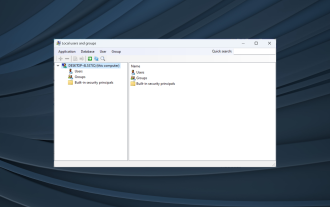 Local users and groups are missing on Windows 11: How to add it
Sep 22, 2023 am 08:41 AM
Local users and groups are missing on Windows 11: How to add it
Sep 22, 2023 am 08:41 AM
The Local Users and Groups utility is built into Computer Management and can be accessed from the console or independently. However, some users find that local users and groups are missing in Windows 11. For some people who have access to it, the message suggests that this snap-in may not work with this version of Windows 10. To manage user accounts for this computer, use the User Accounts tool in Control Panel. The issue has been reported in previous iterations of Windows 10 and is usually caused by issues or oversights on the user's side. Why are local users and groups missing in Windows 11? You are running Windows Home edition, local users and groups are available on Professional edition and above. Activity
 Log in to Ubuntu as superuser
Mar 20, 2024 am 10:55 AM
Log in to Ubuntu as superuser
Mar 20, 2024 am 10:55 AM
In Ubuntu systems, the root user is usually disabled. To activate the root user, you can use the passwd command to set a password and then use the su- command to log in as root. The root user is a user with unrestricted system administrative rights. He has permissions to access and modify files, user management, software installation and removal, and system configuration changes. There are obvious differences between the root user and ordinary users. The root user has the highest authority and broader control rights in the system. The root user can execute important system commands and edit system files, which ordinary users cannot do. In this guide, I'll explore the Ubuntu root user, how to log in as root, and how it differs from a normal user. Notice
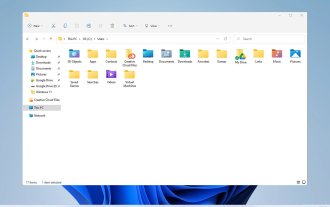 Explore Windows 11 guide: How to access user folders on your old hard drive
Sep 27, 2023 am 10:17 AM
Explore Windows 11 guide: How to access user folders on your old hard drive
Sep 27, 2023 am 10:17 AM
Certain folders are not always accessible due to permissions, and in today’s guide we will show you how to access user folders on your old hard drive on Windows 11. The process is simple but can take a while, sometimes even hours, depending on the size of the drive, so be extra patient and follow the instructions in this guide closely. Why can't I access my user folders on my old hard drive? User folders are owned by another computer, so you cannot modify them. You don't have any permissions on the folder other than ownership. How to open user files on old hard drive? 1. Take ownership of the folder and change permissions Find the old user directory, right-click on it and select Properties. Navigate to "An
 Tutorial: How to delete a normal user account in Ubuntu system?
Jan 02, 2024 pm 12:34 PM
Tutorial: How to delete a normal user account in Ubuntu system?
Jan 02, 2024 pm 12:34 PM
Many users have been added to the Ubuntu system. I want to delete the users that are no longer in use. How to delete them? Let’s take a look at the detailed tutorial below. 1. Open the terminal command line and use the userdel command to delete the specified user. Be sure to add the sudo permission command, as shown in the figure below. 2. When deleting, be sure to be in the administrator directory. Ordinary users do not have this permission. , as shown in the figure below 3. After the delete command is executed, how to judge whether it has been truly deleted? Next we use the cat command to open the passwd file, as shown in the figure below 4. We see that the deleted user information is no longer in the passwd file, which proves that the user has been deleted, as shown in the figure below 5. Then we enter the home file
 Windows 11 KB5031455 fails to install, causing other issues for some users
Nov 01, 2023 am 08:17 AM
Windows 11 KB5031455 fails to install, causing other issues for some users
Nov 01, 2023 am 08:17 AM
Microsoft began rolling out KB2 to the public as an optional update for Windows 503145511H22 or later. This is the first update to enable Windows 11 Moment 4 features by default, including Windows Copilot in supported areas, preview support for items in the Start menu, ungrouping of the taskbar, and more. Additionally, it fixes several Windows 11 bugs, including potential performance issues that caused memory leaks. But ironically, the optional update for September 2023 will be a disaster for users trying to install the update, or even for those who have already installed it. Many users will not install this Wi
 What is sudo and why is it important?
Feb 21, 2024 pm 07:01 PM
What is sudo and why is it important?
Feb 21, 2024 pm 07:01 PM
sudo (superuser execution) is a key command in Linux and Unix systems that allows ordinary users to run specific commands with root privileges. The function of sudo is mainly reflected in the following aspects: Providing permission control: sudo achieves strict control over system resources and sensitive operations by authorizing users to temporarily obtain superuser permissions. Ordinary users can only obtain temporary privileges through sudo when needed, and do not need to log in as superuser all the time. Improved security: By using sudo, you can avoid using the root account during routine operations. Using the root account for all operations may lead to unexpected system damage, as any mistaken or careless operation will have full permissions. and
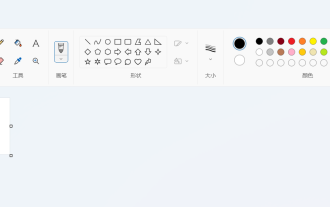 Win11 new version of drawing: remove background with one click to realize cutout function
Sep 15, 2023 pm 10:53 PM
Win11 new version of drawing: remove background with one click to realize cutout function
Sep 15, 2023 pm 10:53 PM
Microsoft invites WindowsInsider project members in the Canary and Dev channels to test and experience the new Paint application. The latest version number is 11.2306.30.0. The most noteworthy new feature of this version update is the one-click cutout function. Users only need to click once to automatically eliminate the background and highlight the main body of the picture, making it easier for users to perform subsequent operations. The whole step is very simple. The user imports the picture in the new layout application, and then clicks the "removebackground" button on the toolbar to delete the background in the picture. The user can also use a rectangle to select the area to remove the background.




