
这次给大家带来Vue如何将过滤器格式化,Vue将过滤器格式化的注意事项有哪些,下面就是实战案例,一起来看一下。
前端处理一些金额,数字类的数据要求按照固定的格式显示,比如9,527,025,或者带有小数(如1,587.23)仍要三位一断。有些话也不必多说,既然要求如此,实现呗。

作为前端主流框架之一的Vue,类似的功能肯定都有人写的很完善了。我呢,最讨厌不动脑筋去网上找现成的,所以我自己写了一个。话不多说,先放效果图再贴代码(为了展现思路,我面向过程写的,另外这个是针对保留两位小数的数字进行过滤,因为保留整数的太简单了)。
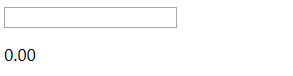
<!DOCTYPE html>
<html>
<head>
<meta charset="UTF-8">
<meta http-equiv="Content-Type" content="text/html">
<title>Vue数字过滤器逢三一断</title>
</head>
<body>
<p id="app">
<h4>说明:这个版本是针对保留两位小数的浮点数进行过滤格式化的</h4>
<input type="number" v-model="num" />
<p>{{num|NumFormat}}</p>
</p>
</body>
<script type="text/javascript" src="vue.js"></script>
<script>
Vue.filter('NumFormat', function(value) {
if(!value) return '0.00';
var intPart = Number(value).toFixed(0); //获取整数部分
var intPartFormat = intPart.toString().replace(/(\d)(?=(?:\d{3})+$)/g, '$1,'); //将整数部分逢三一断
var floatPart = ".00"; //预定义小数部分
var value2Array = value.split(".");
//=2表示数据有小数位
if(value2Array.length == 2) {
floatPart = value2Array[1].toString(); //拿到小数部分
if(floatPart.length == 1) { //补0,实际上用不着
return intPartFormat + "." + floatPart + '0';
} else {
return intPartFormat + "." + floatPart;
}
} else {
return intPartFormat + floatPart;
}
})
var app = new Vue({
el: "#app",
data: {
num: 0
},
})
</script>
</html>相信看了本文案例你已经掌握了方法,更多精彩请关注php中文网其它相关文章!
推荐阅读:
The above is the detailed content of How Vue formats filters. For more information, please follow other related articles on the PHP Chinese website!




