 Web Front-end
Web Front-end
 JS Tutorial
JS Tutorial
 Detailed explanation of the steps to configure a self-signed https server in nodejs express
Detailed explanation of the steps to configure a self-signed https server in nodejs express
Detailed explanation of the steps to configure a self-signed https server in nodejs express
This time I will bring you a detailed explanation of the steps for configuring a self-signed https server in nodejs express. What are the precautions for configuring a self-signed https server in nodejs express. The following is a practical case, let's take a look.
It can be said that it is very simple and convenient to use express to build a framework in nodejs, but generally the http server is created by default, which means it can only be accessed through the http protocol. Nowadays, https has become a development trend, and we should follow the trend of the times. In this article, we will create a certificate using a self-signed method, then use the express framework to build an https server, and finally let the browser or client use the https protocol for access.
First we need to generate the certificate file:
(1) Generate the private key key file (the path below indicates the path location of the file you want to save)
openssl genrsa 1024 > /pathway/private.pem
(2) Generate a CSR certificate signature through the private key file generated above
openssl req -new -key /pathway/private.pem -out csr.pem
(3) Generate a certificate file through the above private key file and CSR certificate signature
Copy code The code is as follows:
openssl x509 -req -days 365 -in csr.pem -signkey /pathway/private.pem -out /pathway/file.crt
The three files generated at this time As follows:
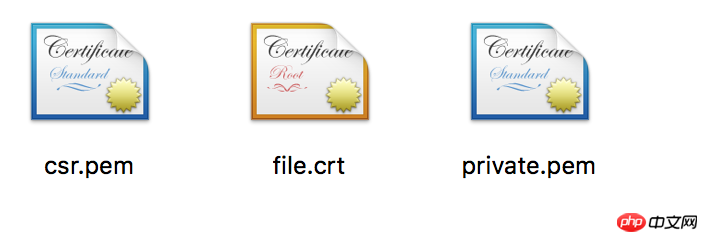
At this time, copy these three files to your nodejs project directory. For example, I create a new certificate folder directly in the project root directory, and then put the three File:
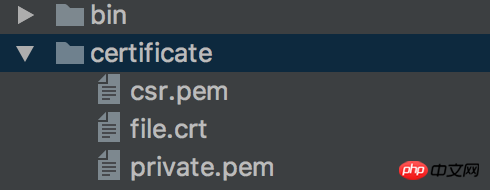
After completing the above steps, modify the startup file of the project. My startup file here is app.js, or someone else is server.js. The following code implementation is Same:
var express = require('express'); // 项目服务端使用express框架
var app = express();
var path = require('path');
var fs = require('fs');
//使用nodejs自带的http、https模块
var http = require('http');
var https = require('https');
//根据项目的路径导入生成的证书文件
var privateKey = fs.readFileSync(path.join(dirname, './certificate/private.pem'), 'utf8');
var certificate = fs.readFileSync(path.join(dirname, './certificate/file.crt'), 'utf8');
var credentials = {key: privateKey, cert: certificate};
var httpServer = http.createServer(app);
var httpsServer = https.createServer(credentials, app);
//可以分别设置http、https的访问端口号
var PORT = 8000;
var SSLPORT = 8001;
//创建http服务器
httpServer.listen(PORT, function() {
console.log('HTTP Server is running on: http://localhost:%s', PORT);
});
//创建https服务器
httpsServer.listen(SSLPORT, function() {
console.log('HTTPS Server is running on: https://localhost:%s', SSLPORT);
});
//可以根据请求判断是http还是https
app.get('/', function (req, res) {
if(req.protocol === 'https') {
res.status(200).send('This is https visit!');
}
else {
res.status(200).send('This is http visit!');
}
});After the code is implemented, start the app.js script. You can use the "node app.js" command to start it, or run it in other IDEs, and then access it in the browser (note that express is not a system Built-in modules, need to be installed through npm):
http access:
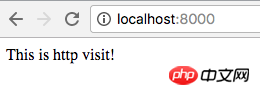
https access:
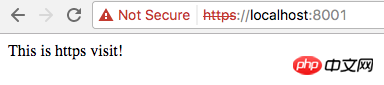
You can see that we have successfully used https to access our server, but the Chrome browser displays a red Not Secure. This is because this certificate was built by us and has not been verified by a third-party agency, so a warning will appear. . We will introduce how to apply for a certified certificate in a subsequent blog.
Turn on the developer mode in the Chrome browser, and you can see the certificate information of the current page in the Security page, as shown below:
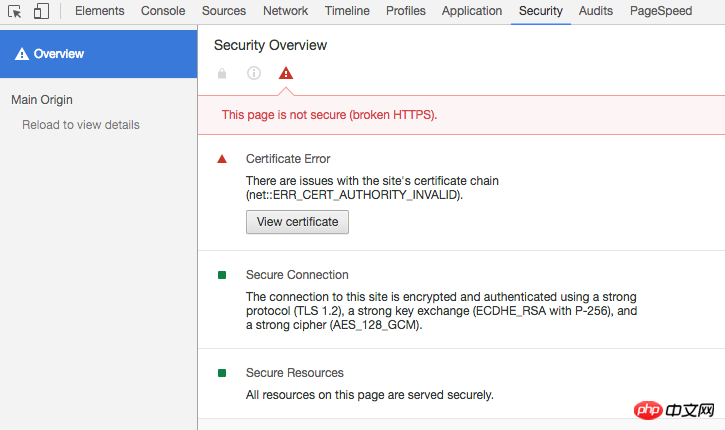
Click "View certificate" allows you to see the details of the certificate:
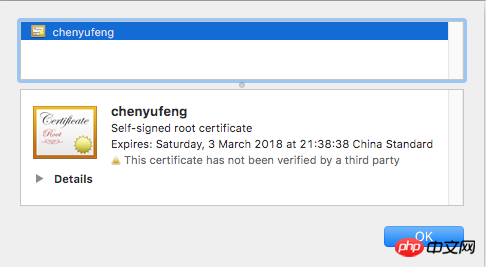
Expand the details and you can see the various certificate information we entered when we created the certificate.
At the same time, we can also use Postman to simulate client requests (in actual development, server students can send certificates to client students, and https communication can be achieved after simple configuration):
http request:
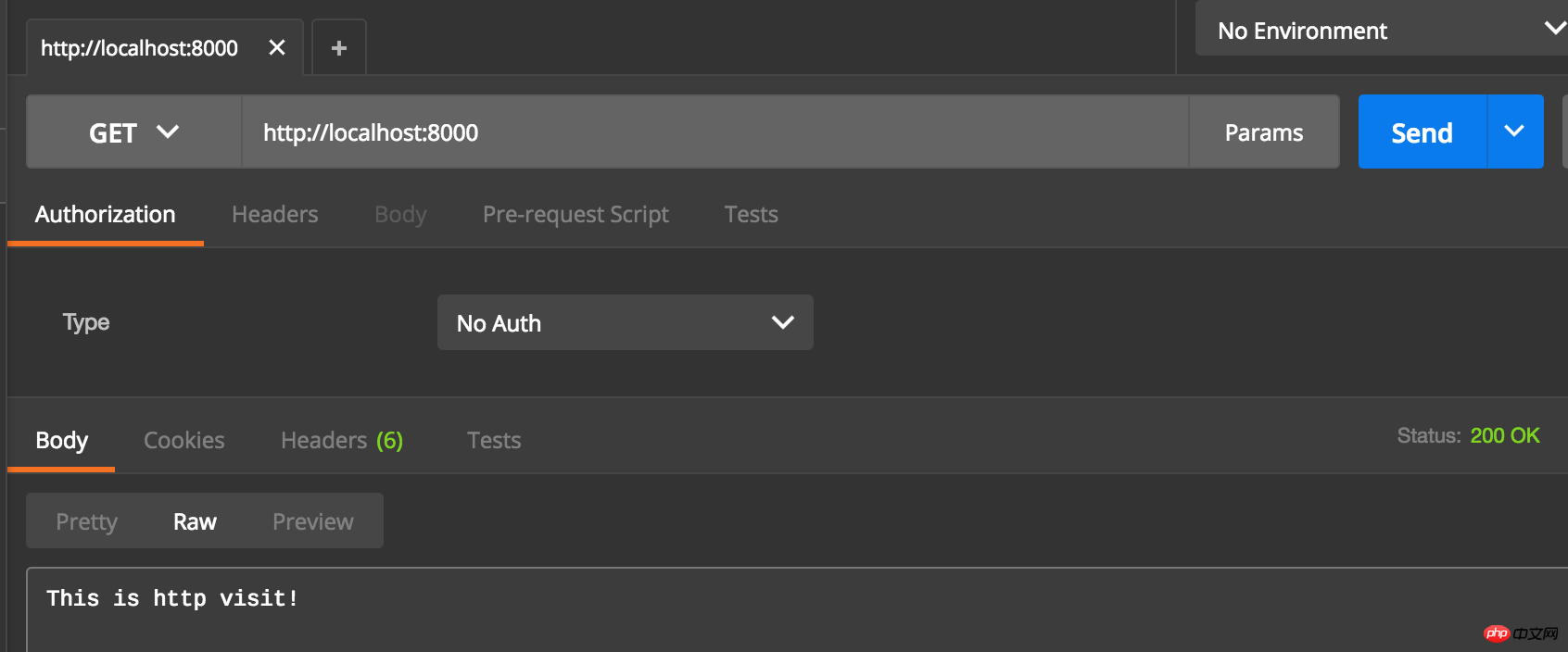
https request:
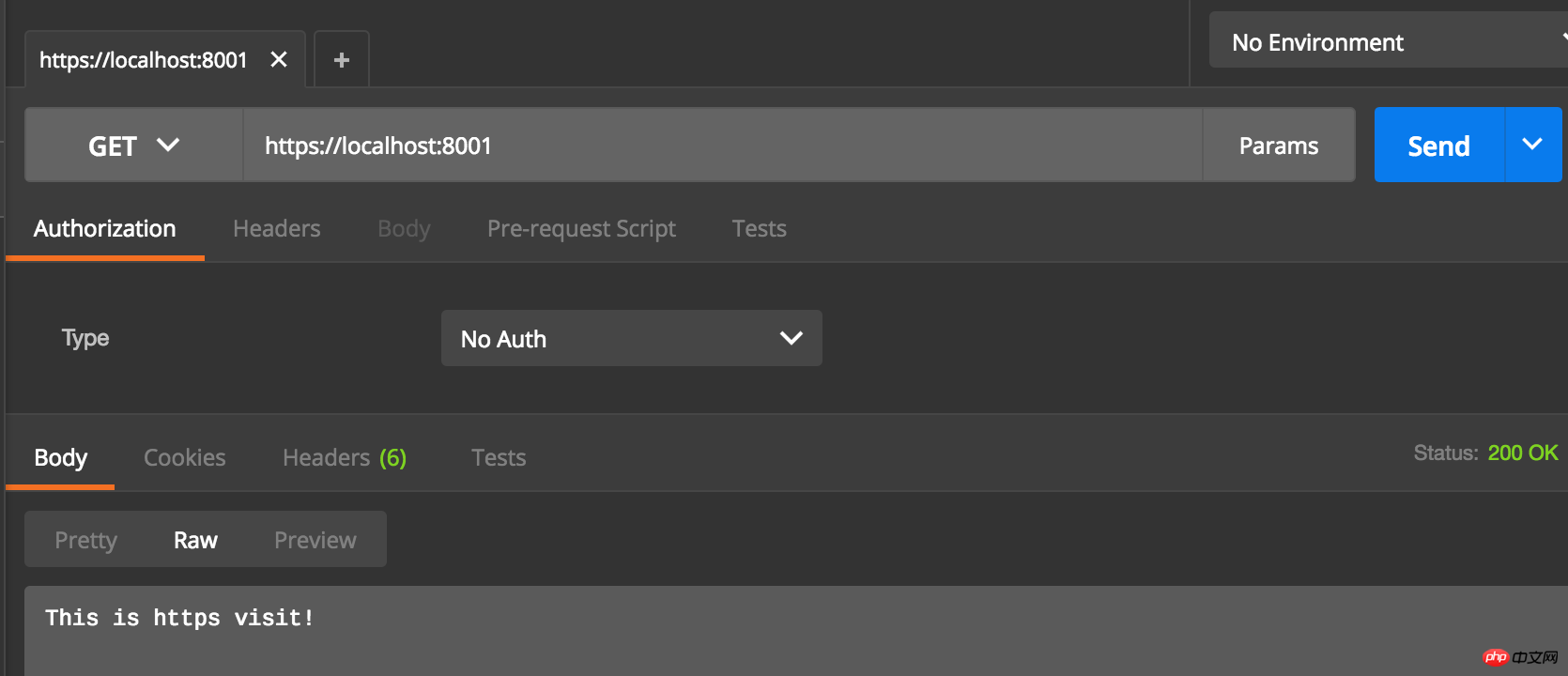
I believe you have mastered the method after reading the case in this article, more Please pay attention to other related articles on the php Chinese website!
Recommended reading:
Sharing the steps to build a ghost blog in centos
https use case analysis in Node.js
Chart.js lightweight HTML5 chart drawing tool library detailed explanation of usage steps
The above is the detailed content of Detailed explanation of the steps to configure a self-signed https server in nodejs express. For more information, please follow other related articles on the PHP Chinese website!

Hot AI Tools

Undresser.AI Undress
AI-powered app for creating realistic nude photos

AI Clothes Remover
Online AI tool for removing clothes from photos.

Undress AI Tool
Undress images for free

Clothoff.io
AI clothes remover

Video Face Swap
Swap faces in any video effortlessly with our completely free AI face swap tool!

Hot Article

Hot Tools

Notepad++7.3.1
Easy-to-use and free code editor

SublimeText3 Chinese version
Chinese version, very easy to use

Zend Studio 13.0.1
Powerful PHP integrated development environment

Dreamweaver CS6
Visual web development tools

SublimeText3 Mac version
God-level code editing software (SublimeText3)

Hot Topics
 Is nodejs a backend framework?
Apr 21, 2024 am 05:09 AM
Is nodejs a backend framework?
Apr 21, 2024 am 05:09 AM
Node.js can be used as a backend framework as it offers features such as high performance, scalability, cross-platform support, rich ecosystem, and ease of development.
 How to connect nodejs to mysql database
Apr 21, 2024 am 06:13 AM
How to connect nodejs to mysql database
Apr 21, 2024 am 06:13 AM
To connect to a MySQL database, you need to follow these steps: Install the mysql2 driver. Use mysql2.createConnection() to create a connection object that contains the host address, port, username, password, and database name. Use connection.query() to perform queries. Finally use connection.end() to end the connection.
 What are the global variables in nodejs
Apr 21, 2024 am 04:54 AM
What are the global variables in nodejs
Apr 21, 2024 am 04:54 AM
The following global variables exist in Node.js: Global object: global Core module: process, console, require Runtime environment variables: __dirname, __filename, __line, __column Constants: undefined, null, NaN, Infinity, -Infinity
 What is the difference between npm and npm.cmd files in the nodejs installation directory?
Apr 21, 2024 am 05:18 AM
What is the difference between npm and npm.cmd files in the nodejs installation directory?
Apr 21, 2024 am 05:18 AM
There are two npm-related files in the Node.js installation directory: npm and npm.cmd. The differences are as follows: different extensions: npm is an executable file, and npm.cmd is a command window shortcut. Windows users: npm.cmd can be used from the command prompt, npm can only be run from the command line. Compatibility: npm.cmd is specific to Windows systems, npm is available cross-platform. Usage recommendations: Windows users use npm.cmd, other operating systems use npm.
 Is there a big difference between nodejs and java?
Apr 21, 2024 am 06:12 AM
Is there a big difference between nodejs and java?
Apr 21, 2024 am 06:12 AM
The main differences between Node.js and Java are design and features: Event-driven vs. thread-driven: Node.js is event-driven and Java is thread-driven. Single-threaded vs. multi-threaded: Node.js uses a single-threaded event loop, and Java uses a multi-threaded architecture. Runtime environment: Node.js runs on the V8 JavaScript engine, while Java runs on the JVM. Syntax: Node.js uses JavaScript syntax, while Java uses Java syntax. Purpose: Node.js is suitable for I/O-intensive tasks, while Java is suitable for large enterprise applications.
 Is nodejs a back-end development language?
Apr 21, 2024 am 05:09 AM
Is nodejs a back-end development language?
Apr 21, 2024 am 05:09 AM
Yes, Node.js is a backend development language. It is used for back-end development, including handling server-side business logic, managing database connections, and providing APIs.
 Can nodejs write front-end?
Apr 21, 2024 am 05:00 AM
Can nodejs write front-end?
Apr 21, 2024 am 05:00 AM
Yes, Node.js can be used for front-end development, and key advantages include high performance, rich ecosystem, and cross-platform compatibility. Considerations to consider are learning curve, tool support, and small community size.
 Which one to choose between nodejs and java?
Apr 21, 2024 am 04:40 AM
Which one to choose between nodejs and java?
Apr 21, 2024 am 04:40 AM
Node.js and Java each have their pros and cons in web development, and the choice depends on project requirements. Node.js excels in real-time applications, rapid development, and microservices architecture, while Java excels in enterprise-grade support, performance, and security.





