
Now I will share with you a vue-star star rating component development example, which has a good reference value and I hope it will be helpful to everyone.
Create Star.vue and related picture information in the star folder. Convenient for nearby maintenance of components
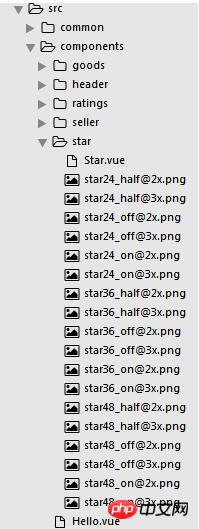
Star.vue:
<template>
<p class="star" :class="starSize">
<span v-for="(itemClass,key) in itemClasses" :class="itemClass" class="star-item"></span>
</p>
</template>
<script>
const LENGTH = 5;
const CLS_ON = 'on';
const CLS_HALF = 'half';
const CLS_OFF = 'off';
export default{
props:{
size:{ //尺寸,24,36,48
type: Number
},
score:{
type: Number
}
},
computed:{
starSize(){
return 'star-'+ this.size;
},
itemClasses(){
let result = [];
let score = Math.floor(this.score*2)/2; //将数值调整为整数及.5的形式,例:4.3 => 4;4.6 => 4.5
let hasDecimal = score %1 !==0;
let integer = Math.floor(score);
for(let i =0;i<integer;i++){
result.push(CLS_ON);
}
if(hasDecimal){
result.push(CLS_HALF);
}
while(result.length<LENGTH){
result.push(CLS_OFF);
}
return result;
}
}
}
</script>
<style lang="stylus" rel="stylesheet/stylus">
@import "../../common/stylus/mixin.styl";
.star
font-size: 0
.star-item
display: inline-block
background-repeat: no-repeat
&.star-48
.star-item
width: 20px
height: 20px
margin-right: 22px
background-size: 20px 20px
&.last-child
margin-right: 0
&.on
bg-image('star48_on')
&.half
bg-image('star48_half')
&.off
bg-image('star48_off')
&.star-36
.star-item
width: 15px
height: 15px
margin-right: 6px
background-size: 15px 15px
&.last-child
margin-right: 0
&.on
bg-image('star36_on')
&.half
bg-image('star36_half')
&.off
bg-image('star36_off')
&.star-24
.star-item
width: 10px
height: 10px
margin-right: 3px
background-size: 10px 10px
&.last-child
margin-right: 0
&.on
bg-image('star24_on')
&.half
bg-image('star24_half')
&.off
bg-image('star24_off')
</style>Header .vue:
<star :size="48" :score="3.5"></star>
<script>
import star from '../star/Star.vue'
export default{
components:{
star
}
}
</script>mixin.styl:
bg-image($url) background-image: url($url + '@2x.png') @media (-webkit-min-device-pixel-ratio: 3),(min-device-pixel-ratio:3) background-image: url($url + '@3x.png')
The above is what I compiled for everyone, I hope it will be better in the future Helpful to everyone.
Related articles:
vue uses facebook twitter to share examples
##200 lines of code to implement blockchain Detailed explanation of blockchain examples
react creates a project based on create-react-app
The above is the detailed content of How to implement star rating component development in vue-star. For more information, please follow other related articles on the PHP Chinese website!
 Vue parent component calls the method of child component
Vue parent component calls the method of child component
 Introduction to laravel components
Introduction to laravel components
 How to create a new folder in pycharm
How to create a new folder in pycharm
 js method to delete node
js method to delete node
 Usage of items in python
Usage of items in python
 mysql transaction isolation level
mysql transaction isolation level
 Check folder size in linux
Check folder size in linux
 What to do if Linux prompts No such file or directory when executing a file
What to do if Linux prompts No such file or directory when executing a file




