
This article gives you a detailed analysis of the differences between Map and ForEach in JS and the differences in usage. Friends who are interested in this can refer to it.
If you already have experience using JavaScript, you may already know these two seemingly identical methods: Array.prototype.map() and Array.prototype.forEach().
So, what is the difference between them?
Let’s first take a look at the definitions of Map and ForEach on MDN:
forEach(): executes a provided function for each element function once for each array element).
map(): Creates a new array with the results of calling a provided function on every element in the calling array).
What is the difference? The forEach() method does not return the execution result, but undefined. In other words, forEach() will modify the original array. The map() method will get a new array and return it.
An array is provided below. If we want to double each element in it, we can use map and forEach to achieve the goal.
let arr = [1, 2, 3, 4, 5];
ForEach
Note that forEach will not return a meaningful value.
We directly modify the value of arr in the callback function.
arr.forEach((num, index) => {
return arr[index] = num * 2;
});The execution results are as follows:
// arr = [2, 4, 6, 8, 10]
Map
let doubled = arr.map(num => {
return num * 2;
});The execution results are as follows:
// doubled = [2, 4, 6, 8, 10]
Execution speed comparison
jsPref is a very good website for comparing the execution speed of different JavaScript functions.
Here are the test results of forEach() and map():
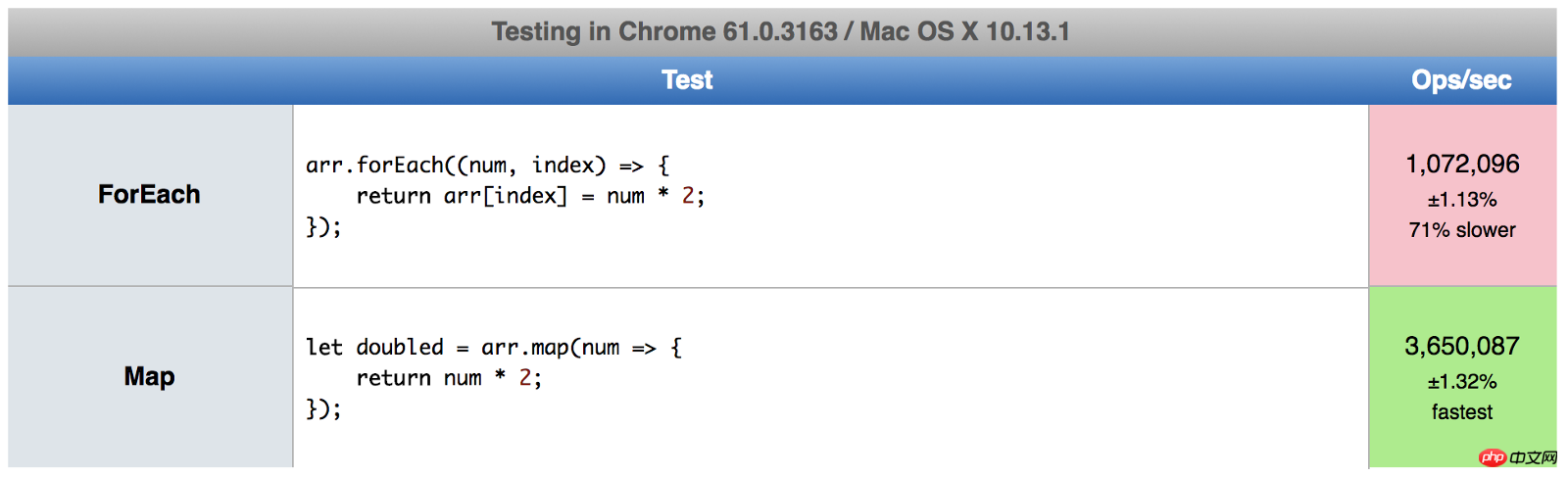
As you can see, the execution speed of forEach() on my computer is map() is 70% slower. The execution results of everyone's browser will be different. You can use the following link to test it out: Map vs. forEach - jsPref.
JavaScript is so flexible (gui) and flexible (yi) that you don’t even know if there is a bug. You might as well connect to Fundebug for online real-time monitoring.
Understanding from a functional perspective
If you are used to using functions for programming, then you will definitely like to use map(). Because forEach() will change the value of the original array, and map() will return a brand new array, the original array will not be affected.
Which one is better?
Depends on what you want to do.
forEach is suitable when you don't plan to change the data, but just want to do something with the data - such as saving it to a database or printing it out.
let arr = ['a', 'b', 'c', 'd'];
arr.forEach((letter) => {
console.log(letter);
});
// a
// b
// c
// dmap() is suitable when you want to change the data value. Not only is it faster, but it returns a new array. The advantage of this is that you can use composition (combination of map(), filter(), reduce(), etc.) to create more tricks.
let arr = [1, 2, 3, 4, 5]; let arr2 = arr.map(num => num * 2).filter(num => num > 5); // arr2 = [6, 8, 10]
We first use map to multiply each element by 2, and then filter out those elements greater than 5. The final result is assigned to arr2.
Core Points
What can be done with forEach(), map() can also be used. The reverse is also true.
map() will allocate memory space to store the new array and return it, while forEach() will not return data.
forEach() allows the callback to change the elements of the original array. map() returns a new array.
The above is what I compiled for everyone. I hope it will be helpful to everyone in the future.
Related articles:
How to implement webpack2 project packaging optimization in vue-cli
vue cross-domain processing issues (detailed tutorial)
What are the differences between export and export default in es6?
The above is the detailed content of What are the differences between Map and ForEach in JS?. For more information, please follow other related articles on the PHP Chinese website!




