 Web Front-end
Web Front-end
 JS Tutorial
JS Tutorial
 How to load external web pages or server data using the MUI framework
How to load external web pages or server data using the MUI framework
How to load external web pages or server data using the MUI framework
Below I will share with you a brief discussion on the method of loading external web pages or server data in the MUI framework. It has a good reference value and I hope it will be helpful to everyone.
When many of our students implement the MUI framework, they often use the mui.openwindow method when opening a new page. However, when encountering a web page, it needs to be downloaded from the server or nested externally. When loading a web page, due to network speed issues, a white screen may appear during loading and the waiting time may be too long, resulting in a poor user experience.
Use plus.webview when loading the page. The create method solves this problem very well.
Without further ado, just paste the code
First we need to create a parent page ,The following is the JS of the parent page
// H5 plus事件处理
function plusReady(){
var nwaiting = plus.nativeUI.showWaiting();//打开原生加载等待框
ws=plus.webview.currentWebview();//创建一个新的页面
embed=plus.webview.create(“createShow.html”,”“,{bottom:”0px”});//新的页面地址
embed.onclose=embedClose;
ws.append(embed);
}
if(window.plus){
plusReady();
}else{
document.addEventListener(“plusready”,plusReady,false);
}
// 页面关闭事件回调函数
function embedClose(e){
alert( “Closed!” );
}Create a createShow.html sub-page, this is the name I gave myself,
mui.init({
//示例打开百度,进行加载
subpages:[{
url:"https://www.baidu.com",
id:"https://www.baidu.com",
styles:{
}
}]
})mui.plusReady(function(){
var ws = plus.webview.currentWebview();//加载进外部网页,加载完成关闭等待框
ws.show('slide-in-right', 50);
plus.nativeUI.closeWaiting();
} )The above is what I compiled for everyone, I hope it will be useful to everyone in the future helpful.
Related articles:
Using the image lazy loading plug-in in vue-lazyload
How to use highCharts to draw a 3d pie chart in Vue
The above is the detailed content of How to load external web pages or server data using the MUI framework. For more information, please follow other related articles on the PHP Chinese website!

Hot AI Tools

Undresser.AI Undress
AI-powered app for creating realistic nude photos

AI Clothes Remover
Online AI tool for removing clothes from photos.

Undress AI Tool
Undress images for free

Clothoff.io
AI clothes remover

Video Face Swap
Swap faces in any video effortlessly with our completely free AI face swap tool!

Hot Article

Hot Tools

Notepad++7.3.1
Easy-to-use and free code editor

SublimeText3 Chinese version
Chinese version, very easy to use

Zend Studio 13.0.1
Powerful PHP integrated development environment

Dreamweaver CS6
Visual web development tools

SublimeText3 Mac version
God-level code editing software (SublimeText3)

Hot Topics
 1653
1653
 14
14
 1413
1413
 52
52
 1306
1306
 25
25
 1251
1251
 29
29
 1224
1224
 24
24
![Error loading plugin in Illustrator [Fixed]](https://img.php.cn/upload/article/000/465/014/170831522770626.jpg?x-oss-process=image/resize,m_fill,h_207,w_330) Error loading plugin in Illustrator [Fixed]
Feb 19, 2024 pm 12:00 PM
Error loading plugin in Illustrator [Fixed]
Feb 19, 2024 pm 12:00 PM
When launching Adobe Illustrator, does a message about an error loading the plug-in pop up? Some Illustrator users have encountered this error when opening the application. The message is followed by a list of problematic plugins. This error message indicates that there is a problem with the installed plug-in, but it may also be caused by other reasons such as a damaged Visual C++ DLL file or a damaged preference file. If you encounter this error, we will guide you in this article to fix the problem, so continue reading below. Error loading plug-in in Illustrator If you receive an "Error loading plug-in" error message when trying to launch Adobe Illustrator, you can use the following: As an administrator
 Stremio subtitles not working; error loading subtitles
Feb 24, 2024 am 09:50 AM
Stremio subtitles not working; error loading subtitles
Feb 24, 2024 am 09:50 AM
Subtitles not working on Stremio on your Windows PC? Some Stremio users reported that subtitles were not displayed in the videos. Many users reported encountering an error message that said "Error loading subtitles." Here is the full error message that appears with this error: An error occurred while loading subtitles Failed to load subtitles: This could be a problem with the plugin you are using or your network. As the error message says, it could be your internet connection that is causing the error. So please check your network connection and make sure your internet is working properly. Apart from this, there could be other reasons behind this error, including conflicting subtitles add-on, unsupported subtitles for specific video content, and outdated Stremio app. like
 PHP implements infinite scroll loading
Jun 22, 2023 am 08:30 AM
PHP implements infinite scroll loading
Jun 22, 2023 am 08:30 AM
With the development of the Internet, more and more web pages need to support scrolling loading, and infinite scrolling loading is one of them. It allows the page to continuously load new content, allowing users to browse the web more smoothly. In this article, we will introduce how to implement infinite scroll loading using PHP. 1. What is infinite scroll loading? Infinite scroll loading is a method of loading web content based on scroll bars. Its principle is that when the user scrolls to the bottom of the page, background data is asynchronously retrieved through AJAX to continuously load new content. This kind of loading method
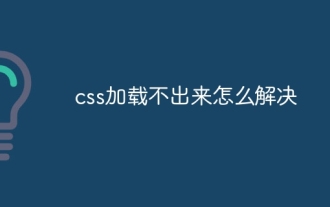 How to solve the problem that css cannot be loaded
Oct 20, 2023 am 11:29 AM
How to solve the problem that css cannot be loaded
Oct 20, 2023 am 11:29 AM
The solutions to the problem that CSS cannot be loaded include checking the file path, checking the file content, clearing the browser cache, checking the server settings, using developer tools and checking the network connection. Detailed introduction: 1. Check the file path. First, please make sure the path of the CSS file is correct. If the CSS file is located in a different part or subdirectory of the website, you need to provide the correct path. If the CSS file is located in the root directory, the path should be direct. ; 2. Check the file content. If the path is correct, the problem may lie in the CSS file itself. Open the CSS file to check, etc.
 Outlook freezes when inserting hyperlink
Feb 19, 2024 pm 03:00 PM
Outlook freezes when inserting hyperlink
Feb 19, 2024 pm 03:00 PM
If you encounter freezing issues when inserting hyperlinks into Outlook, it may be due to unstable network connections, old Outlook versions, interference from antivirus software, or add-in conflicts. These factors may cause Outlook to fail to handle hyperlink operations properly. Fix Outlook freezes when inserting hyperlinks Use the following fixes to fix Outlook freezes when inserting hyperlinks: Check installed add-ins Update Outlook Temporarily disable your antivirus software and then try creating a new user profile Fix Office apps Program Uninstall and reinstall Office Let’s get started. 1] Check the installed add-ins. It may be that an add-in installed in Outlook is causing the problem.
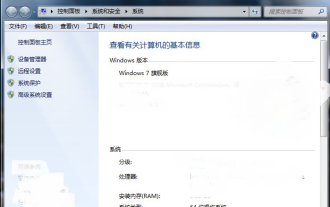 What should I do if Windows 7 fails to load the USB driver?
Jul 11, 2023 am 08:13 AM
What should I do if Windows 7 fails to load the USB driver?
Jul 11, 2023 am 08:13 AM
When installing the win7 system, some netizens encountered a situation where loading the USB driver failed. The USB device could not be recognized in the new win7 system, and common USB flash drives, mice and other devices could not be used. So what should I do if the installation of win7 fails to load the USB driver? Let Xiaobai teach you how to solve the problem of failure to load the USB driver when installing win7. Method 1: 1. First, we turn on the computer and enter the computer system, and check the computer system version in the computer system. Confirm whether the version of the computer system is consistent with the version of the device driver. 2. After confirming the driver version, connect the USB device to the computer system. The computer system shows that the device cannot connect to the system. 3. On the connection information page, click the Help button to view the help information. 4. If the computer department
 How to use JavaScript to achieve the infinite scroll effect of automatically loading when scrolling to the bottom of the page?
Oct 27, 2023 pm 06:30 PM
How to use JavaScript to achieve the infinite scroll effect of automatically loading when scrolling to the bottom of the page?
Oct 27, 2023 pm 06:30 PM
How does JavaScript achieve the infinite scroll effect of automatically loading when scrolling to the bottom of the page? The infinite scroll effect is one of the common features in modern web development. It can automatically load more content when scrolling to the bottom of the page, allowing users to obtain more data or resources without manually clicking buttons or links. In this article, we'll explore how to use JavaScript to achieve this functionality and provide specific code examples. To achieve the infinite scrolling effect of automatically loading when scrolling to the bottom of the page, it is mainly divided into the following
 How to use JavaScript to automatically load more content when scrolling to the bottom of a web page?
Oct 18, 2023 am 11:40 AM
How to use JavaScript to automatically load more content when scrolling to the bottom of a web page?
Oct 18, 2023 am 11:40 AM
How does JavaScript implement the function of automatically loading more content when scrolling to the bottom of a web page? Overview: Infinite scrolling is a common feature in modern internet applications. When users scroll to the bottom of the web page, more content is automatically loaded, providing a better user experience. JavaScript can help us achieve this functionality. This article will introduce specific code examples of how to use JavaScript to listen to user scroll events and load more content based on the scroll position. Specific implementation: First, in HTM



