
This article mainly introduces the detailed solution to the failure of WeChat applet review. Now I will share it with you and give you a reference.
Preface
Recently, WeChat mini programs have been active in the eyes of developers. Many developers are involved in the development of WeChat mini programs, and these developers always need to face the last problem: how to pass the official WeChat review in an elegant manner. This article is based on a summary submitted for review a few days ago. There are some inappropriate things in the writing. Please correct me.
Problem Description
Let’s first read the documentation on common rejection situations on the WeChat Mini Program platform. Since the mini program I submitted contained a "Share Group" button, the review failed. The reasons for failure are as follows:
3.2.1 There are inducing behaviors in the page content of the mini program, including but Not limited to inducing sharing, inducing adding, inducing following public accounts, inducing downloading, etc., programs that require users to share, add, follow or download before they can be operated, and contain copywriting, pictures, buttons, overlays, pop-ups that explicitly or implicitly indicate or imply user sharing. Mini programs such as windows, mini programs that induce users to share and spread through profit temptations, mini programs that use exaggerated words to coerce and induce users to share, and those that force or induce users to add mini programs will all be rejected;
xin Is the small program that you have worked so hard to develop aborted before it was even launched? It’s simply unbearable!
Solution
I once heard a sentence: "Since I can't move you, then I choose to let myself go." So, since we can't change the official norms If you are constrained, avoid conflict with him. So the solution is roughly as follows:
The first step is to add a judgment mechanism to the entry file of the mini program to control the version of the mini program.
The second step is to write a simple version to be submitted for review.
The third step is to wait for the review to pass, and then switch back to the official version through the judgment mechanism set in the first step.
Next, let’s talk about how it works.
1. First, I created a QuickStart project, as shown below:
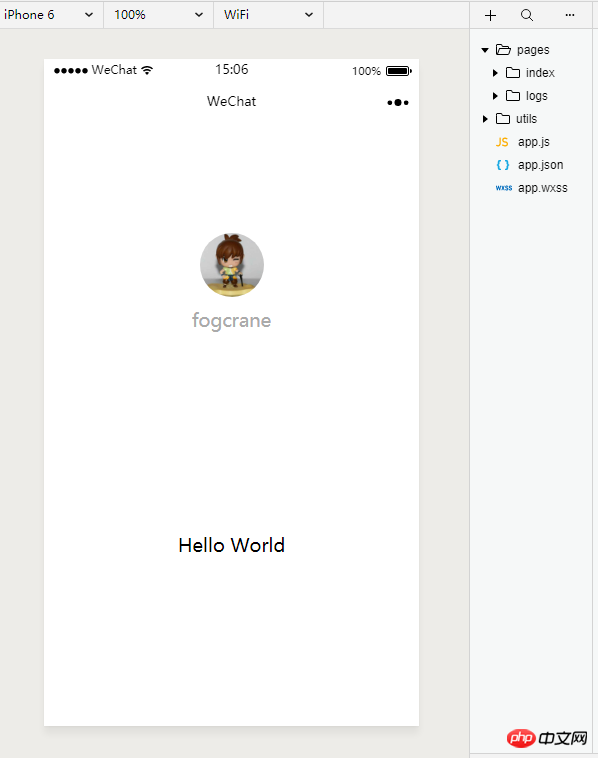
2. The next step is to add it to the entry file, which is index.wxml A judgment mechanism to control the version of the mini program. The specific code is as follows:
<!--index.wxml-->
<view class="" wx:if="{{ version == '0'}}" wx:key>
<!--此处为小程序第二入口,放的是能正常通过审核的简单代码-->
<text>hello</text>
</view>
<view class="" wx:else>
<!--此处为小程序第一入口,放的是正式上线后的代码,也就是提交后通不过审核的代码-->
<view class="container">
<view class="userinfo">
<button wx:if="{{!hasUserInfo && canIUse}}" open-type="getUserInfo" bindgetuserinfo="getUserInfo"> 获取头像昵称 </button>
<block wx:else>
<image bindtap="bindViewTap" class="userinfo-avatar" src="{{userInfo.avatarUrl}}" background-size="cover"></image>
<text class="userinfo-nickname">{{userInfo.nickName}}</text>
</block>
</view>
<view class="usermotto">
<text class="user-motto">{{motto}}</text>
</view>
</view>
</view>Then the next step is to set the version value in index.js. The specific code is as follows:
data: {
motto: 'Hello World',
userInfo: {},
hasUserInfo: false,
canIUse: wx.canIUse('button.open-type.getUserInfo'),
version: 0
}The running result is as follows:

3. Seeing this, the second step of writing a simple version to be submitted for review has been completed. But this is only for testing. The actual version to be submitted for review should not be too simple. I suggest that you put in a simple version that you have made before.
4. Control version switching. It can be seen from the code that version switching depends on the value of version. Therefore, a version field can be added to the interface of the version to be submitted for review to meet the need for dynamic version switching. As long as the version to be submitted for review can be approved, change the version field to a non-0 number to switch back to the official version.
The above is what I compiled for everyone. I hope it will be helpful to everyone in the future.
Related articles:
ProxyTable cross-domain issues in the vue-cli project
How to use refs in React components
Detailed explanation of using devtool in webpack
Implicit calls in javascript How to use?
How to build a large single-page application with vue.js
The above is the detailed content of What should I do if the WeChat mini program fails the review?. For more information, please follow other related articles on the PHP Chinese website!




