How to implement multi-page site development using webpack+express
This article mainly introduces the detailed explanation of webpack express multi-page site development
After learning the webpack entry-level tutorial, I feel that it may be specially tailored for single-page applications, such as webpack react, webpack vue, etc., can solve the dependency loading and packaging problems of various resources. Even css is packaged in js and dynamically added to the dom document.
So if we want an ordinary web site with multiple pages, css is independent, and js loading requires modules?
Project address: webpackDemo_jb51.rar
Initialize the project, install dependencies
package.json
"devDependencies": {
"css-loader": "^0.23.1",
"extract-text-webpack-plugin": "^1.0.1",
"file-loader": "^0.8.5",
"html-loader": "^0.4.3",
"html-webpack-plugin": "^2.9.0",
"jquery": "^1.12.0",
"less": "^2.6.0",
"less-loader": "^2.2.2",
"sass-loader": "^4.0.2",
"style-loader": "^0.13.0",
"url-loader": "^0.5.7",
"webpack": "^1.12.13",
"webpack-dev-server": "^1.14.1"
}Directory structure (I use express framework, others According to personal needs)
- webpackDemo
- src #代码开发目录
- css #css目录,按照页面(模块)、通用、第三方三个级别进行组织
+ page
+ common
+ lib
- js #JS脚本,按照page、components进行组织
+ page
+ components
+ template #HTML模板
- node_modules #所使用的nodejs模块
- public #express静态资源文件
- dist #webpack编译打包输出目录,无需建立目录可由webpack根据配置自动生成
+ css
+ js
+ img #图片资源
+ view #express静态资源文件(webpack编译打包输出view目录)
package.json #项目配置
webpack.config.js #webpack配置Development page
Create the index.js file in the src/js/page directory and the index.html file in the src/view directory . The entry js corresponds to the template file name.
index.html The content is as follows:
<!DOCTYPE html>
<html lang="en">
<head>
<meta charset="UTF-8">
<title>首页</title>
<!--
描述:head中无需再引入css以及facicon,webpack将根据入口JS文件的要求自动实现按需加载或者生成style标签
-->
</head>
<body>
<!--
描述:body中同样无需单独引入JS文件,webpack会根据入口JS文件自动实现按需加载或者生成script标签,还可以生成对应的hash值
-->
</body>
</html>is such a simple HTML template. Do not introduce any CSS and JS. It can be automatically introduced for us through webpack packaging.
index.js content is as follows:
//引入css
require("../../css/lib/base.css");
require("../../css/page/index.scss");
$('body').append('<p class="text">index</p>');page1.html:
<!DOCTYPE html> <html lang="en"> <head> <meta charset="UTF-8"> <title>page1</title> </head> <body> </body> </html>
page1.js:
//引入css
require("../../css/lib/base.css");
require("../../css/page/page1.less");
$('body').html('page1');webpack configuration (I use the express framework, Others are based on personal needs)
var path = require('path');
var webpack = require('webpack');
/*
extract-text-webpack-plugin插件,
有了它就可以将你的样式提取到单独的css文件里,
妈妈再也不用担心样式会被打包到js文件里了。
*/
var ExtractTextPlugin = require('extract-text-webpack-plugin');
/*
html-webpack-plugin插件,重中之重,webpack中生成HTML的插件,
具体可以去这里查看https://www.npmjs.com/package/html-webpack-plugin
*/
var HtmlWebpackPlugin = require('html-webpack-plugin');
module.exports = {
entry: { //配置入口文件,有几个写几个
index: './src/js/page/index.js',
page1: './src/js/page/page1.js'
},
output: {
path: path.join(__dirname, './public/dist/'), //输出目录的配置,模板、样式、脚本、图片等资源的路径配置都相对于它
publicPath: '/dist/', //模板、样式、脚本、图片等资源对应的server上的路径
filename: 'js/[name].js', //每个页面对应的主js的生成配置
chunkFilename: 'js/[id].chunk.js' //chunk生成的配置
},
module: {
loaders: [ //加载器,关于各个加载器的参数配置,可自行搜索之。
{
test: /\.css$/,
//配置css的抽取器、加载器。'-loader'可以省去
loader: ExtractTextPlugin.extract('style-loader', 'css-loader')
}, {
test: /\.less$/,
//配置less的抽取器、加载器。中间!有必要解释一下,
//根据从右到左的顺序依次调用less、css加载器,前一个的输出是后一个的输入
//你也可以开发自己的loader哟。有关loader的写法可自行谷歌之。
loader: ExtractTextPlugin.extract('css!less')
}, {
test: /\.scss$/,
//配置scss的抽取器、加载器。中间!有必要解释一下,
//根据从右到左的顺序依次调用scss、css加载器,前一个的输出是后一个的输入
//你也可以开发自己的loader哟。有关loader的写法可自行谷歌之。
loader: ExtractTextPlugin.extract('css!scss')
}, {
//html模板加载器,可以处理引用的静态资源,默认配置参数attrs=img:src,处理图片的src引用的资源
//比如你配置,attrs=img:src img:src就可以一并处理src引用的资源了,就像下面这样
test: /\.html$/,
loader: "html?attrs=img:src img:src"
}, {
//文件加载器,处理文件静态资源
test: /\.(woff|woff2|ttf|eot|svg)(\?v=[0-9]\.[0-9]\.[0-9])?$/,
loader: 'file-loader?name=./fonts/[name].[ext]'
}, {
//图片加载器,雷同file-loader,更适合图片,可以将较小的图片转成base64,减少http请求
//如下配置,将小于8192byte的图片转成base64码
test: /\.(png|jpg|gif)$/,
loader: 'url-loader?limit=8192&name=./img/[hash].[ext]'
}
]
},
plugins: [
new webpack.ProvidePlugin({ //加载jq
$: 'jquery'
}),
new webpack.optimize.CommonsChunkPlugin({
name: 'commons', // 将公共模块提取,生成名为`commons`的chunk
chunks: ['index','page1'], //提取哪些模块共有的部分
minChunks: 2 // 提取至少2个模块共有的部分
}),
new ExtractTextPlugin('css/[name].css'), //单独使用link标签加载css并设置路径,相对于output配置中的publickPath
//HtmlWebpackPlugin,模板生成相关的配置,每个对于一个页面的配置,有几个写几个
new HtmlWebpackPlugin({ //根据模板插入css/js等生成最终HTML
favicon: './src/favicon.ico', //favicon路径,通过webpack引入同时可以生成hash值
filename: '../../views/index.html', //生成的html存放路径,相对于path
template: './src/template/index.html', //html模板路径
inject: 'body', //js插入的位置,true/'head'/'body'/false
hash: true, //为静态资源生成hash值
chunks: ['commons', 'index'],//需要引入的chunk,不配置就会引入所有页面的资源
minify: { //压缩HTML文件
removeComments: true, //移除HTML中的注释
collapseWhitespace: false //删除空白符与换行符
}
}),
new HtmlWebpackPlugin({ //根据模板插入css/js等生成最终HTML
favicon: './src/favicon.ico', //favicon路径,通过webpack引入同时可以生成hash值
filename: '../../views/page1.html', //生成的html存放路径,相对于path
template: './src/template/page1.html', //html模板路径
inject: true, //js插入的位置,true/'head'/'body'/false
hash: true, //为静态资源生成hash值
chunks: ['commons', 'list'],//需要引入的chunk,不配置就会引入所有页面的资源
minify: { //压缩HTML文件
removeComments: true, //移除HTML中的注释
collapseWhitespace: false //删除空白符与换行符
}
})
// new webpack.HotModuleReplacementPlugin() //热加载
],
//使用webpack-dev-server,提高开发效率
// devServer: {
// contentBase: './',
// host: 'localhost',
// port: 9090, //默认8080
// inline: true, //可以监控js变化
// hot: true, //热启动
// }
};Okay, after completing the above configurations, execute the webpack packaging command to complete the project packaging.
Hash: e6219853995506fd132a
Version: webpack 1.14.0
Time: 1338ms
Asset Size Chunks Chunk Names
js/index.js 457 bytes 0 [emitted] index
js/page1.js 392 bytes 1 [emitted] page1
js/commons.js 306 kB 2 [emitted] commons
css/index.css 62 bytes 0 [emitted] index
css/page1.css 62 bytes 1 [emitted] page1
css/commons.css 803 bytes 2 [emitted] commons
favicon.ico 1.15 kB [emitted]
../../view/index.html 496 bytes [emitted]
../../view/page1.html 499 bytes [emitted]
[0] ./src/js/page/index.js 170 bytes {0} [built]
[0] ./src/js/page/page1.js 106 bytes {1} [built]
+ 7 hidden modules
Child html-webpack-plugin for "../../view/page1.html":
+ 1 hidden modules
Child html-webpack-plugin for "../../view/index.html":
+ 1 hidden modules
Child extract-text-webpack-plugin:
+ 2 hidden modules
Child extract-text-webpack-plugin:
+ 2 hidden modules
Child extract-text-webpack-plugin:
+ 2 hidden modulesAt this time, go to the views directory to view the generated index.html file, as follows:
<!DOCTYPE html> <html lang="en"> <head> <meta charset="UTF-8"> <title>首页</title> <link rel="shortcut icon" href="/dist/favicon.ico" rel="external nofollow" ><link href="/dist/css/commons.css?e6219853995506fd132a" rel="external nofollow" rel="stylesheet"><link href="/dist/css/index.css?e6219853995506fd132a" rel="external nofollow" rel="stylesheet"></head> <body> <script type="text/javascript" src="/dist/js/commons.js?e6219853995506fd132a"></script><script type="text/javascript" src="/dist/js/index.js?e6219853995506fd132a"></script></body> </html>
You can see that in addition to retaining the content in the original template, the generated file also uses the entry file The definition of index.js, automatic addition requires the introduction of CSS and JS files, as well as favicon, and the corresponding hash value is also added.
Two questions
How does webpack automatically discover the entry file and configure the corresponding template
How to directly deal with styles and script automatic introduction issues
var path = require('path');
var webpack = require('webpack');
var glob = require('glob');
/*
extract-text-webpack-plugin插件,
有了它就可以将你的样式提取到单独的css文件里,
妈妈再也不用担心样式会被打包到js文件里了。
*/
var ExtractTextPlugin = require('extract-text-webpack-plugin');
/*
html-webpack-plugin插件,重中之重,webpack中生成HTML的插件,
具体可以去这里查看https://www.npmjs.com/package/html-webpack-plugin
*/
var HtmlWebpackPlugin = require('html-webpack-plugin');
/**
*将公共模块提取,生成名为`commons`的chunk
*/
var CommonsChunkPlugin = webpack.optimize.CommonsChunkPlugin;
//压缩
var UglifyJsPlugin = webpack.optimize.UglifyJsPlugin;
//判断开发模式
var debug = process.env.NODE_ENV !== 'production';
var getEntry = function(globPath, pathDir) {
var files = glob.sync(globPath);
var entries = {},
entry, dirname, basename, pathname, extname;
for (var i = 0; i < files.length; i++) {
entry = files[i];
dirname = path.dirname(entry); //文件目录
extname = path.extname(entry); //后缀名
basename = path.basename(entry, extname); //文件名
pathname = path.join(dirname, basename);
pathname = pathDir ? pathname.replace(new RegExp('^' + pathDir), '') : pathname;
entries[pathname] = ['./' + entry]; //这是在osx系统下这样写 win7 entries[basename]
}
console.log(entries);
return entries;
}
//入口(通过getEntry方法得到所有的页面入口文件)
var entries = getEntry('src/js/page/**/*.js', 'src/js/page/');
//提取哪些模块共有的部分从entries里面获得文件名称
var chunks = Object.keys(entries);
//模板页面(通过getEntry方法得到所有的模板页面)
var pages = Object.keys(getEntry('src/template/**/*.html', 'src/template/'));
console.log(pages)
var config = {
entry: entries,
output: {
path: path.join(__dirname, './public/dist/'),//输出目录的配置,模板、样式、脚本、图片等资源的路径配置都相对于它
publicPath: '/dist/', //模板、样式、脚本、图片等资源对应的server上的路径
filename: 'js/[name].js', //每个页面对应的主js的生成配置
chunkFilename: 'js/[id].chunk.js?[chunkhash]' //chunk生成的配置
},
module: {
loaders: [ //加载器
{
test: /\.css$/,
loader: ExtractTextPlugin.extract('style', 'css')
}, {
test: /\.less$/,
loader: ExtractTextPlugin.extract('css!less')
}, {
test: /\.html$/,
loader: "html?-minimize" //避免压缩html,https://github.com/webpack/html-loader/issues/50
}, {
test: /\.(woff|woff2|ttf|eot|svg)(\?v=[0-9]\.[0-9]\.[0-9])?$/,
loader: 'file-loader?name=fonts/[name].[ext]'
}, {
test: /\.(png|jpe?g|gif)$/,
loader: 'url-loader?limit=8192&name=imgs/[name]-[hash].[ext]'
}
]
},
plugins: [
new webpack.ProvidePlugin({ //加载jq
$: 'jquery'
}),
new CommonsChunkPlugin({
name: 'commons', // 将公共模块提取,生成名为`commons`的chunk
chunks: chunks,
minChunks: chunks.length // 提取所有entry共同依赖的模块
}),
new ExtractTextPlugin('css/[name].css'), //单独使用link标签加载css并设置路径,相对于output配置中的publickPath
debug ? function() {} : new UglifyJsPlugin({ //压缩代码
compress: {
warnings: false
},
except: ['$super', '$', 'exports', 'require'] //排除关键字
}),
]
};
pages.forEach(function(pathname) {
var conf = {
filename: '../../views/' + pathname + '.html', //生成的html存放路径,相对于path
template: 'src/template/' + pathname + '.html', //html模板路径
inject: false, //js插入的位置,true/'head'/'body'/false
/*
* 压缩这块,调用了html-minify,会导致压缩时候的很多html语法检查问题,
* 如在html标签属性上使用{{...}}表达式,所以很多情况下并不需要在此配置压缩项,
* 另外,UglifyJsPlugin会在压缩代码的时候连同html一起压缩。
* 为避免压缩html,需要在html-loader上配置'html?-minimize',见loaders中html-loader的配置。
*/
// minify: { //压缩HTML文件
// removeComments: true, //移除HTML中的注释
// collapseWhitespace: false //删除空白符与换行符
// }
};
if (pathname in config.entry) {
favicon: './src/favicon.ico', //favicon路径,通过webpack引入同时可以生成hash值
conf.inject = 'body';
conf.chunks = ['commons', pathname];
conf.hash = true;
}
config.plugins.push(new HtmlWebpackPlugin(conf));
});
module.exports = config;The following code is similar to the above. The essential difference is that all related files are put into one object through one method. This completes the effect of automatic introduction!
The above are all configurations in mac osx system, the win7 path may be different
glob: What is parsed here is different:
But the final requirement is
entries:
{
index: [ './src/template/index.js' ],
page1: [ './src/template/page1.js' ]
}
pages:
[ 'index', 'page1' ]You need to change it accordingly according to the configuration of your personal computer
The above is the text I compiled, I hope it will be helpful to everyone
Related articles:
How to implement entry/leave animation in Vue
Detailed interpretation of the entry function run in webpack
Solution to the Bootstrap modal box submission BUG Solution
How to implement simple calculations in AngularJS
How to implement collection data traversal display in AngularJS
How to integrate the carousel chart in mint-ui in vue.js
The above is the detailed content of How to implement multi-page site development using webpack+express. For more information, please follow other related articles on the PHP Chinese website!

Hot AI Tools

Undresser.AI Undress
AI-powered app for creating realistic nude photos

AI Clothes Remover
Online AI tool for removing clothes from photos.

Undress AI Tool
Undress images for free

Clothoff.io
AI clothes remover

Video Face Swap
Swap faces in any video effortlessly with our completely free AI face swap tool!

Hot Article

Hot Tools

Notepad++7.3.1
Easy-to-use and free code editor

SublimeText3 Chinese version
Chinese version, very easy to use

Zend Studio 13.0.1
Powerful PHP integrated development environment

Dreamweaver CS6
Visual web development tools

SublimeText3 Mac version
God-level code editing software (SublimeText3)

Hot Topics
 1659
1659
 14
14
 1415
1415
 52
52
 1309
1309
 25
25
 1257
1257
 29
29
 1231
1231
 24
24
 VUE3 Getting Started Tutorial: Packaging and Building with Webpack
Jun 15, 2023 pm 06:17 PM
VUE3 Getting Started Tutorial: Packaging and Building with Webpack
Jun 15, 2023 pm 06:17 PM
Vue is an excellent JavaScript framework that can help us quickly build interactive and efficient web applications. Vue3 is the latest version of Vue, which introduces many new features and functionality. Webpack is currently one of the most popular JavaScript module packagers and build tools, which can help us manage various resources in our projects. This article will introduce how to use Webpack to package and build Vue3 applications. 1. Install Webpack
 How to use express to handle file upload in node project
Mar 28, 2023 pm 07:28 PM
How to use express to handle file upload in node project
Mar 28, 2023 pm 07:28 PM
How to handle file upload? The following article will introduce to you how to use express to handle file uploads in the node project. I hope it will be helpful to you!
 What is the difference between vite and webpack
Jan 11, 2023 pm 02:55 PM
What is the difference between vite and webpack
Jan 11, 2023 pm 02:55 PM
Differences: 1. The startup speed of the webpack server is slower than that of Vite; because Vite does not require packaging when starting, there is no need to analyze module dependencies and compile, so the startup speed is very fast. 2. Vite hot update is faster than webpack; in terms of HRM of Vite, when the content of a certain module changes, just let the browser re-request the module. 3. Vite uses esbuild to pre-build dependencies, while webpack is based on node. 4. The ecology of Vite is not as good as webpack, and the loaders and plug-ins are not rich enough.
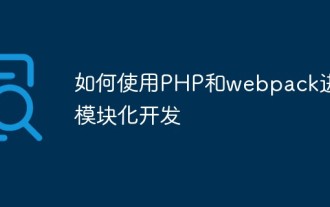 How to use PHP and webpack for modular development
May 11, 2023 pm 03:52 PM
How to use PHP and webpack for modular development
May 11, 2023 pm 03:52 PM
With the continuous development of web development technology, front-end and back-end separation and modular development have become a widespread trend. PHP is a commonly used back-end language. When doing modular development, we need to use some tools to manage and package modules. Webpack is a very easy-to-use modular packaging tool. This article will introduce how to use PHP and webpack for modular development. 1. What is modular development? Modular development refers to decomposing a program into different independent modules. Each module has its own function.
 How does webpack convert es6 to es5 module?
Oct 18, 2022 pm 03:48 PM
How does webpack convert es6 to es5 module?
Oct 18, 2022 pm 03:48 PM
Configuration method: 1. Use the import method to put the ES6 code into the packaged js code file; 2. Use the npm tool to install the babel-loader tool, the syntax is "npm install -D babel-loader @babel/core @babel/preset- env"; 3. Create the configuration file ".babelrc" of the babel tool and set the transcoding rules; 4. Configure the packaging rules in the webpack.config.js file.
 In-depth comparison of Express and Laravel: How to choose the best framework?
Mar 09, 2024 pm 01:33 PM
In-depth comparison of Express and Laravel: How to choose the best framework?
Mar 09, 2024 pm 01:33 PM
In-depth comparison of Express and Laravel: How to choose the best framework? When choosing a back-end framework suitable for your project, Express and Laravel are undoubtedly two popular choices among developers. Express is a lightweight framework based on Node.js, while Laravel is a popular framework based on PHP. This article will provide an in-depth comparison of the advantages and disadvantages of these two frameworks and provide specific code examples to help developers choose the framework that best suits their needs. Performance and scalabilityExpr
 Comparative analysis of Express and Laravel: Choose the framework that suits you better
Mar 10, 2024 pm 10:15 PM
Comparative analysis of Express and Laravel: Choose the framework that suits you better
Mar 10, 2024 pm 10:15 PM
Express and Laravel are two very popular web frameworks, representing the excellent frameworks of the two major development languages of JavaScript and PHP respectively. This article will conduct a comparative analysis of these two frameworks to help developers choose a framework that is more suitable for their project needs. 1. Framework Introduction Express is a web application framework based on the Node.js platform. It provides a series of powerful functions and tools that enable developers to quickly build high-performance web applications. Express
 Use Spring Boot and Webpack to build front-end projects and plug-in systems
Jun 22, 2023 am 09:13 AM
Use Spring Boot and Webpack to build front-end projects and plug-in systems
Jun 22, 2023 am 09:13 AM
As the complexity of modern web applications continues to increase, building excellent front-end engineering and plug-in systems has become increasingly important. With the popularity of Spring Boot and Webpack, they have become a perfect combination for building front-end projects and plug-in systems. SpringBoot is a Java framework that creates Java applications with minimal configuration requirements. It provides many useful features, such as automatic configuration, so that developers can build and deploy web applications faster and easier. W




