
This article shares with you how to use JavaScript to switch images using DOM? , the content is very good, friends in need can refer to it, I hope it can help everyone.
Start learning DOM operations today. Let’s write a small case to consolidate the knowledge points.
DOM: document object model
According to id Get page elements: For example: var xx = document.getElementById("id");
Get elements based on tag: For example: var xx = document .getElementsB##yTagName("p");
src="imgs/1.png"/><br> <button id="btn1" type="button" value="
<!DOCTYPE html>
<html>
<head>
<meta charset="UTF-8">
<title>Title</title>
<style>
* {
margin: 0;
padding: 0;
}
#outer {
width: 500px;
/*设置上边距50px 水平居中*/
margin: 50px auto;
/*设置边框*/
padding: 10px;
background-color: greenyellow;
/*设置文本居中*/
text-align: center;
}
img {
width: 500px;
}
</style>
<script>
//btn 为按钮id clickEventFunction 为点击后执行的操作函数
function addClick(btn, clickEventFunction) {
var myButton = document.getElementById(btn);
myButton.onclick = clickEventFunction;
};
window.onload = function () {
(function () {
var pics = ["imgs/1.png",
"imgs/2.png",
"imgs/3.png"];
var index = 0;
showPicNum(index);
var img = document.getElementsByTagName("img")[0];
// var btn1 = document.getElementById("btn1");
var btn2 = document.getElementById("btn2");
addClick("btn1", function () {
index--;
if (index <= -1) {
index = pics.length - 1;
}
console.log(index + " ----- ");
img.src = pics[index];
showPicNum(index);
});
addClick("btn2", function () {
index++;
if (index >= pics.length) {
index = 0;
}
console.log(index + " ++++++++ ");
img.src = pics[index];
showPicNum(index);
});
//
// btn1.onclick = function () {
// index --;
// if(index <= -1){
// index = pics.length - 1;
// }
// console.log(index + " ----- ");
// img.src = pics[index];
// showPicNum(index);
// };
// btn2.onclick = function () {
// index ++;
// if(index >= pics.length){
// index = 0;
// }
// console.log(index + " ++++++++ ");
// img.src = pics[index];
// showPicNum(index);
// };
console.log(index);
/**
* 展示当前图片为第几张
* @param index 当前图片索引
*/
function showPicNum(index) {
var descrs = document.getElementById("discs");
descrs.innerText = "一共" + pics.length + "张图片,当前第" + ++index + "张";
}
}())
};
</script>
</head>
<body>
<div id="outer">
<p id="discs"></p>
<img src="imgs/1.png"/><br>
<button id="btn1" type="button" value="上一张">上一张</button>
<button id="btn2" type="button" value="下一张">下一张</button>
</div>
</body>
</html>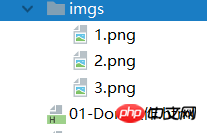
上一张">上一张</button> <button id="btn2" type="button" value="下一张">下一张</button></div></body></html>

Further analysis of JS scope and object-oriented
How js implements the method of uploading and compressing images
The above is the detailed content of How does JavaScript use DOM to switch images?. For more information, please follow other related articles on the PHP Chinese website!




