
JSON files are files used to store simple data structures and objects, which can be used for data exchange in web applications; JSON, the full name of JavaScript Object Notation, is an organized and easy-to-access stored information Methods.
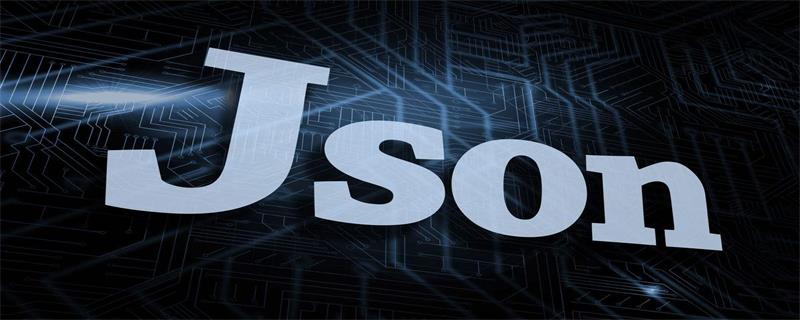
The operating environment of this article: Windows 7 system, javascript version 1.8.5, Dell G3 computer.
JSON files are files used to store simple data structures and objects, which can be used for data exchange in web applications.
Today we will introduce an important tool in developer tools. Part: JSON. So far, many sites are using JSON to share data because it is easier to load asynchronously than XML/RSS. Next, I will introduce in detail what a JSON file is in the article
The meaning of JSON files:
JSON stands for JavaScript Object Notation and is an organized, easy-to-access method of storing information. It provides us with a readable collection of data that we can access in a reasonable way. JSON files can store simple data structures and objects. JSON files are supported in many different programming APIs. JSON is used in many web applications these days for data exchange, and they don't actually save a ".JSON" file on the hard drive, which can be used to exchange data between computers connected to the internet. Some applications allow users to save it in a ".JSON" file.
Example
<body>
<h2>在 JavaScript中创建JSON对象</h2>
<p>
姓名: <span id="jname"></span><br />
年龄: <span id="jage"></span><br />
</p>
<script type="text/javascript">
var JSON= {
"name":"张三",
"age":18
};
document.getElementById("jname").innerHTML=JSON.name;
document.getElementById("jage").innerHTML=JSON.age;
</script>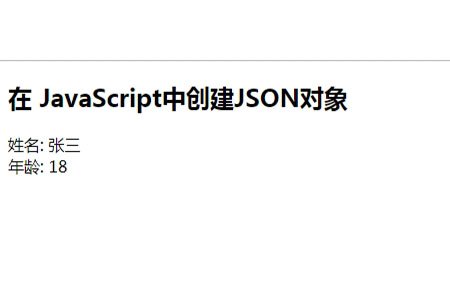
Reason for using JSON:
JSON can be easy It can be sent to and from the server directly because the JSON format is only a text format and can be used as a data format for any programming language. To convert a string JavaScript has built-in functions written in JSON format into a native JavaScript object. If data is received from the server, it is in JSON format instead of using it like any other JavaScript object.
How to open a JSON file:
Not all web applications save JSON files for backup. Especially when data exchange occurs between two devices connected to the Internet. If you use the Firefox browser, the browser will automatically save the backup file of the bookmarks in JSON format.
We can find JSON files marked as bookmark backups in the Firefox folder, or we can choose to save the bookmark files to an external storage device and then import them when installing a new version. In short, as long as you want to open a JSON file, you only need to import the file into the browser.
Under Windows systems, you can use Notepad or other types of text editors to open the JSON file to view the content
Under Mac OSX systems, you can use Apple TextEdit or other compatible text editors Open JSON files in order to view the contents
Under Linux systems, you can use Vim for Linux to open and view JSON files, which is a highly configurable text editor, or you can use another editor such as Pico
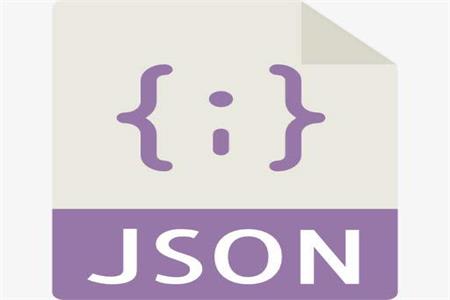
Why JSON is more popular than XML
JSON and XML are two completely different data formats. All are used in the Web for data exchange purposes. Putting java script or JSON Object Notation is a more lightweight data exchange format compared to XML. Moreover, XML uses a large number of start and end tags, while JSON only uses {} to represent objects and [] to represent arrays, which makes it more lightweight. It is conducive to fast transmission and processing. The representation of JSON objects and arrays makes mapping more direct and easier.
Summary: The above is the entire content of this article. I hope your learning will be helpful.
【Recommended course: JSON Manual】
The above is the detailed content of What is a JSON file. For more information, please follow other related articles on the PHP Chinese website!