 Web Front-end
Web Front-end
 JS Tutorial
JS Tutorial
 Introduction to methods of creating and filling arrays of arbitrary length in JavaScript (with code)
Introduction to methods of creating and filling arrays of arbitrary length in JavaScript (with code)
Introduction to methods of creating and filling arrays of arbitrary length in JavaScript (with code)
This article brings you an introduction to the method of creating and filling arrays of any length in JavaScript (with code). It has certain reference value. Friends in need can refer to it. I hope it will be helpful to you.
The best way to create an array is through literal means:
const arr = [0,0,0];
But this is not a long-term solution, such as when we need to create a large array. This blog post explores what to do in this situation.
Arrays without holes tend to perform better
In most programming languages, an array is a continuous sequence of values. In JavaScript, an Array is a dictionary that maps indices to elements. It can have holes - indexes between zero and the length of the array that are not mapped to elements ("missing indexes"). For example, the following Array has a hole at index 1:
> Object.keys(['a',, 'c']) [ '0', '2' ]
An array without holes is also called dense or packed. Dense arrays tend to perform better because they can be stored contiguously (internally). Once a hole occurs, the internal representation must change. We have two options:
Dictionary. The search will take more time and the storage overhead will be greater.
Continuous data structure to mark holes. Then check whether the corresponding value is a hole, which also requires additional time.
In either case, if the engine encounters a hole, it can't just return undefined, it must traverse the prototype chain and search for a hole index named ” properties, which takes more time.
In some engines, such as V8, if you switch to a less performant data structure, the change will be permanent. Even if all the holes are filled, they won't switch back again.
For more information on how V8 represents arrays, see Mathias Bynens' article "Element Types in V8".
Create Array
Array Constructor
If you want to create an Array with a given length, the common method is to use ArrayConstructor:
const LEN = 3; const arr = new Array(LEN); assert.equal(arr.length, LEN); // arr only has holes in it assert.deepEqual(Object.keys(arr), []);
This method is very convenient, but it has two disadvantages:
Even if you completely fill the array with values later, this method Holes will also make this Array slightly slower.
The default value of a hole is generally not the initial "value" of the element. A common default value is zero.
Add .fill() method
.fill()# after the Array constructor ##Method will change the current Array and fill it with the specified value. This helps in initializing an array after creating it with new Array():
const LEN = 3; const arr = new Array(LEN).fill(0); assert.deepEqual(arr, [0, 0, 0]);
Warning: If you use an object as a parameter to . fill() An array, all elements will refer to the same instance (that is, this object has not been cloned multiple times):
const LEN = 3;
const obj = {};
const arr = new Array(LEN).fill(obj);
assert.deepEqual(arr, [{}, {}, {}]);
obj.prop = true;
assert.deepEqual(arr,
[ {prop:true}, {prop:true}, {prop:true} ]); Array.from()) does not have this problem.
.push() Method const LEN = 3;
const arr = [];
for (let i=0; i < LEN; i++) {
arr.push(0);
}
assert.deepEqual(arr, [0, 0, 0]);Copy after login
This time, we created and filled an array without any holes in it. So manipulating this array should be faster than creating it using the constructor. However const LEN = 3;
const arr = [];
for (let i=0; i < LEN; i++) {
arr.push(0);
}
assert.deepEqual(arr, [0, 0, 0]);Creating arrays is slower because the engine may need to reallocate contiguous memory multiple times as the array grows.
Fill an array withundefined
Array.from() Convert iterables and array-like values to Arrays, which treats holes as undefined element. In this way, you can use it to convert each hole into undefined:
> Array.from({length: 3})
[ undefined, undefined, undefined ]{length: 3} is an Array-like object with a length of 3, where Contains nothing but holes. You can also use new Array(3), but this will generally create a larger object. The following method only applies to iterable values, and has a similar effect to
Array.from():
> [...new Array(3)] [ undefined, undefined, undefined ]
Array.from()Create its result via new Array() so what you get is still a sparse array.
Array.from() for mapping
If you provide a mapping function as its second parameter, you can use Array.from() Perform mapping.
- Create an array using small integers:
> Array.from({length: 3}, () => 0) [ 0, 0, 0 ]Copy after login - Create using a unique (non-shared) object Array:
> Array.from({length: 3}, () => ({})) [ {}, {}, {} ]Copy after login
- Create an array using an ascending integer sequence:
> Array.from({length: 3}, (x, i) => i) [ 0, 1, 2 ]Copy after login - Create with any range of integers:
> const START=2, END=5; > Array.from({length: END-START}, (x, i) => i+START) [ 2, 3, 4 ]Copy after login
.keys(), which will also look empty The operation is undefined Elements:
> [...new Array(3).keys()] [ 0, 1, 2 ]
.keys()Returns an iterable sequence. We expand it and convert it to an array.
undefined:
new Array(3 )
→
[ , , ,]Array.from({length: 2})
→[undefined, undefined][...new Array(2)]
→[undefined, undefined]
填充任意值:
const a=[]; for (let i=0; i<3; i++) a.push(0);
→[0, 0, 0]new Array(3).fill(0)
→[0, 0, 0]Array.from({length: 3}, () => ({}))
→[{}, {}, {}](唯一对象)
用整数范围填充:
Array.from({length: 3}, (x, i) => i)
→[0, 1, 2]const START=2, END=5; Array.from({length: END-START}, (x, i) => i+START)
→[2, 3, 4][...new Array(3).keys()]
→[0, 1, 2]
推荐的模式
我更喜欢下面的方法。我的侧重点是可读性,而不是性能。
-
你是否需要创建一个空的数组,以后将会完全填充?
new Array(LEN)
Copy after login -
你需要创建一个用原始值初始化的数组吗?
new Array(LEN).fill(0)
Copy after login -
你需要创建一个用对象初始化的数组吗?
Array.from({length: LEN}, () => ({}))Copy after login -
你需要创建一系列整数吗?
Array.from({length: END-START}, (x, i) => i+START)Copy after login
如果你正在处理整数或浮点数的数组,请考虑Typed Arrays —— 它就是为这个目的而设计的。它们不能存在空洞,并且总是用零进行初始化。
提示:一般来说数组的性能无关紧要
对于大多数情况,我不会过分担心性能。即使是带空洞的数组也很快。使代码易于理解更有意义。
另外引擎优化的方式和位置也会发生变化。今天最快的方案可能明天就不是了。
The above is the detailed content of Introduction to methods of creating and filling arrays of arbitrary length in JavaScript (with code). For more information, please follow other related articles on the PHP Chinese website!

Hot AI Tools

Undresser.AI Undress
AI-powered app for creating realistic nude photos

AI Clothes Remover
Online AI tool for removing clothes from photos.

Undress AI Tool
Undress images for free

Clothoff.io
AI clothes remover

Video Face Swap
Swap faces in any video effortlessly with our completely free AI face swap tool!

Hot Article

Hot Tools

Notepad++7.3.1
Easy-to-use and free code editor

SublimeText3 Chinese version
Chinese version, very easy to use

Zend Studio 13.0.1
Powerful PHP integrated development environment

Dreamweaver CS6
Visual web development tools

SublimeText3 Mac version
God-level code editing software (SublimeText3)

Hot Topics
 How to remove duplicate elements from PHP array using foreach loop?
Apr 27, 2024 am 11:33 AM
How to remove duplicate elements from PHP array using foreach loop?
Apr 27, 2024 am 11:33 AM
The method of using a foreach loop to remove duplicate elements from a PHP array is as follows: traverse the array, and if the element already exists and the current position is not the first occurrence, delete it. For example, if there are duplicate records in the database query results, you can use this method to remove them and obtain results without duplicate records.
 The Art of PHP Array Deep Copy: Using Different Methods to Achieve a Perfect Copy
May 01, 2024 pm 12:30 PM
The Art of PHP Array Deep Copy: Using Different Methods to Achieve a Perfect Copy
May 01, 2024 pm 12:30 PM
Methods for deep copying arrays in PHP include: JSON encoding and decoding using json_decode and json_encode. Use array_map and clone to make deep copies of keys and values. Use serialize and unserialize for serialization and deserialization.
 PHP array key value flipping: Comparative performance analysis of different methods
May 03, 2024 pm 09:03 PM
PHP array key value flipping: Comparative performance analysis of different methods
May 03, 2024 pm 09:03 PM
The performance comparison of PHP array key value flipping methods shows that the array_flip() function performs better than the for loop in large arrays (more than 1 million elements) and takes less time. The for loop method of manually flipping key values takes a relatively long time.
 PHP array multi-dimensional sorting practice: from simple to complex scenarios
Apr 29, 2024 pm 09:12 PM
PHP array multi-dimensional sorting practice: from simple to complex scenarios
Apr 29, 2024 pm 09:12 PM
Multidimensional array sorting can be divided into single column sorting and nested sorting. Single column sorting can use the array_multisort() function to sort by columns; nested sorting requires a recursive function to traverse the array and sort it. Practical cases include sorting by product name and compound sorting by sales volume and price.
 Application of PHP array grouping function in data sorting
May 04, 2024 pm 01:03 PM
Application of PHP array grouping function in data sorting
May 04, 2024 pm 01:03 PM
PHP's array_group_by function can group elements in an array based on keys or closure functions, returning an associative array where the key is the group name and the value is an array of elements belonging to the group.
 Best Practices for Deep Copying PHP Arrays: Discover Efficient Methods
Apr 30, 2024 pm 03:42 PM
Best Practices for Deep Copying PHP Arrays: Discover Efficient Methods
Apr 30, 2024 pm 03:42 PM
The best practice for performing an array deep copy in PHP is to use json_decode(json_encode($arr)) to convert the array to a JSON string and then convert it back to an array. Use unserialize(serialize($arr)) to serialize the array to a string and then deserialize it to a new array. Use the RecursiveIteratorIterator to recursively traverse multidimensional arrays.
 The role of PHP array grouping function in finding duplicate elements
May 05, 2024 am 09:21 AM
The role of PHP array grouping function in finding duplicate elements
May 05, 2024 am 09:21 AM
PHP's array_group() function can be used to group an array by a specified key to find duplicate elements. This function works through the following steps: Use key_callback to specify the grouping key. Optionally use value_callback to determine grouping values. Count grouped elements and identify duplicates. Therefore, the array_group() function is very useful for finding and processing duplicate elements.
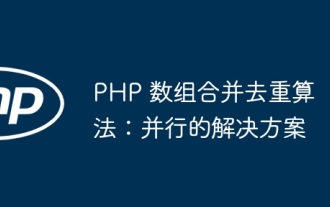 PHP array merging and deduplication algorithm: parallel solution
Apr 18, 2024 pm 02:30 PM
PHP array merging and deduplication algorithm: parallel solution
Apr 18, 2024 pm 02:30 PM
The PHP array merging and deduplication algorithm provides a parallel solution, dividing the original array into small blocks for parallel processing, and the main process merges the results of the blocks to deduplicate. Algorithmic steps: Split the original array into equally allocated small blocks. Process each block for deduplication in parallel. Merge block results and deduplicate again.





