
In the previous article "How does js know whether a given substring exists", we introduced how to determine the given substring by getting the first or last occurrence position of the substring in the string. method to determine whether a string exists. This time we continue to learn JavaScript strings and introduce multiple methods of splicing strings.
In JavaScript strings, when it comes to concatenating strings, you will think of using the string concatenation operator " " to connect two or more string variables. :
var str1 = "Hello";
var str2 = "World";
var splicing = str1+" "+str2;
console.log("str1字符串为:"+str1);
console.log("str2字符串为:"+str2);
console.log("拼接之后的字符串为:"+splicing); Output result:
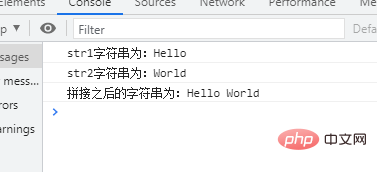
But in addition to the string concatenation operator " ", JavaScript also has two built-in The function concat() or join() can also be used to implement string concatenation (used in specific code environments). Let’s take a look:
1. Use the concat() method
The concat() method can connect two or more strings
var str1 = "Hello";
var str2 = str1.concat(" ","World"," ","!");
console.log("str1字符串为:"+str1);
console.log("拼接之后的字符串为:"+str2);Analysis: string.concat(str1,str2,...,strN)The function can add multiple parameters str1,str2,...,strN to the specified stringstring, and then return the concatenated string.
Look at the output:
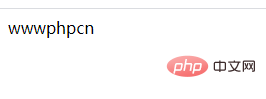
Explanation: The concat() method does not modify the value of the original string, so string itself and has not been changed.
2. Use the join() method
The join() method is actually an array method that can put all elements in the array into a string.
In a specific operating environment, we can use the join() method to connect strings, such as HTML string output, etc.
var arr=new Array();
arr=["www","php","cn"];
var str=arr.join("");
arr = null;
document.write(str);Look at the output:
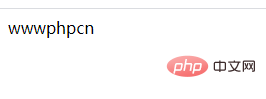
#In traditional browsers, when using the join() method of an array to connect very large strings, the speed will be very fast , is the recommended best method.
var s = "JavaScript";
var arr=new Array();
for (var i = 0; i < 10; i ++) {
arr.push(s);
}
var str=arr.join("-");
arr = null;
document.write(str);Look at the output:
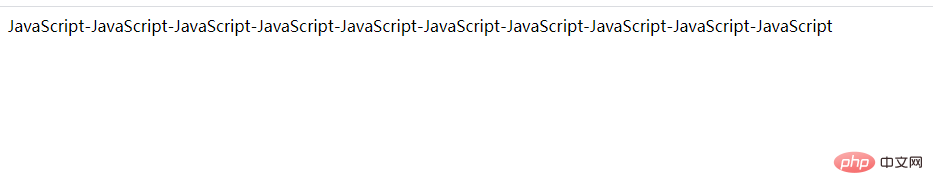 It can be seen that the
It can be seen that the array.join(separator) function can use the specified separator to add elements in the array array The two are concatenated together to form a string and output.
Okay, that’s all. If you need it, you can read: javascript advanced tutorial
The above is the detailed content of Tips for learning JS strings: Use functions to connect multiple strings. For more information, please follow other related articles on the PHP Chinese website!