javascript 浏览器兼容性事件处理机制
使用类库可以比较容易的解决兼容性问题.但这背后的机理又是如何呢? 下面我们就一点点铺开来讲.
首先,DOM Level2为事件处理定义了两个函数addEventListener和removeEventListener, 这两个函数都来自于EventTarget接口.
<code class="javascript">element.addEventListener(eventName, listener, useCapture); element.removeEventListener(eventName, listener, useCapture); </code>
EventTarget接口通常实现自Node或Window接口.也就是所谓的DOM元素.
那么比如window也就可以通过addEventListener来添加监听.
<code class="javascript">function loadHandler() {
console.log('the page is loaded!');
}
window.addEventListener('load', loadHandler, false); </code>移除监听通过removeEventListener同样很容易做到, 只要注意移除的句柄和添加的句柄引用自一个函数就可以了.
<code class="javascript">window.removeEventListener('load', loadHandler, false); </code>如果我们活在完美世界.那么估计事件函数就此结束了.
但情况并非如此.由于IE独树一帜.通过MSDHTML DOM定义了attachEvent和detachEvent两个函数取代了addEventListener和removeEventListener.
恰恰函数间又存在着很多的差异性,使整个事件机制变得异常复杂.
所以我们要做的事情其实就转移成了.处理IE浏览器和w3c标准之间对于事件处理的差异性.
在IE下添加监听和移除监听可以这样写
<code class="javascript">function loadHandler() {
alert('the page is loaded!');
}
window.attachEvent('onload', loadHandler); // 添加监听
window.detachEvent('onload', loadHandler); // 移除监听 </code>从表象看来,我们可以看出IE与w3c的两处差异:
1. 事件前面多了个"on"前缀.
2. 去除了useCapture第三个参数.
其实真正的差异远远不止这些.等我们后面会继续分析.那么对于现在这两处差异我们很容易就可以抽象出一个公用的函数
<code class="javascript">function addListener(element, eventName, handler) {
if (element.addEventListener) {
element.addEventListener(eventName, handler, false);
}
else if (element.attachEvent) {
element.attachEvent('on' + eventName, handler);
}
else {
element['on' + eventName] = handler;
}
}
function removeListener(element, eventName, handler) {
if (element.addEventListener) {
element.removeEventListener(eventName, handler, false);
}
else if (element.detachEvent) {
element.detachEvent('on' + eventName, handler);
}
else {
element['on' + eventName] = null;
}
} </code>上面函数有两处需要注意一下就是:
1. 第一个分支最好先测定w3c标准. 因为IE也渐渐向标准靠近. 第二个分支监测IE.
2. 第三个分支是留给既不支持(add/remove)EventListener也不支持(attach/detach)Event的浏览器.
性能优化
对于上面的函数我们是运用"运行时"监测的.也就是每次绑定事件都需要进行分支监测.我们可以将其改为"运行前"就确定兼容函数.而不需要每次监测.
这样我们就需要用一个DOM元素提前进行探测. 这里我们选用了document.documentElement. 为什么不用document.body呢? 因为document.documentElement在document没有ready的时候就已经存在. 而document.body没ready前是不存在的.
这样函数就优化成
<code class="javascript">var addListener, removeListener,
/* test element */
docEl = document.documentElement;
// addListener
if (docEl.addEventListener) {
/* if `addEventListener` exists on test element, define function to use `addEventListener` */
addListener = function (element, eventName, handler) {
element.addEventListener(eventName, handler, false);
};
}
else if (docEl.attachEvent) {
/* if `attachEvent` exists on test element, define function to use `attachEvent` */
addListener = function (element, eventName, handler) {
element.attachEvent('on' + eventName, handler);
};
}
else {
/* if neither methods exists on test element, define function to fallback strategy */
addListener = function (element, eventName, handler) {
element['on' + eventName] = handler;
};
}
// removeListener
if (docEl.removeEventListener) {
removeListener = function (element, eventName, handler) {
element.removeEventListener(eventName, handler, false);
};
}
else if (docEl.detachEvent) {
removeListener = function (element, eventName, handler) {
element.detachEvent('on' + eventName, handler);
};
}
else {
removeListener = function (element, eventName, handler) {
element['on' + eventName] = null;
};
} </code>这样就避免了每次绑定都需要判断.
值得一提的是.上面的代码其实也是有两处硬伤. 除了代码量增多外, 还有一点就是使用了硬性编码推测.上面代码我们基本的意思就是断定.如果document.documentElement具备了add/remove方法.那么element就一定具备(虽然大多数情况如此).但这显然是不够安全.
不安全的检测
下面两个例子说明.在某些情况下这种检测不是足够安全的.
<code class="javascript">// In Internet Explorer
var xhr = new ActiveXObject('Microsoft.XMLHTTP');
if (xhr.open) { } // Error
var element = document.createElement('p');
if (element.offsetParent) { } // Error </code>如: 在IE7下 typeof xhr.open === 'unknown'. 详细可参考feature-detection
所以我们提倡的检测方式是
<code class="javascript">var isHostMethod = function (object, methodName) {
var t = typeof object[methodName];
return ((t === 'function' || t === 'object') && !!object[methodName]) || t === 'unknown';
}; </code>这样我们上面的优化函数.再次改进成这样
<code class="javascript">var addListener, docEl = document.documentElement;
if (isHostMethod(docEl, 'addEventListener')) {
/* ... */
}
else if (isHostMethod(docEl, 'attachEvent')) {
/* ... */
}
else {
/* ... */
} </code>丢失的this指针
this指针的处理.IE与w3c又出现了差异.在w3c下函数的指针是指向绑定该句柄的DOM元素. 而IE下却总是指向window.
<code class="javascript">// IE
document.body.attachEvent('onclick', function () {
alert(this === window); // true
alert(this === document.body); // false
});
// W3C
document.body.addEventListener('onclick', function () {
alert(this === window); // false
alert(this === document.body); // true
}); </code>这个问题修正起来也不算麻烦
<code class="javascript">if (isHostMethod(docEl, 'addEventListener')) {
/* ... */
}
else if (isHostMethod(docEl, 'attachEvent')) {
addListener = function (element, eventName, handler) {
element.attachEvent('on' + eventName, function () {
handler.call(element, window.event);
});
};
}
else {
/* ... */
} </code>我们只需要用一个包装函数.然后在内部将handler用call重新修正指针.其实大伙应该也看出了,这里还偷偷的修正了一个问题就是.IE下event不是通过第一个函数传递,而是遗留在全局.所以我们经常会写event = event || window.event这样的代码. 这里也一并做了修正.
修正了这几个主要的问题.我们这个函数看起来似乎健壮了很多.我们可以暂停一下做下简单的测试, 测试三点
1. 各浏览器兼容 2. this指针指向兼容 3. event参数传递兼容.
测试代码如下:
<code class="javascript"> <title> Event Test UseCase </title> <meta http-equiv="Content-Type" content="text/html; charset=gb2312"> <div id="odiv" style="width:200px;height:100px;background-color:red; text-align:center">娴</div></code>

Hot AI Tools

Undresser.AI Undress
AI-powered app for creating realistic nude photos

AI Clothes Remover
Online AI tool for removing clothes from photos.

Undress AI Tool
Undress images for free

Clothoff.io
AI clothes remover

Video Face Swap
Swap faces in any video effortlessly with our completely free AI face swap tool!

Hot Article

Hot Tools

Notepad++7.3.1
Easy-to-use and free code editor

SublimeText3 Chinese version
Chinese version, very easy to use

Zend Studio 13.0.1
Powerful PHP integrated development environment

Dreamweaver CS6
Visual web development tools

SublimeText3 Mac version
God-level code editing software (SublimeText3)

Hot Topics
 How to register an account on Ouyi Exchange Ouyi Exchange Registration Tutorial
Apr 24, 2025 pm 02:06 PM
How to register an account on Ouyi Exchange Ouyi Exchange Registration Tutorial
Apr 24, 2025 pm 02:06 PM
The steps to register an Ouyi account are as follows: 1. Prepare a valid email or mobile phone number and stabilize the network. 2. Visit Ouyi’s official website. 3. Enter the registration page. 4. Select email or mobile phone number to register and fill in the information. 5. Obtain and fill in the verification code. 6. Agree to the user agreement. 7. Complete registration and log in, carry out KYC and set up security measures.
 What is the reason why the browser does not respond after the WebSocket server returns 401? How to solve it?
Apr 19, 2025 pm 02:21 PM
What is the reason why the browser does not respond after the WebSocket server returns 401? How to solve it?
Apr 19, 2025 pm 02:21 PM
The browser's unresponsive method after the WebSocket server returns 401. When using Netty to develop a WebSocket server, you often encounter the need to verify the token. �...
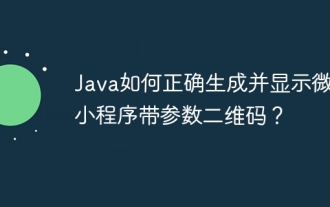 How to correctly generate and display the WeChat applet with parameters QR codes in Java?
Apr 19, 2025 pm 04:48 PM
How to correctly generate and display the WeChat applet with parameters QR codes in Java?
Apr 19, 2025 pm 04:48 PM
Generating a WeChat applet QR code with parameters in Java and displaying it on an HTML page is a common requirement. This article will discuss in detail how to use J...
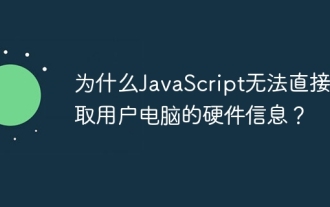 Why can't JavaScript directly obtain hardware information on the user's computer?
Apr 19, 2025 pm 08:15 PM
Why can't JavaScript directly obtain hardware information on the user's computer?
Apr 19, 2025 pm 08:15 PM
Discussion on the reasons why JavaScript cannot obtain user computer hardware information In daily programming, many developers will be curious about why JavaScript cannot be directly obtained...
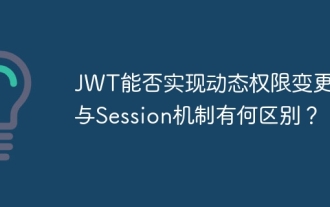 Can JWT implement dynamic permission changes? What is the difference from the Session mechanism?
Apr 19, 2025 pm 06:12 PM
Can JWT implement dynamic permission changes? What is the difference from the Session mechanism?
Apr 19, 2025 pm 06:12 PM
Confusion and answers about JWT and Session Many beginners are often confused about their nature and applicable scenarios when learning JWT and Session. This article will revolve around J...
 Binance download link Binance download path
Apr 24, 2025 pm 02:12 PM
Binance download link Binance download path
Apr 24, 2025 pm 02:12 PM
To safely download the Binance APP, you need to go through the official channels: 1. Visit the Binance official website, 2. Find and click the APP download portal, 3. Choose to scan the QR code, app store, or directly download the APK file to download to ensure that the link and developer information are authentic, and enable two-factor verification to protect the security of the account.
 What to do if the USDT transfer address is incorrect? Guide for beginners
Apr 21, 2025 pm 12:12 PM
What to do if the USDT transfer address is incorrect? Guide for beginners
Apr 21, 2025 pm 12:12 PM
After the USDT transfer address is incorrect, first confirm that the transfer has occurred, and then take measures according to the error type. 1. Confirm the transfer: view the transaction history, obtain and query the transaction hash value on the blockchain browser. 2. Take measures: If the address does not exist, wait for the funds to be returned or contact customer service; if it is an invalid address, contact customer service and seek professional help; if it is transferred to someone else, try to contact the payee or seek legal help.
 What is on-chain transaction? What are the global transactions?
Apr 22, 2025 am 10:06 AM
What is on-chain transaction? What are the global transactions?
Apr 22, 2025 am 10:06 AM
EU MiCA compliance certification, covering 50 fiat currency channels, cold storage ratio 95%, and zero security incident records. The US SEC licensed platform has convenient direct purchase of fiat currency, a ratio of 98% cold storage, institutional-level liquidity, supports large-scale OTC and custom orders, and multi-level clearing protection.






