
The following is a detailed introduction to how the mouse wheel slides to the page node through a piece of JQuery code, and is shown to everyone through a display rendering.
Slide to the node part of the page based on jQuery mouse wheel. This is a special effect based on jQuery CSS3 that uses the mouse wheel or gestures to slide to part of the page node. The rendering is as follows:
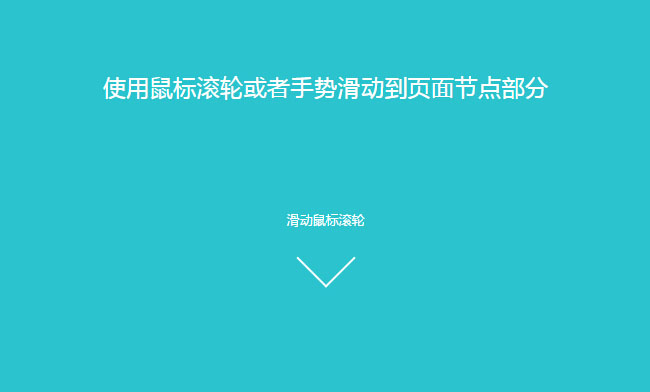
Implementation code.
html code:
<section class="panel home" data-section-name="home">
<div class="inner">
<header>
<h1></h1>
<p class="tagline">适用浏览器:360、FireFox、Chrome、Safari、Opera、傲游、搜狗、世界之窗.<br><br>不支持IE8及以下浏览器。<br><br><br></p>
</header>
<div style="text-algin:center;margin:10px auto">
<script src="/js/ad_js/bd_76090.js" type="text/javascript"></script></div><br />
<a href="#overview" class="scroll">滑动鼠标滚轮</a>
</div>
</section>
<section class="panel overview" data-section-name="overview">
<div class="inner">
<h2>基本使用</h2>
<p>需要引入 jQuery 1.6+ 以及缓冲动画插件jquery.easing.js.</p>
<pre class="brush:php;toolbar:false">
<! doctype html>
<html>
<head>
<script>
$(function() {
$.scrollify({
section : "section",
});
});
</script>
</head>
<body>
<section></section>
<section></section>
</body>
</html>
$.scrollify({
section : "section",
sectionName : "section-name",
easing: "easeOutExpo",
scrollSpeed: 1100,
offset : 0,
scrollbars: true,
before:function() {},
after:function() {}
});
滑动到指定的节点。
$.scrollify("move","#name");
js code:
$(function () {
$(".panel").css({ "height": $(window).height() });
var timer;
$(window).resize(function () {
clearTimeout(timer);
timer = setTimeout(function () {
$(".panel").css({ "height": $(window).height() });
}, 40);
});
$.scrollify({
section: ".panel"
});
$(".scroll").click(function (e) {
e.preventDefault();
$.scrollify("move", $(this).attr("href"));
});
});
The above code is the entire content of using JQuery to realize the mouse wheel sliding to the page node. I hope it will be helpful to everyone in the future project process.
 What is the cmd command to clean up C drive junk?
What is the cmd command to clean up C drive junk?
 How to use dict function in Python
How to use dict function in Python
 midownload
midownload
 How to solve the problem of black screen after turning on the computer and unable to enter the desktop
How to solve the problem of black screen after turning on the computer and unable to enter the desktop
 Can the c drive be expanded?
Can the c drive be expanded?
 plugin.exe application error
plugin.exe application error
 centos7 close firewall
centos7 close firewall
 What does legacy startup mean?
What does legacy startup mean?
 How to insert video in html
How to insert video in html




