ExpenSee
 지금 사용
지금 사용





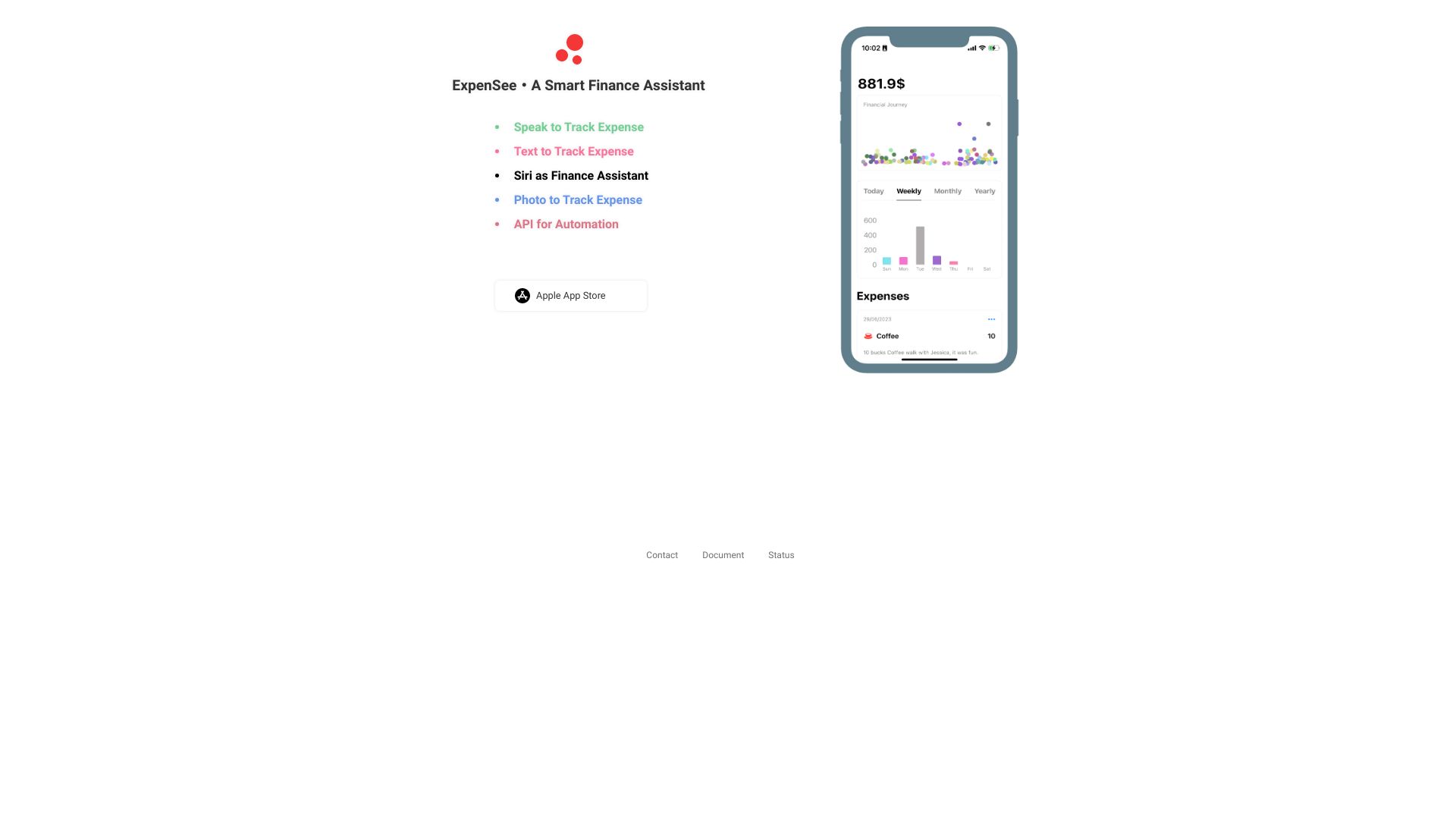
제품정보
ExpenSee 란?
<<>를 사용하는 방법? ExpenSee <<> <,>를 사용하려면 App Store에서 앱을 다운로드하십시오. 설치되면 앱을 열고 음성 명령으로 비용을 기록하거나 영수증 사진을 찍습니다. 응용 프로그램은 비용을 자동으로 분류하고 쉽게 액세스하고 추적 할 수 있도록 iCloud 계정에 저장합니다.
<<>
의 핵심 기능
<🎵 🎵> <<> ExpenSee> 다음과 같은 핵심 기능을 제공합니다.
1. 음성 인식 : 자연어 및 음성 명령을 사용한 비용을 기록합니다.
2. Siri 통합 : 핸즈프리 비용 추적을 위해 Siri와 완벽하게 통합.
3. 사진 영수증 : 영수증 사진을 찍어 비용에 대한 시각적 기록을 유지하십시오.
4. iCloud Storage : 모든 비용을 안전하게 보관하십시오> <🎵 🎵>
의 사용 사례
<🎵 🎵> <<>
는 다음을 포함한 다양한 시나리오에서 사용할 수 있습니다.
1. 개인 비용 추적 : 일일 비용을 쉽게 추적하고 지출 습관에 대한 통찰력을 얻으십시오.
2. 비즈니스 비용 관리 : 비즈니스 비용을 기록하고 상환을위한 비용 보고서를 생성하십시오.
3. 예산 계획 : 예산 목표를 설정하고 재무 목표를 달성하기 위해 진행 상황을 모니터링하십시오.
4. 세금 준비 : 세금 신고 비용을 조직하고 공제를 극대화하십시오.
ExpenSee 다음은 고객 서비스를위한 <🎵 🎵> 지원 이메일 : [이메일 보호]입니다. <🎵 🎵> <<>
ExpenSee 트위터
ExpenSee 트위터 링크 : <🎵 🎵> <🎵 🎵>
관련 자료




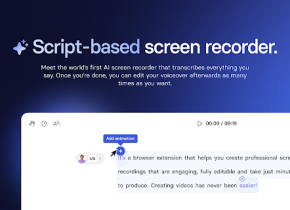
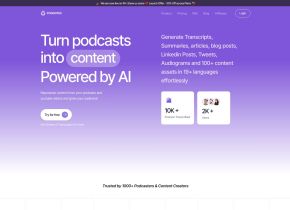

인기 기사
대형 언어 모델 교육 : TRPO에서 GRPO까지
1 몇 달 전
By 王林
AI 기반 정보 추출 및 매치 메이킹
1 몇 달 전
By 王林
Verifai를 사용하여 로컬 생성 검색 엔진을 쉽게 배포하는 방법
1 몇 달 전
By PHPz
2024 년 코딩을위한 LLMS : 가격, 성과 및 최고를위한 전투
1 몇 달 전
By WBOYWBOYWBOYWBOYWBOYWBOYWBOYWBOYWBOYWBOYWBOYWBOYWB
LLMS 작동 방식 : 사후 훈련, 신경망, 환각 및 추론에 대한 사전 훈련
1 몇 달 전
By WBOYWBOYWBOYWBOYWBOYWBOYWBOYWBOYWBOYWBOYWBOYWBOYWB
















