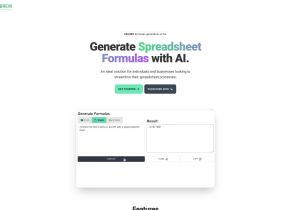FetchFox
 지금 사용
지금 사용






제품정보
FetchFox이란 무엇인가요?
FetchFox은 AI를 이용해 추출하는 AI 기반 웹스크래퍼입니다.>
FetchFox는 어떻게 사용하나요?
FetchFox을(를) 사용하려면 Chrome 웹 스토어에서 Chrome 확장 프로그램을 설치해야 합니다. 설치 후 OpenAI 키를 추가하여 ChatGPT에 액세스할 수 있습니다. 그런 다음 새 스크래핑 작업을 생성하고>
를 입력합니다. FetchFox의 핵심 기능
AI 기반 웹 스크래핑
CSV, Google 스프레드시트 및 기타 형식으로 내보내기
일회성 스크래핑
변경 모니터링
FetchFox의 사용 사례
리드 목록 작성
조사 취합>시장 부문 선별
FetchFox 지원 이메일 및 고객 서비스 연락처 및 환불 연락처 등
다음은 FetchFox 고객 서비스 지원 이메일입니다: [email protected] . 더 많은 문의사항은 문의하기 페이지를 방문해 주세요()
FetchFox 회사
FetchFox 회사명: FetchFox .
FetchFox 회사 주소: .
FetchFox에 대한 자세한 내용은 회사 소개 페이지()를 참조하세요.
FetchFox 로그인
FetchFox 로그인 링크:
FetchFox 가입
FetchFox 가입 링크:
FetchFox 가격
FetchFox 가격 링크: 처음 1,000개 항목은 무료, 이후 1,000개 항목당 1달러 아이템
FetchFox 트위터
FetchFox 트위터 링크: https://twitter.com/https://twitter.com/FetchFoxAIAI
FetchFox깃허브
FetchFox깃허브 링크: https://github.com/fetchfox/fetchfox
관련 자료

인기 기사
대형 언어 모델 교육 : TRPO에서 GRPO까지
1 몇 달 전
By 王林
AI 기반 정보 추출 및 매치 메이킹
1 몇 달 전
By 王林
Verifai를 사용하여 로컬 생성 검색 엔진을 쉽게 배포하는 방법
1 몇 달 전
By PHPz
2024 년 코딩을위한 LLMS : 가격, 성과 및 최고를위한 전투
1 몇 달 전
By WBOYWBOYWBOYWBOYWBOYWBOYWBOYWBOYWBOYWBOYWBOYWBOYWB
LLMS 작동 방식 : 사후 훈련, 신경망, 환각 및 추론에 대한 사전 훈련
1 몇 달 전
By WBOYWBOYWBOYWBOYWBOYWBOYWBOYWBOYWBOYWBOYWBOYWBOYWB