Google Meet AI Transcriber
 지금 사용
지금 사용




소개:
추가됨:
월간 방문객:
Free AI tool for Google Meet subtitles and translation
Dec-12 2024
 175
175
 175
175

제품정보
What is Google Meet AI Transcriber ai chrome extension?
Google Meet AI Transcriber is a free tool that automatically records meeting subtitles, and provides real-time translation using AI technology. Users can select the main language of the meeting and enable CC subtitles for accurate transcription.
How to use Google Meet AI Transcriber ai chrome extension?
To use Google Meet AI Transcriber, open the tool during your meeting, enable CC subtitles, select the main language, and let the tool automatically transcribe and translate the content.
Google Meet AI Transcriber ai chrome extension's Core Features
Automatic transcription of Google Meet meetings
Real-time translation using AI technology
Google Meet AI Transcriber ai chrome extension's Use Cases
Transcribe and translate meeting content in multiple languages
관련 자료


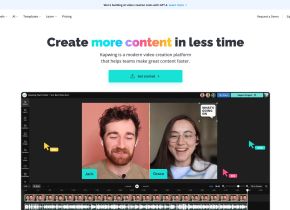

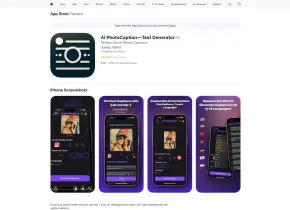


인기 기사
나는 chatgpt를 사용하여 맞춤형 예산을 만들었고 (한 점까지) 효과가있었습니다.
1 몇 주 전
By DDD
이것은 ChatGPT의 가장 과소평가된 기능이며 더 빨리 사용하기 시작했어야 했습니다.
1 몇 달 전
By DDD
chatgpt를 사용하지 않더라도 AI Checkers가 글을 표시 할 수있는 4 가지 이유
4 몇 주 전
By DDD















