
제품정보
Hylse이란 무엇인가요?
Hylse은 React 및 TailwindCSS 구성 요소 생성을 단순화하여 개발자가 보다 효율적으로 작업할 수 있도록 설계된 AI 기반 도구입니다.
Hylse는 어떻게 사용하나요?
Hylse을 사용하려면 로그인하고 제공된 AI 지원을 사용하여 React 및 TailwindCSS 구성 요소 설계를 시작하기만 하면 됩니다.
Hylse의 핵심 기능
AI 생성 React 구성 요소
TailwindCSS 통합
간편한 프런트 엔드 디자인
Hylse의 사용 사례
웹 애플리케이션용 UI 구성 요소를 신속하게 생성
Hylse 회사
Hylse 회사명 : Hylse .
Hylse 로그인
Hylse 로그인 링크: https://www.hylse.com/sign-in
관련 자료




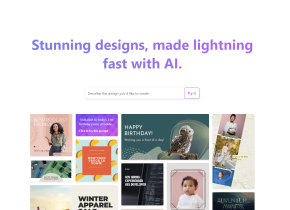


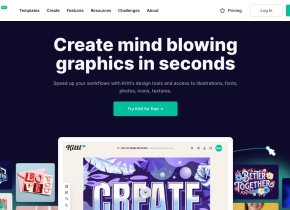

인기 기사
대형 언어 모델 교육 : TRPO에서 GRPO까지
1 몇 달 전
By 王林
AI 기반 정보 추출 및 매치 메이킹
1 몇 달 전
By 王林
Verifai를 사용하여 로컬 생성 검색 엔진을 쉽게 배포하는 방법
1 몇 달 전
By PHPz
2024 년 코딩을위한 LLMS : 가격, 성과 및 최고를위한 전투
1 몇 달 전
By WBOYWBOYWBOYWBOYWBOYWBOYWBOYWBOYWBOYWBOYWBOYWBOYWB
LLMS 작동 방식 : 사후 훈련, 신경망, 환각 및 추론에 대한 사전 훈련
1 몇 달 전
By WBOYWBOYWBOYWBOYWBOYWBOYWBOYWBOYWBOYWBOYWBOYWBOYWB












