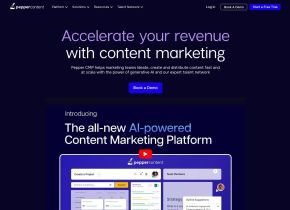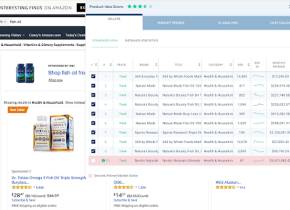Leadly
 지금 사용
지금 사용




소개:
추가됨:
월간 방문객:
LinkedIn에서 정확한 리드 생성을위한 강력한 도구
Dec-12 2024
 73
73
 73
73
Browser Extension
AI 리더십 개발

제품정보
READLY AI Chrome 확장 란 무엇입니까?
Leadly는 비즈니스가 정확한 이메일 주소와 LinkedIn 연결을위한 자세한 연락처 정보를 찾도록 돕기 위해 설계된 강력한 리드 생성 도구입니다. 이상적인 고객 프로파일 (ICP)을 정의하기위한 AI 보조자 인 Bulk Contact Extraction 및>와 같은 기능을 제공합니다.
READLY AI Chrome 확장을 사용하는 방법은 무엇입니까?
Leadly를 사용하려면 계정에 가입하고 LinkedIn 프로필을 연결하고 원하는 기능을 선택한 다음 효과적인 봉사 활동을위한 정확한 연락처 정보 추출을 시작하십시오.
READLY AI Chrome Extension의 핵심 기능
대량 접촉 추출
ICP 정의에 대한 AI 보조
10 이상의 데이터 농축
LIDLY AI Chrome Extension의 사용 사례
LinkedIn 연결에 대한 정확한 이메일 주소를 찾으십시오
자동화>
관련 자료



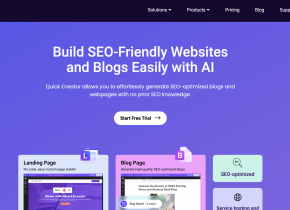
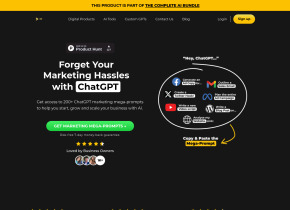
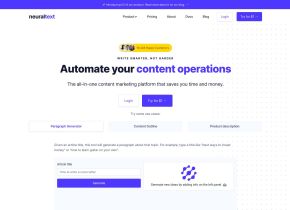
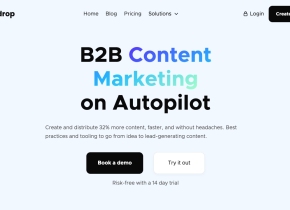

인기 기사
대형 언어 모델 교육 : TRPO에서 GRPO까지
1 몇 달 전
By 王林
AI 기반 정보 추출 및 매치 메이킹
1 몇 달 전
By 王林
Verifai를 사용하여 로컬 생성 검색 엔진을 쉽게 배포하는 방법
1 몇 달 전
By PHPz
2024 년 코딩을위한 LLMS : 가격, 성과 및 최고를위한 전투
1 몇 달 전
By WBOYWBOYWBOYWBOYWBOYWBOYWBOYWBOYWBOYWBOYWBOYWBOYWB
LLMS 작동 방식 : 사후 훈련, 신경망, 환각 및 추론에 대한 사전 훈련
1 몇 달 전
By WBOYWBOYWBOYWBOYWBOYWBOYWBOYWBOYWBOYWBOYWBOYWBOYWB