MyPaste — Smart Code Pasting
 지금 사용
지금 사용






제품정보
MyPaste — Smart Code Pasting이란 무엇인가요?
MyPaste는 사용자가 지능형 프로그래밍 언어 감지를 통해 코드를 빠르게 공유할 수 있는 최신 붙여넣기 서비스입니다. 코드를 선보이고 협업하는 편리하고 효율적인 방법을 제공합니다.
MyPaste — Smart Code Pasting는 어떻게 사용하나요?
MyPaste를 사용하려면 GitHub 계정으로 로그인하기만 하면 됩니다. 로그인한 후 코드를 붙여넣으면 서비스가 자동으로 프로그래밍 언어를 감지합니다. 또한 CLI를 사용하여 터미널에서 직접 붙여넣기를 업로드하여 만료 정책 및 프로그래밍 언어 옵션을 구성할 수 있습니다.
MyPaste — Smart Code Pasting의 핵심 기능
지능형 프로그래밍 언어 감지
편리한 코드 공유
GitHub 통합
터미널 기반 코드 업로드를 위한 CLI
MyPaste — Smart Code Pasting의 사용 사례
동료 또는 친구와 코드 스니펫 공유
손쉬운 코드 교환을 통한 프로젝트 공동 작업
취업 면접 또는 포트폴리오 목적으로 코드 공개
MyPaste — Smart Code Pasting 지원 이메일 및 고객 서비스 연락처 및 환불 연락처
자세한 문의는 문의 페이지를 방문하세요(https://www.mypaste.dev/contact-us/)
MyPaste — Smart Code Pasting 로그인
MyPaste — Smart Code Pasting 로그인 링크: https://www.mypaste.dev/login/
MyPaste — Smart Code Pasting Github
MyPaste — Smart Code Pasting Github 링크: https://github.com/fvicent/mypaste-cli#mypaste-cli
관련 자료



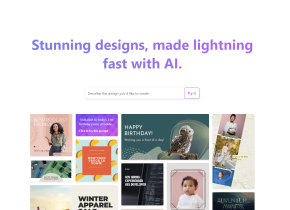



인기 기사
나는 chatgpt를 사용하여 맞춤형 예산을 만들었고 (한 점까지) 효과가있었습니다.
1 몇 주 전
By DDD
이것은 ChatGPT의 가장 과소평가된 기능이며 더 빨리 사용하기 시작했어야 했습니다.
1 몇 달 전
By DDD
chatgpt를 사용하지 않더라도 AI Checkers가 글을 표시 할 수있는 4 가지 이유
4 몇 주 전
By DDD













