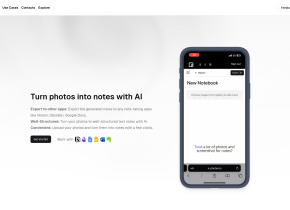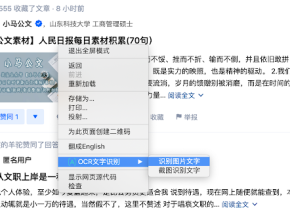제품정보
OCRX- 이미지 텍스트는 무엇입니까?
iPhone, iPad & Mac의 이미지에서 텍스트를 스캔하고 추출합니다.
OCRX를 사용하는 방법 - 이미지 to 텍스트?
1. 앱을 열고 새 버튼을 누릅니다. 2. 사진 라이브러리에서 이미지를 선택하십시오. 3. 필요한 경우 이미지를 자릅니다. 4. 이미지 내부의 텍스트 언어를 선택하십시오. 5. OCRX는 이미지에서 텍스트를 스캔하여 자동으로 추출합니다.
OCRX- 텍스트의 핵심 기능에 대한 이미지
높은 정확도 OCR
100 언어를 지원합니다
스캔 한 이미지의 역사
추출 된 텍스트를 편집하여 필요한 경우 변경하십시오
추출 된 텍스트를 선호하는 앱에 공유하십시오
추출 된 텍스트를 클립 보드에 복사하십시오
추출 된 텍스트를 텍스트 또는 PDF 파일로 내 보냅니다.
관련 자료





인기 기사
Meta Llama 3.2- 분석 Vidhya를 시작합니다
1 몇 달 전
By 尊渡假赌尊渡假赌尊渡假赌
창의적인 프로젝트를위한 최고의 AI 아트 발전기 (무료 & amp; 유료)
1 몇 달 전
By 百草
나는 Cursor AI와 함께 Vibe 코딩을 시도했는데 놀랍습니다!
1 몇 달 전
By 尊渡假赌尊渡假赌尊渡假赌
최고의 AI 챗봇 비교 (Chatgpt, Gemini, Claude & amp; more)
1 몇 달 전
By 百草
2025 년 2 월 2 일 Genai 출시 : GPT-4.5, Grok-3 & More!
1 몇 달 전
By 尊渡假赌尊渡假赌尊渡假赌