PowerIn
 지금 사용
지금 사용





소개:
추가됨:
월간 방문객:
AI 댓글을 자동으로 생성하고 게시합니다.
Dec-12 2024
 4.0K
4.0K
 4.0K
4.0K
Browser Extension
AI 소셜 미디어 어시스턴트

제품정보
Powerin AI Chrome 확장 란 무엇입니까?
LinkedIn 게시물에 AI 생성 주석을 자동으로 게시하는 도구.
Powerin AI Chrome 확장을 사용하는 방법?
1. LinkedIn 계정을 PowerIn에 연결합니다.
Powerin AI Chrome Extension의 핵심 기능
자동 AI 생성 주석
LinkedIn 게시물에 대한 대상 댓글
여러 댓글 톤을 사용할 수 있습니다
Powerin AI Chrome Extension의 사용 사례
LinkedIn의 가시성을 높입니다
권위와 적극적인 존재를 구축하십시오
비즈니스 기회를 생성합니다
관련 자료

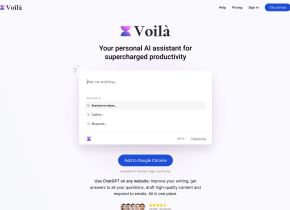
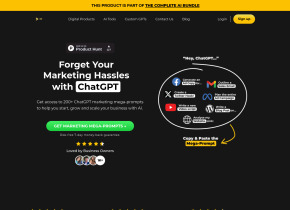
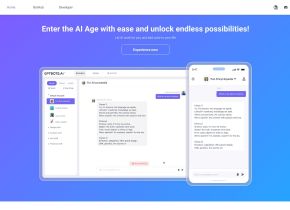
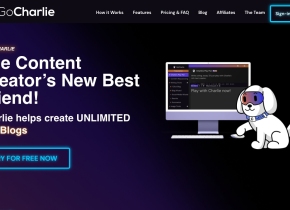
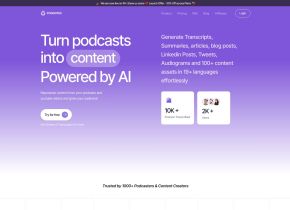

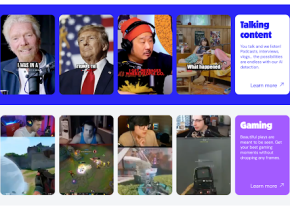

인기 기사
대형 언어 모델 교육 : TRPO에서 GRPO까지
1 몇 달 전
By 王林
AI 기반 정보 추출 및 매치 메이킹
1 몇 달 전
By 王林
2024 년 코딩을위한 LLMS : 가격, 성과 및 최고를위한 전투
1 몇 달 전
By WBOYWBOYWBOYWBOYWBOYWBOYWBOYWBOYWBOYWBOYWBOYWBOYWB
Verifai를 사용하여 로컬 생성 검색 엔진을 쉽게 배포하는 방법
1 몇 달 전
By PHPz
Windsurf AI 에이전트 코드 편집기 : 기능, 설정 및 사용 사례
1 몇 달 전
By 尊渡假赌尊渡假赌尊渡假赌











