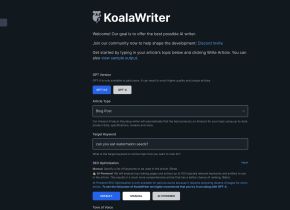TRIPChatter AI Chat: Travel Assistant
 지금 사용
지금 사용






제품정보
TRIPChatter AI Chat: Travel Assistant이란 무엇인가요?
TRIPChatter AI Chat은 AI를 활용하여 개인화된 여행 계획, 일정 작성 및 즉각적인 여행 지원을 제공하는 혁신적인 여행 앱입니다. 그것은 당신의 지능적인 여행 동반자 역할을 합니다.
TRIPChatter AI Chat: Travel Assistant는 어떻게 사용하나요?
1. 앱스토어에서 TRIPChatter AI Chatbot: 여행 도우미 앱을 다운로드하세요.2. 앱을 실행하고 AI 여행 동반자와 채팅을 시작하세요.3. 귀하의 선호 사항과 관심 사항을 AI와 공유하여 귀하의 여행 일정을 개인화하십시오.4. 지역 명소, 이벤트, 꼭 가봐야 할 장소에 대한 추천, 여행 팁, 최신 정보를 받아보세요.5. 나중에 참조할 수 있도록 여행 일정을 저장하고 친구 및 가족과 공유하세요.
TRIPChatter AI Chat: Travel Assistant의 핵심 기능
AI 기반 여행 동반자
여행 일정 플래너
맞춤형 여행 계획
즉각적인 여행 지원
최신 정보 지역 명소, 이벤트, 꼭 가봐야 할 곳
TRIPChatter AI Chat: Travel Assistant의 사용 사례
배낭여행
혼자 모험가
커플
가족
TRIPChatter AI Chat: Travel Assistant 지원 이메일 및 고객 서비스 연락처 및 환불 연락처 등
다음은 TRIPChatter AI Chat: Travel Assistant 고객 서비스 지원 이메일입니다: [email protected] .
TRIPChatter AI Chat: Travel Assistant 트위터
TRIPChatter AI Chat: Travel Assistant 트위터 링크: https://twitter.com/AIexplorerapp
TRIPChatter AI Chat: Travel Assistant 인스타그램
TRIPChatter AI Chat: Travel Assistant 인스타그램 링크: https://www.instagram.com/tripchatter/
관련 자료




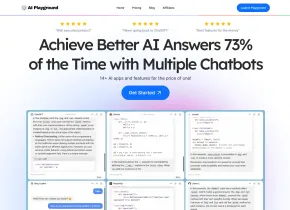

인기 기사
나는 chatgpt를 사용하여 맞춤형 예산을 만들었고 (한 점까지) 효과가있었습니다.
1 몇 주 전
By DDD
이것은 ChatGPT의 가장 과소평가된 기능이며 더 빨리 사용하기 시작했어야 했습니다.
1 몇 달 전
By DDD
chatgpt를 사용하지 않더라도 AI Checkers가 글을 표시 할 수있는 4 가지 이유
4 몇 주 전
By DDD