html_options 함수
이 함수는 어떤 요소가 선택되는지 지정할 수 있습니다. 값과 출력 속성을 지정하거나 옵션 대안을 지정해야 합니다.
주어진 값이 배열인 경우 OPTGROUP으로 처리됩니다. 재귀가 지원됩니다. 모든 출력은 XHTML 호환과 일치합니다.
선택적 속성 이름이 지정되면 옵션 목록이 <select에 배치됩니다. name = "groupname" > "가 올바른 방식으로 표시됩니다. 선택적 속성 이름이 지정되지 않은 경우 이러한 매개변수는 무시됩니다.
test.php:
require('Smarty.class.php');$smarty = new Smarty;
$smarty->ass( 'cust_ids', array(1000,1001,1002,1003));$smarty->할당('cust_names', array('Joe Schmoe','Jack Smith','JaneJohnson','Carlie Brown' ));$smarty->할당('customer_id', 1001);
$smarty->display('test.html');
test.html:
<이름 선택= customer_id>
{html_options 값=$cust_ids 선택됨=$customer_id 출력=$cust_names}
</select>
eg2:
test.php:
require('Smarty.class.php');
$smarty = new Smarty;
$smarty->ass('cust_options', array(
1001 => 'Joe Schmoe' ,
1002 => '잭 스미스',
1003 => '제인 존슨',
1004 => '찰리 브라운'));
$smarty->sign('customer_id', 1001);
$ smarty->display('test.html');
test.html:
<이름 선택=customer_id>
{html_options options=$cust_options selected=$customer_id}
</select>
输출:
<select name=customer_id>
<option value="1000">Joe Schmoe</option>
<option value="1001" selected="selected">Jack Smith</option> ;
<option value="1002">제인 존슨</option>
<option value="1003">찰리 브라운</option>
</select>
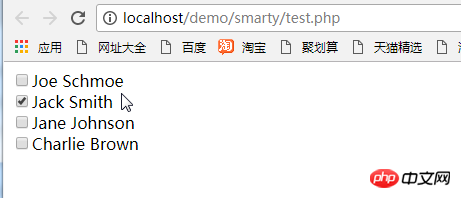


![smarty 템플릿 엔진 [기능]](https://img.php.cn/upload/course/000/000/068/62554919bac5d558.png)


![똑똑한 템플릿 엔진 [기본]](https://img.php.cn/upload/course/000/000/068/62567ac03df54222.png)








