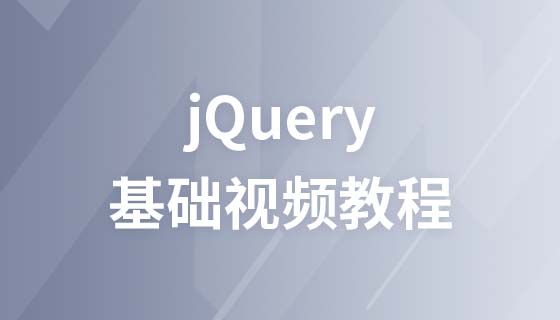jQuery 일반 이벤트 작업
정상적인 이벤트 운영
dom1 레벨 이벤트 설정
<input type=”text” onclick=”절차 코드” value='tom' / > ;
<input type="text" onclick="function()" />
itnode.onclick = function(){}
itnode.onclick = function;
dom 레벨 2 이벤트 설정
itnode.addEventListener(유형, 처리, 이벤트 흐름);
itnode.removeEventListener(유형, 처리, 이벤트 흐름);
-
node.attachEvent();
node.detachEvent();
jquery 이벤트 설정
$().이벤트 유형(이벤트 처리 함수fn ) / /이벤트 설정
$().Event type(); //이벤트 실행 실행
이벤트 유형: 클릭, 키업, 키다운, 마우스오버, 마우스아웃, 흐림, 포커스 등
예를 들어 : $('div').click(function(){이벤트 트리거 프로세스 this});
참고: 이벤트 함수 내의 이 메서드는 jquery 개체 내의 dom 노드 개체를 나타냅니다.
<!DOCTYPE html>
<html>
<head>
<title>php.cn</title>
<meta charset="utf-8" />
<script src="http://libs.baidu.com/jquery/1.10.2/jquery.min.js"></script>
<script>
$(function(){
//页面加载完毕给div绑定事件
$('div').click(function(){
console.log('谁在碰我呢');
});
//$('li').each(function(){
//this关键字分别代表每个li的dom对象
//jquery使用时,代码结构类似这样的,this都代表dom对象
//});
$('div').mouseover(function(){
//this.style.backgroundColor = "blue";
//$(this)使得this的dom对象变为jquery对象
$(this).css('background-color','red');
});
});
function f1(){
//间接触发对象的事件执行
$('div').click(); //使得div的单击事件执行
$('div').mouseover(); //鼠标移入事件执行
}
</script>
<style type="text/css">
div {width:300px; height:200px; background-color:pink;}
</style>
</head>
<body>
<div></div>
<input type="button" value="间接操作" onclick="f1()" />
</body>
</html>