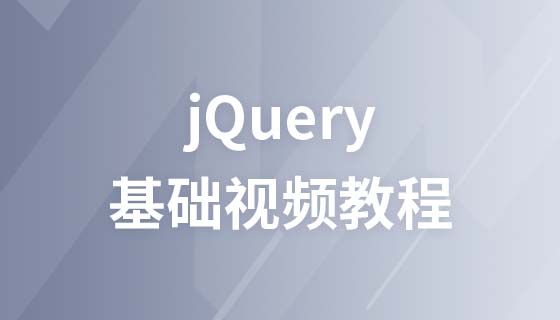jQuery 노드 교체
노드 교체
replaceWith(content): 일치하는 모든 요소를 지정된 HTML 또는 DOM 요소로 교체
;
-
$('select')는 다음으로 대체됩니다. content
replaceAll(selector): 선택기와 일치하는 모든 요소를 일치하는 요소로 교체
-
$(' content').replaceAll(select);
-
선택 요소를 콘텐츠로 적극적으로 교체
<!DOCTYPE html>
<html>
<head>
<title>php.cn</title>
<meta charset="utf-8" />
<script src="http://libs.baidu.com/jquery/1.10.2/jquery.min.js"></script>
<script>
function f1(){
//主动替换 replaceAll()
$("#gai").replaceAll("#guan");
//被动替换 replaceWith()
$("#big li:first").replaceWith($('#small li:first'));
}
</script>
<style type="text/css">
div {width:300px; height:200px; background-color:pink;}
</style>
</head>
<body>
<h2>节点替换</h2>
<ul id="big">
<li>A</li>
<li>B</li>
<li id="guan">C</li>
</ul>
<ul id="small">
<li>a</li>
<li>b</li>
<li id="gai">c</li>
</ul>
<input type="button" value="替换" onclick="f1()" />
</body>
</html>